The Catalyst Waterproof Case is fantastic at keeping your iPhone from getting wet, but it only works if it’s sealed up tight. The plug that seals up the Lightning port at the bottom of your iPhone is super important if you want the maximum protection for your phone. If your plug fell off and you can’t find it anymore, then you’ll want to get a replacement plug quick to ensure your iPhone isn’t left exposed to water or other debris.
Products used in this guide
- Catalyst: Replacement Plug for iPhone XS Catalyst Waterproof Case ($5)
- Amazon: Catalyst Waterproof Case for iPhone XS ($90)
How to replace the plug on the Catalyst Waterproof Case
- Gently pull your old plug from the bottom of the Catalyst case.
- Line up your new plug with the grooves in the Catalyst case
- Push firmly to seal the plug to the case.
When you’ve replaced the plug on the Catalyst case, you’re going to want to make sure you test the Catalyst Waterproof Case for any leaks that the replacement may have caused.
How to test your Catalyst Waterproof case.
The video above form Catalyst shows how to test your case in a clear and concise matter, but here’s a quick breakdown of how to do it.
- Take your iPhone out of the case
- Reassemble the case with your iPhone inside.
- Submerge the case in water.
As the video says, if there are a bunch of bubbles escaping from the case, this is probably a sign that the case isn’t sealed from water and you shouldn’t use the case.
Our top equipment picks
Replace the plug
Catalyst Waterproof case replacement plug
Replace the plug when you need!
The Catalyst Waterproof Case is only going to protect your phone in the water if it’s sealed up properly, so if you lose your plug, make sure to get a new one as soon as possible!
Get your case
Catalyst Waterproof Case
Use your iPhone as you always would
While there are thicker, tougher cases out there, the Catalyst Waterproof case will keep your iPhone safe against most hazards that you’re likely to run into, without impeding the normal use of your iPhone.

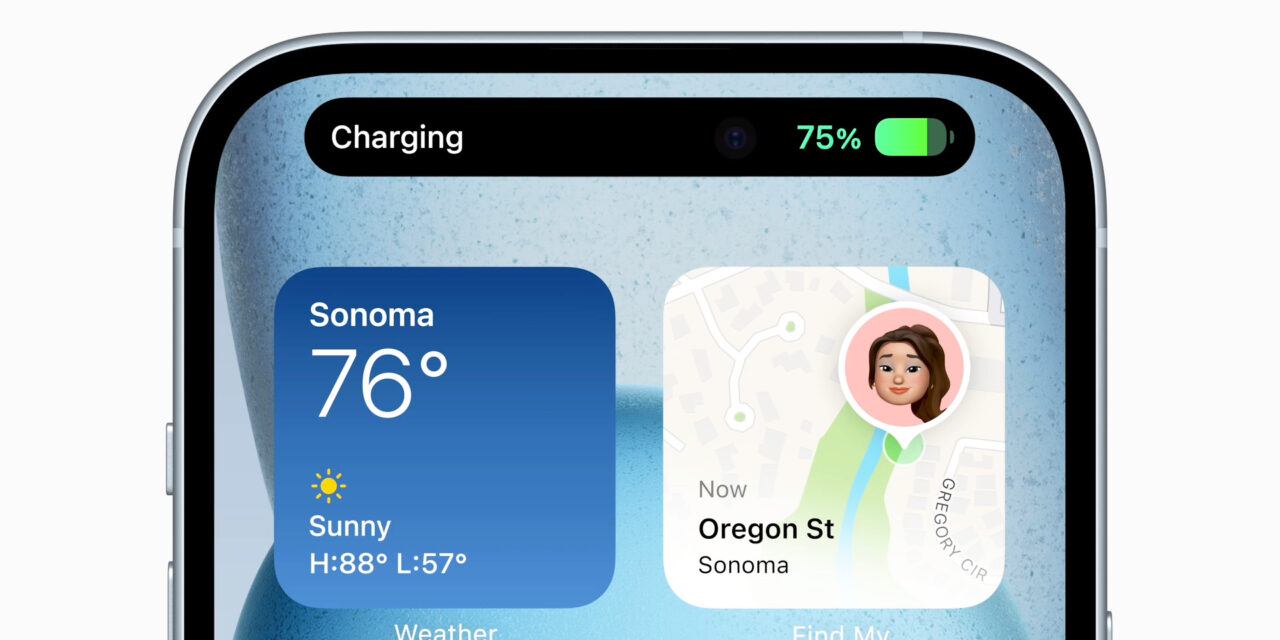







Recent Comments