
If you’re looking to make use of the iPhone’s little-known but very handy Back Tap button, here’s a guide on how you can do it.
You might think that all the buttons on your iPhone are obvious, from the side button to the volume keys, to the ring/silent toggle. However, there’s an extra one hiding in plain sight that’s rarely mentioned – and it’s none other than the back panel itself, adorned with that alluring Apple symbol.
Here’s how you can put it into action and reprogram it for your own uses.
What we used
The Short Version
- Open the Settings app
- Tap on Accessibility
- Select Touch
- Scroll down and choose Back Tap
- Select Double Tap or Triple Tap
- Choose the action you want to perform with the secret button
-
Step
1Open the Settings app

To start, open up your iPhone’s Settings app. This is one one with an icon that resembles a mechanical cog.

-
Step
2Tap on Accessibility
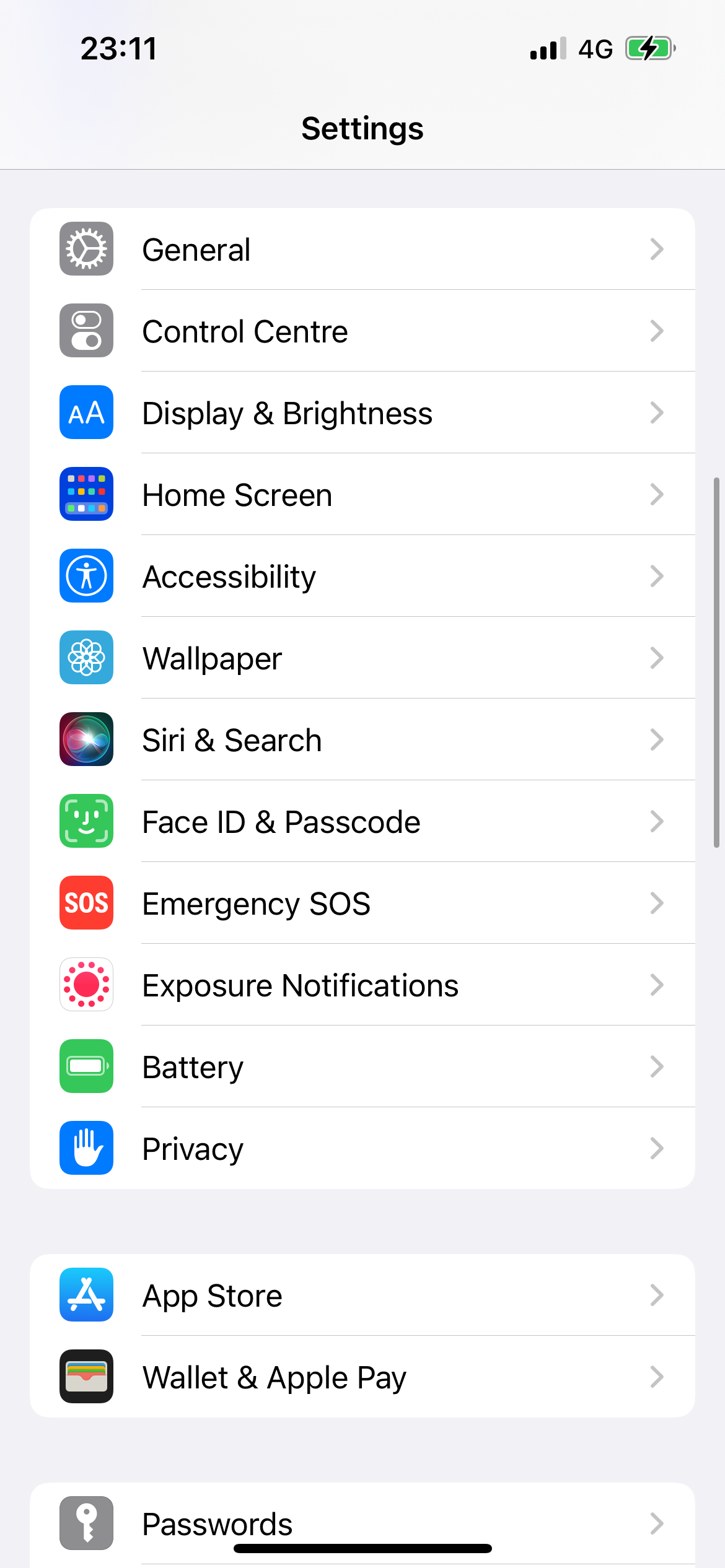
The next stage is to tap on Accessibility, which has a person in a circle as its icon.
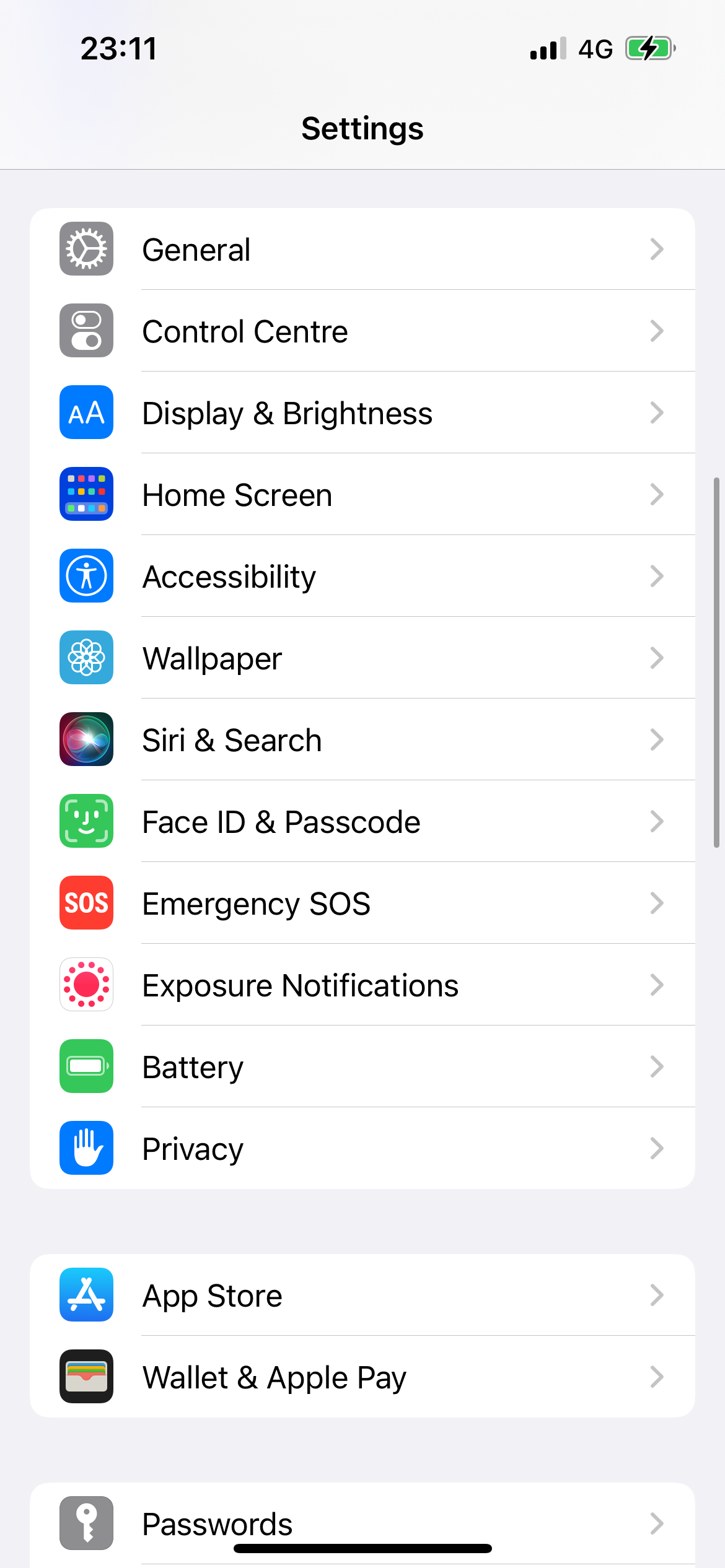
-
Step
3Select Touch
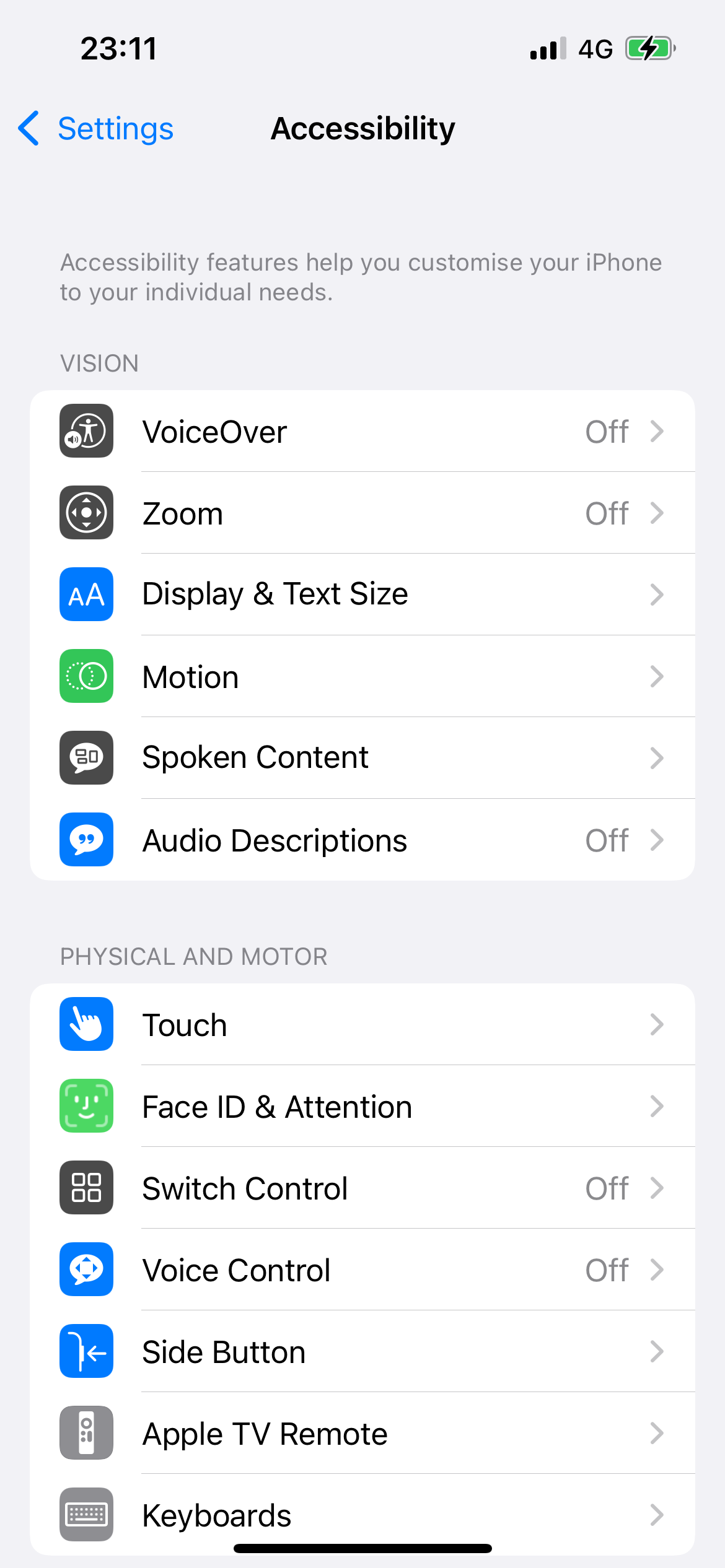
From the list of options that’s revealed when you open Accessibility, choose Touch by tapping on it. This one’s icon is a hand with one finger extended.
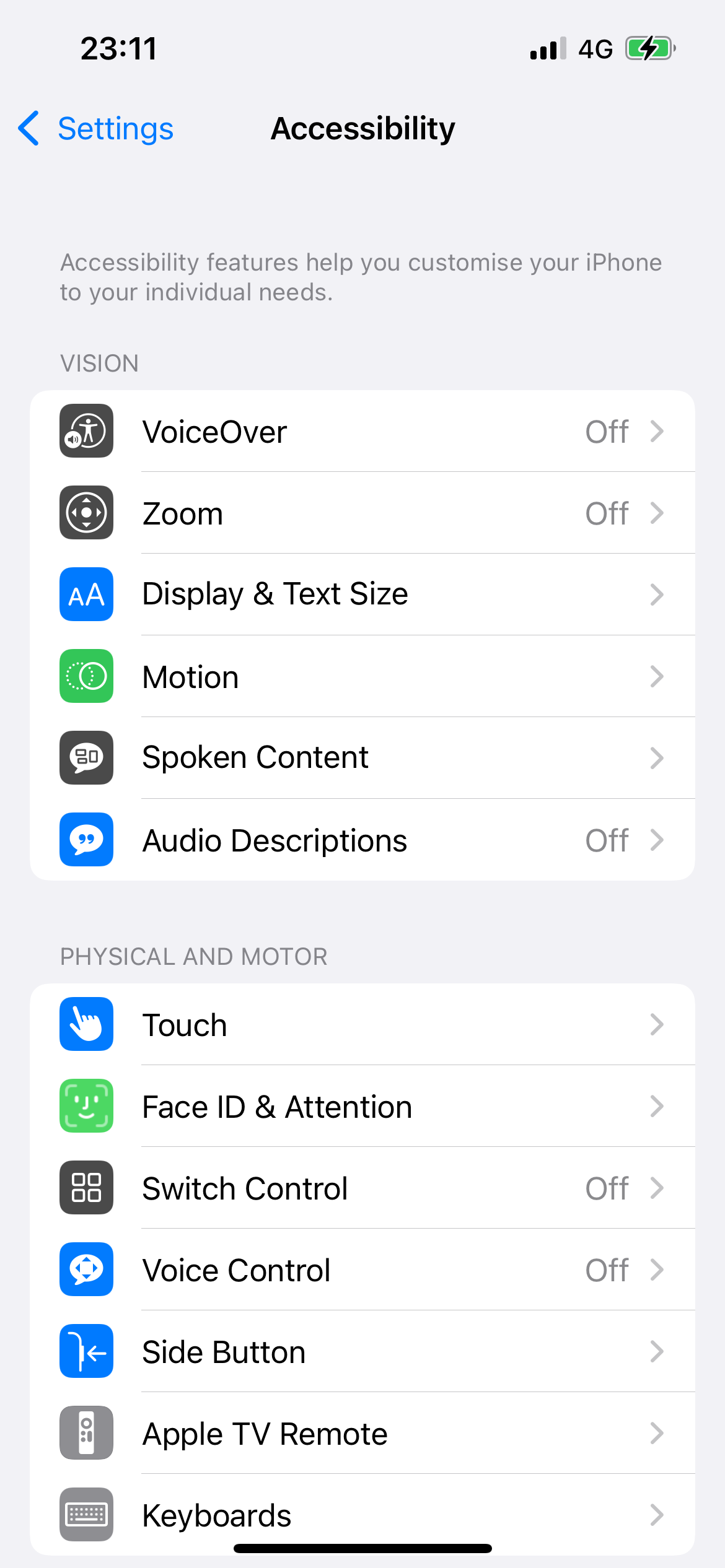
-
Step
4Scroll down and choose Back Tap
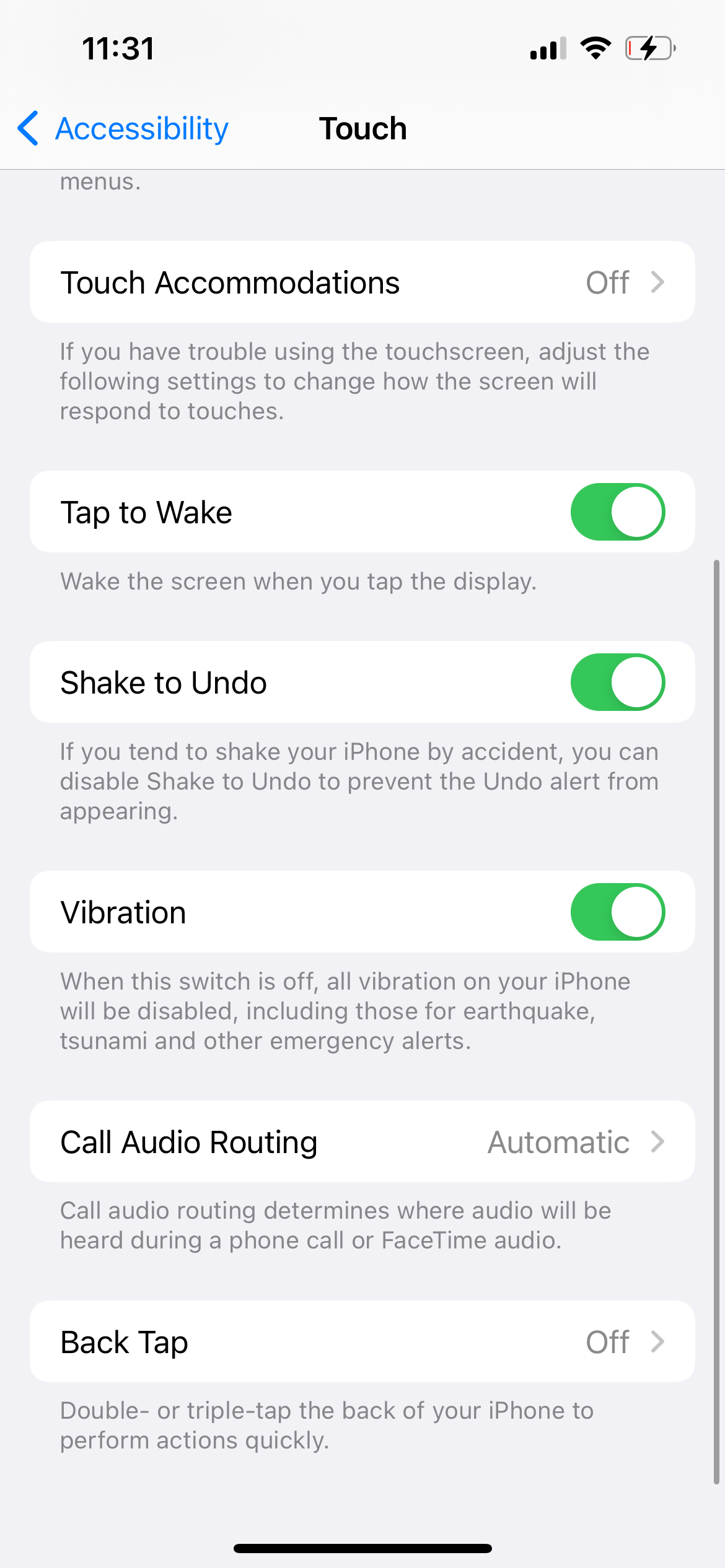
In the Touch menu, scroll down to the bottom of the screen and tap on Back Tap.
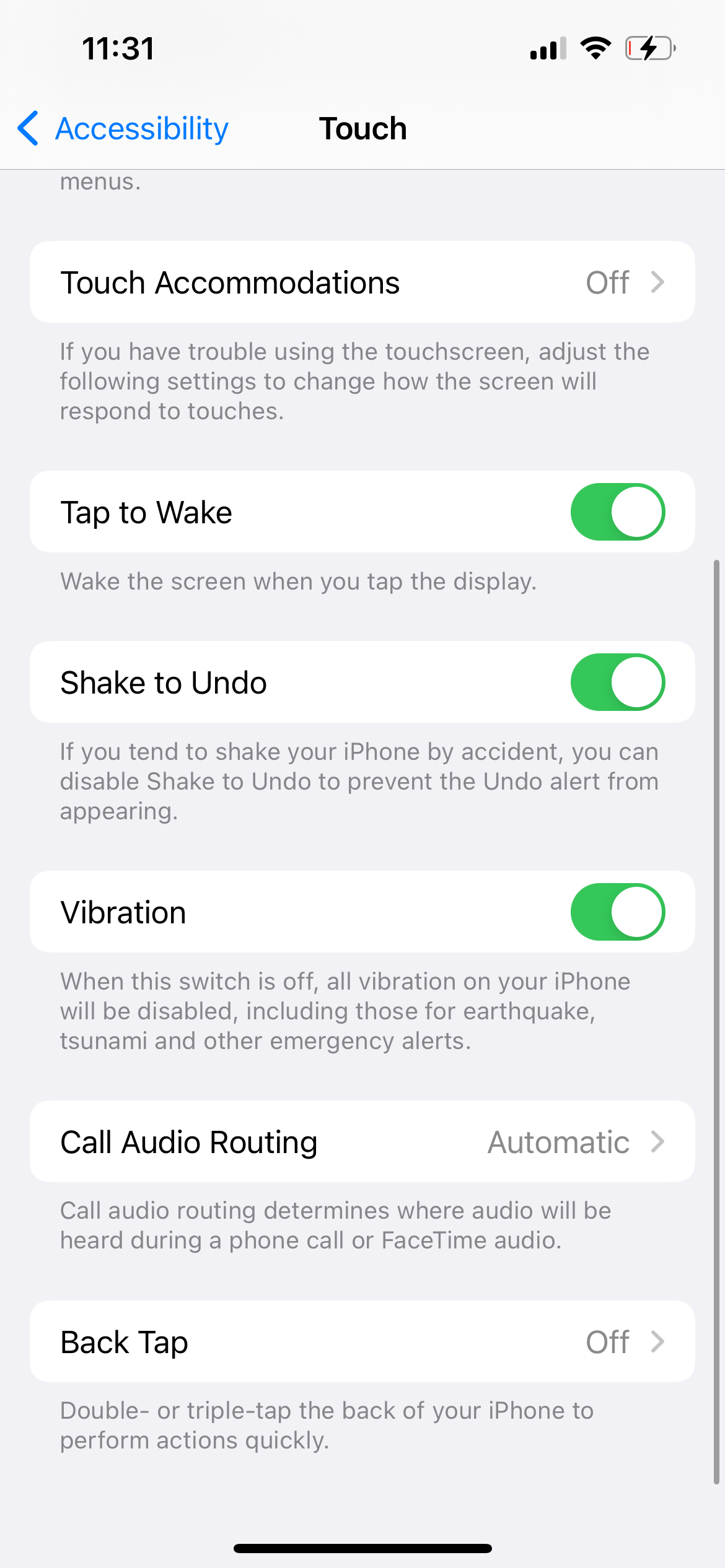
-
Step
5Select Double Tap or Triple Tap
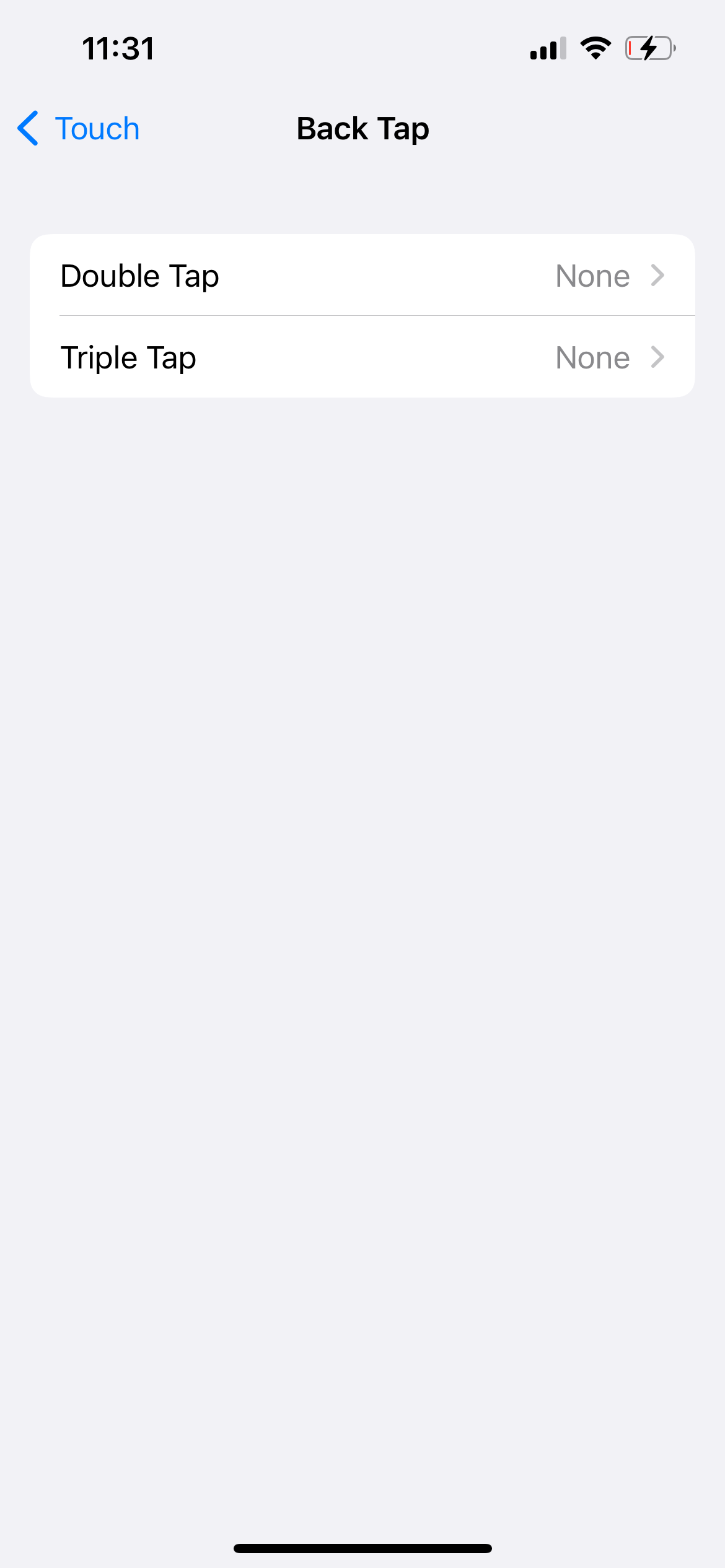
Now choose Double Tap or Triple Tap from the menu. You can map these to different things; so double tapping on the back can summon one function, and triple tapping will bring up another.
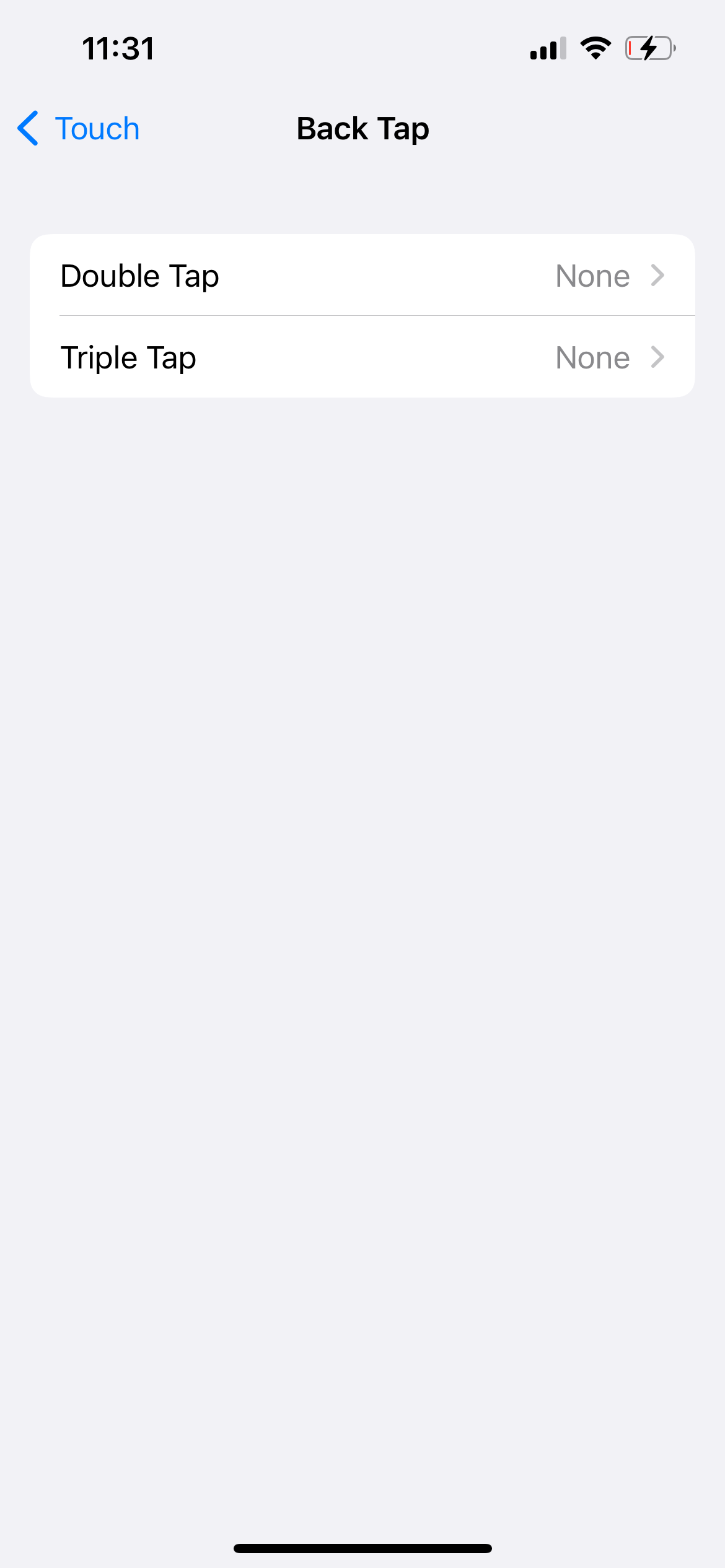
-
Step
6Choose the action you want to perform with the secret button
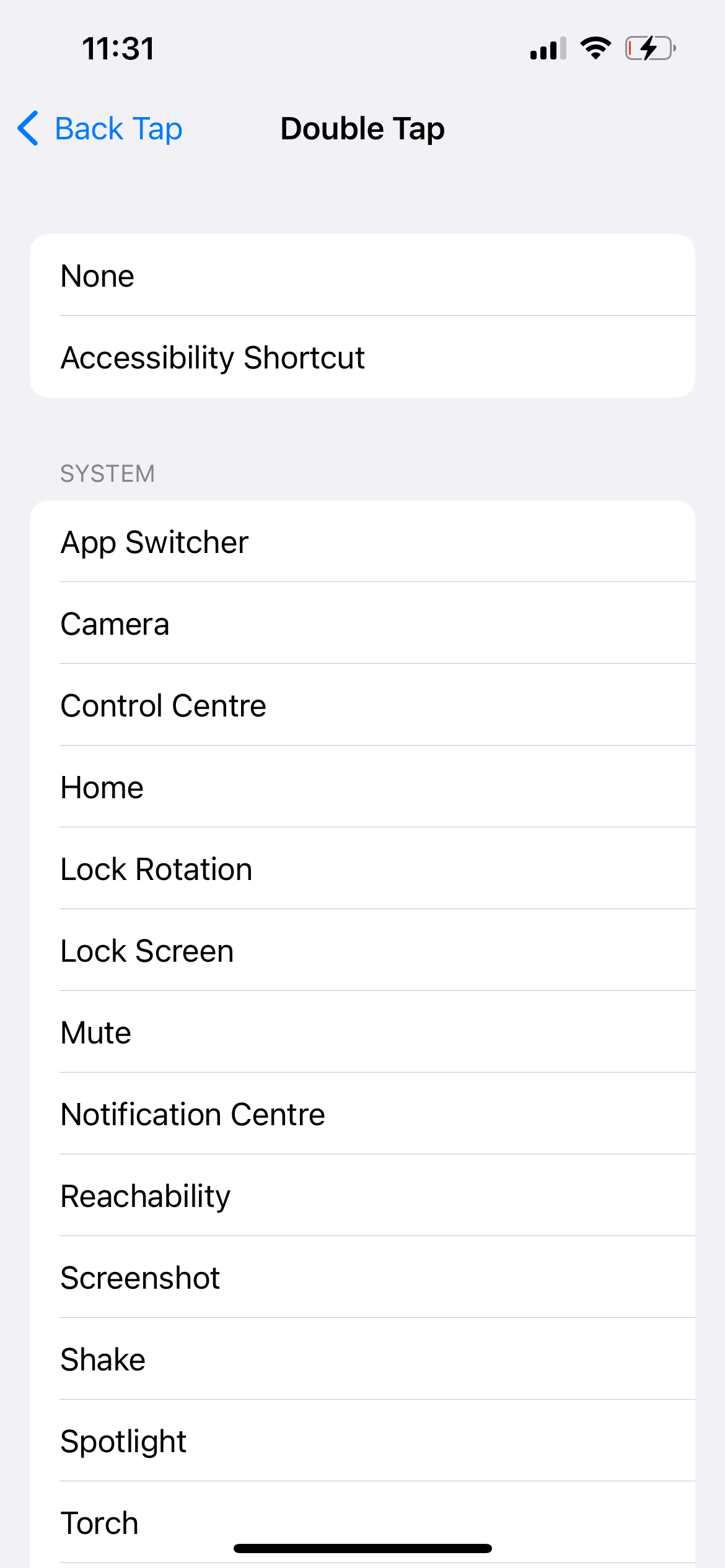
Now you’re in the menu for Double Tap of Triple Tap, choose what you’d like this to trigger from the extensive list of options. For example, you may want a double tap of the rear to bring up the camera app if you want to take a quick snap.
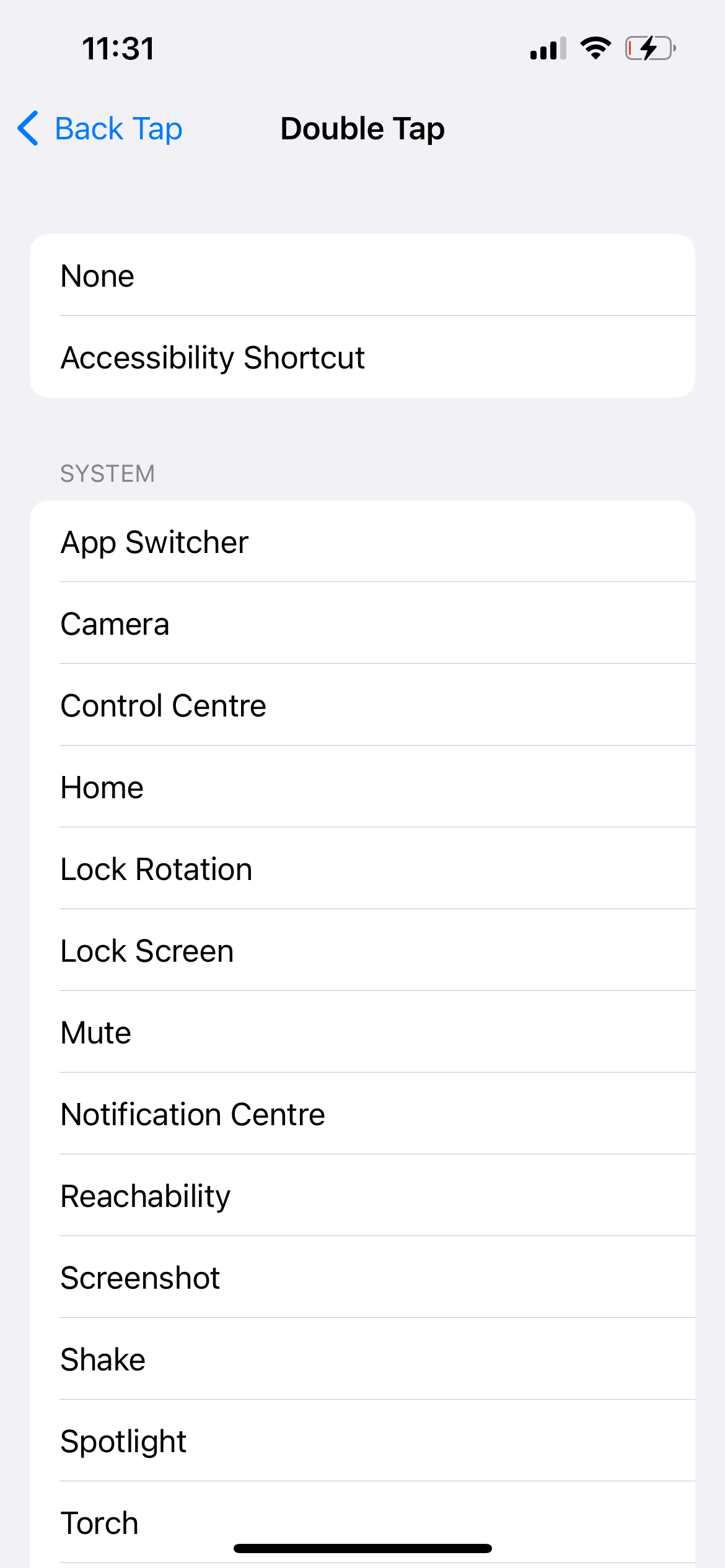
FAQs
Simply follow this guide, but at the last stage select “None” for Double Tap and/or Triple Tap.
This is a neat feature, so it’s a bit of a puzzle why Apple has chosen not to draw much attention to it – but it’s simply not all that well known among the wider public, and that’s what makes it seem relatively “secret” at least by comparison to the other buttons you’re likely to use every day.
You might like…
The post How to use the secret back button on the iPhone appeared first on Trusted Reviews.
This content was originally published here.






Recent Comments