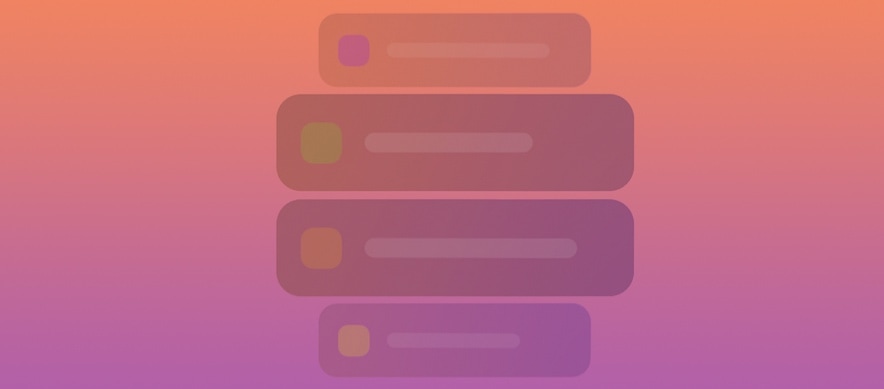
Apart from some minor modifications over the years, the iPhone’s Home screen has remained ultimately unchanged since the first iteration of iOS; it’s still comprised of a grid of app icons that fill ‘pages’ on your Home screen. But what if we told you that you could replace this with something entirely different?
HomeList is a new jailbreak tweak released by iOS developer Blake Boxberger that takes a watchOS-style approach to organizing your Home screen’s bevy of applications. With it, you can scroll vertically through an alphabetically-sorted list of apps instead of paging from left to right through a traditional grid:
In case you’ve never seen this interface on the Apple Watch before, its Home screen can be displayed one of two ways: Grid View and List View; HomeList fundamentally ports the Apple Watch’s List View feature to the iPhone. Here’s a refresher of what List View looks like on the Apple Watch for comparison:
HomeList stands out from any traditional Home screen interface because it provides quick access to all your apps, complete with gorgeous animations and blur effects. Moreover, it supports haptic feedback and an optional scroll bar to make things feel more like they do on the Apple Watch.
Once you install HomeList, you’ll find a dedicated preference pane in the Settings app where you can configure the tweak to your liking:
Here, you can:
- Enable or disable the tweak on demand
- Toggle haptic feedback on or off
- Hide or show the scroll bar on the right-hand side of the interface
- Hide or show the iPhone’s native Dock at the bottom of the interface
- Choose between a light or dark button scheme
- Choose between no blur, light blur, or dark blur effect
- Adjust the tweak’s padding
- Adjust the tweak’s corner radius
The developer provides a Respring button at the bottom of the preference pane that you can use to save your changes on demand. This is required, otherwise your settings might not get saved.
It’s worth noting that HomeList is fully-compatible with themes, notification badge tweaks, and XenHTML widgets. With that in mind, you can use HomeList alongside some of the most popular device-customization tweaks available today without a hitch.
If you’re interested in trying HomeList, then you can download it from the Dynasic Repo repository for $2.99, and a free demo version is also available. The tweak supports all jailbroken iOS 11 and 12 devices.
What do you think about HomeList? Let us know in the comments section below.






Recent Comments