As noted in a Reddit thread, FaceBook has added a “hidden” setting in FaceBook Messenger that allows you to toggle Dark Mode on and off.
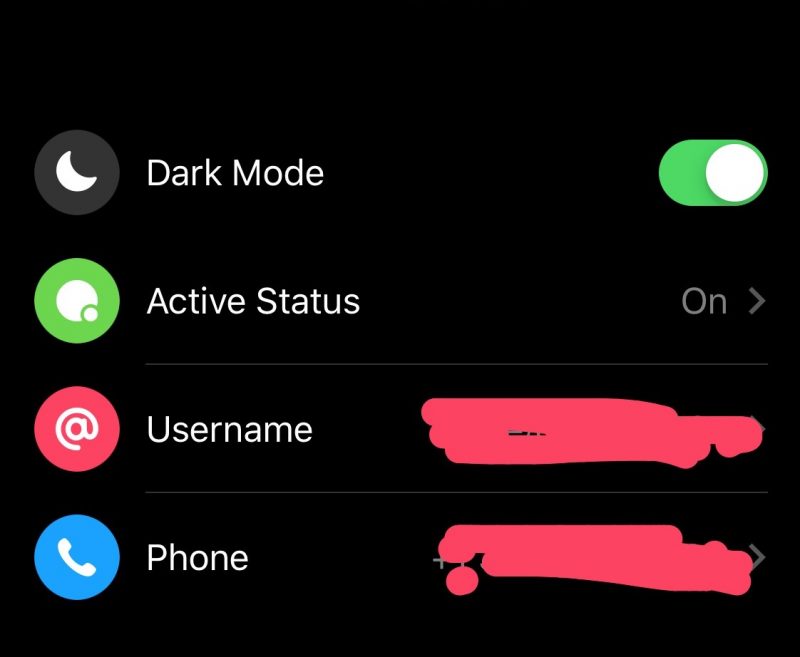
How to Turn on Dark Mode in FaceBook Messenger
-
- Send just the 🌙 emoji to anyone (or even yourself).
-
- Tap on the moon emoji in the chat after you send it.
-
- A pop up should appear saying you found dark mode.
- Go to settings and you should see it here.
Per the thread instructions, you may have to force quit the FaceBook Messenger app and relaunch it before tapping on the Moon emoji will work.
It appears that FaceBook is testing dark mode on a more limited basis with some users having reported to have seen this mode before. The secret method to enable dark mode works in both Android and iOS. Apple is widely rumored to be adding a dark mode in iOS 13 which is expected to be debuted at WWDC 2019.





Recent Comments