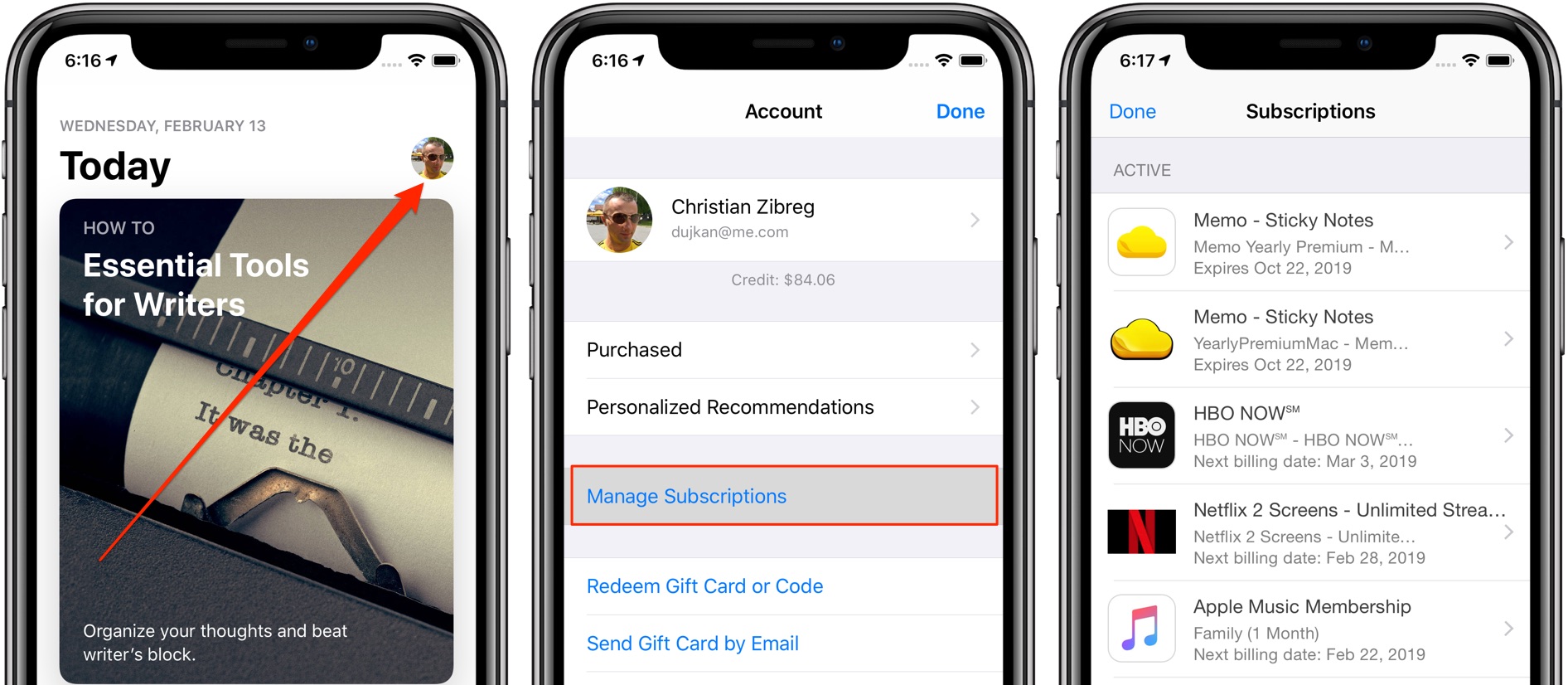
A small yet important tweak in iOS 12.1.4 has made managing subscriptions for iPhone and iPad apps a lot more discoverable than before.
As first spotted by MacStories editor Federico Viticci, this interface tweak is present in both the iOS 12.1.4 software and the iOS 12.2 beta. Now you can simply tap on your profile image in App Store’s top-right corner and choose Manage Subscriptions.
The interface for managing subscriptions itself has remained intact, it’s just that getting to it no longer requires an additional step of hitting your Apple ID name and email address after tapping on the profile image.
Like before, the Manage Subscription option remains accessible through Settings → iTunes & App Stores: tap your Apple ID user name and password at the top, then choose Subscriptions.
This may seem like an unimportant change but it’s not. Apple went to great lengths to burry the Manage Subscription option deep into the App Store app where it wasn’t discoverable at all.
It’s almost as if Apple wanted to hide this feature from tech illiterate users who may not even know how to cancel unwanted subscriptions.
What do you think?
Let us know in the comments!






Recent Comments