
If you need to keep track of your mileage for work or for
your taxes, then there’s no better way to do it than with a mobile app. You
know you’ll have your phone with you when you’re driving, so there’s no reason
to keep a pen and paper in the glove box anymore.
These are the best mileage tracking apps for iPhone that let
you log your miles automatically as you drive or manually if needed.
MileIQ: Mileage Tracker & Log

MileIQ: Mileage Tracker & Log offers both manual and automatic
trip logging which is very handy. So, you can just jump in the car and go or
enter your starting and ending locations for the log.
MileIQ: Mileage Tracker & Log notable features:
- View mileage and reports on clear charts and graphs
for the month or year. - Categorize
trips by business or personal and use subcategories within each. - Add and
save different vehicles, frequently-visited locations, and mileage rates. - Receive regular
mileage reports via email or push notification per week or month.
MileIQ: Mileage Tracker & Log is a terrific mileage
tracking app that gives you 40 trips per month for free and unlimited trips
with a subscription plan.
- Availability: iPhone and Android
- Cost: Free with a subscription upgrade that offers unlimited trip tracking.
TripLog Mileage & Gas Tracker

TripLog Mileage & Gas Tracker lets you track your trip
using GPS, the AutoStart feature (paid), or by entering your trip details manually.
TripLog Mileage & Gas Tracker notable features:
- View mileage and reports with both charts and graphs for most any time period, by vehicle, or by activity.
- Categorize trips by your business or by personal, medical, or commute. Plus, you can add your own.
- Log your fuel expenses separately with all of the details like date, vehicle, price, tax, odometer, and more.
- Track income and expenses, connect a bank or credit card, and view all transactions easily.
TripLog Mileage & Gas Tracker is the ideal app if you’re
looking for more than trip tracking. Along with the notable features you can add
locations, include mileage rates, and invite your accountant to access your
reports directly from the app.
- Availability: iPhone and Android
- Cost: Free with a subscription upgrade for automatic tracking, unlimited vehicles, customizable reports, and more.
Mileage Tracker by Driversnote

Mileage Tracker by Driversnote is another app that lets you
track your miles easily. Hit the plus button at the bottom to start tracking a
trip or create a trip manually. You can also add an odometer reading if you’re logging
that as well.
Mileage Tracker by Driversnote notable features:
- View mileage on an easy-to-read graph by day, week, month, or year.
- Categorize
trips by business, personal, medical, or charity. - Review your
mileage report by date range or trip type and then download it as a PDF or
export it to Excel. - Add and
save different vehicles, workplaces, and frequently-visited locations.
Mileage Tracker by Driversnote is a good app with nice extra
features. If you want to use automatic trip tracking, you can upgrade the app
an order an iBeacon. Otherwise, the ability to track a trip with a tap works
just fine.
- Availability: iPhone and Android
- Cost: Free with a subscription upgrade that works with the iBeacon for automatic tracking.
All automatic mileage trackers
If you don’t want the ability to add trips manually or start them when you head out the door, you might like Simple Mileage Tracker (free) or MileLogger (free). They work with a drive detection feature, so every trip is automatically tracked.
Wrapping it up
If you need to keep track of your mileage, hopefully one of these apps is exactly what you want with the features you need. But if you use a different one that you swear by, please feel free to share it in the comments below.
And, take a look at some of our other app lists for iPhone.

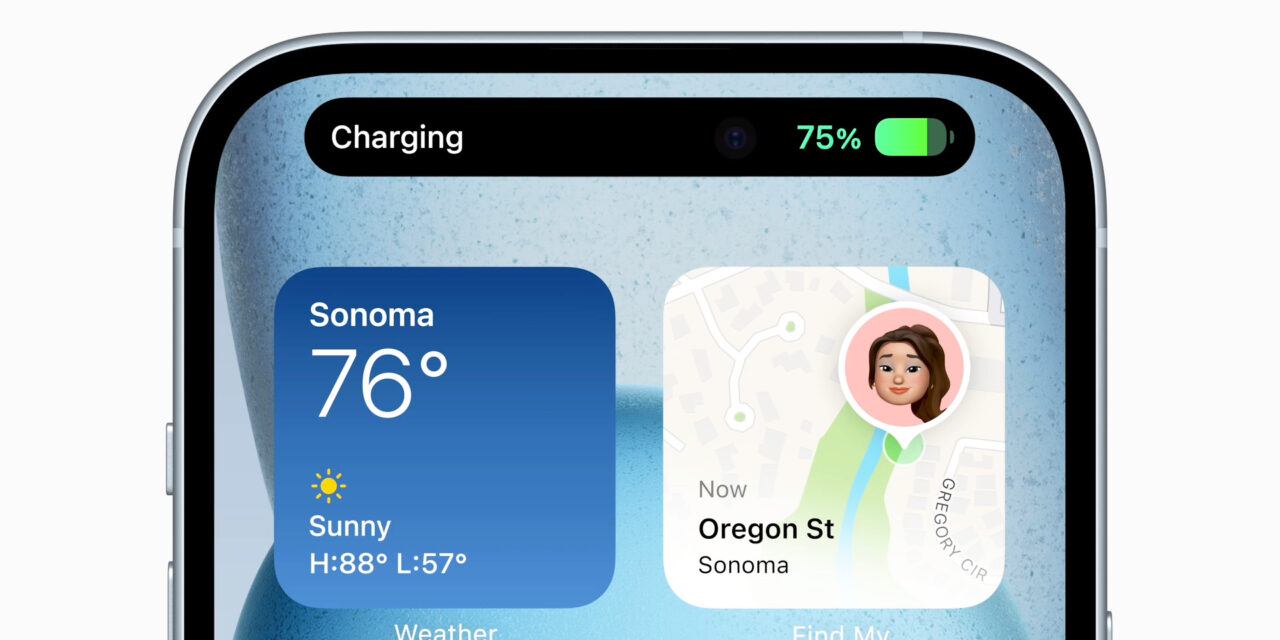




Recent Comments