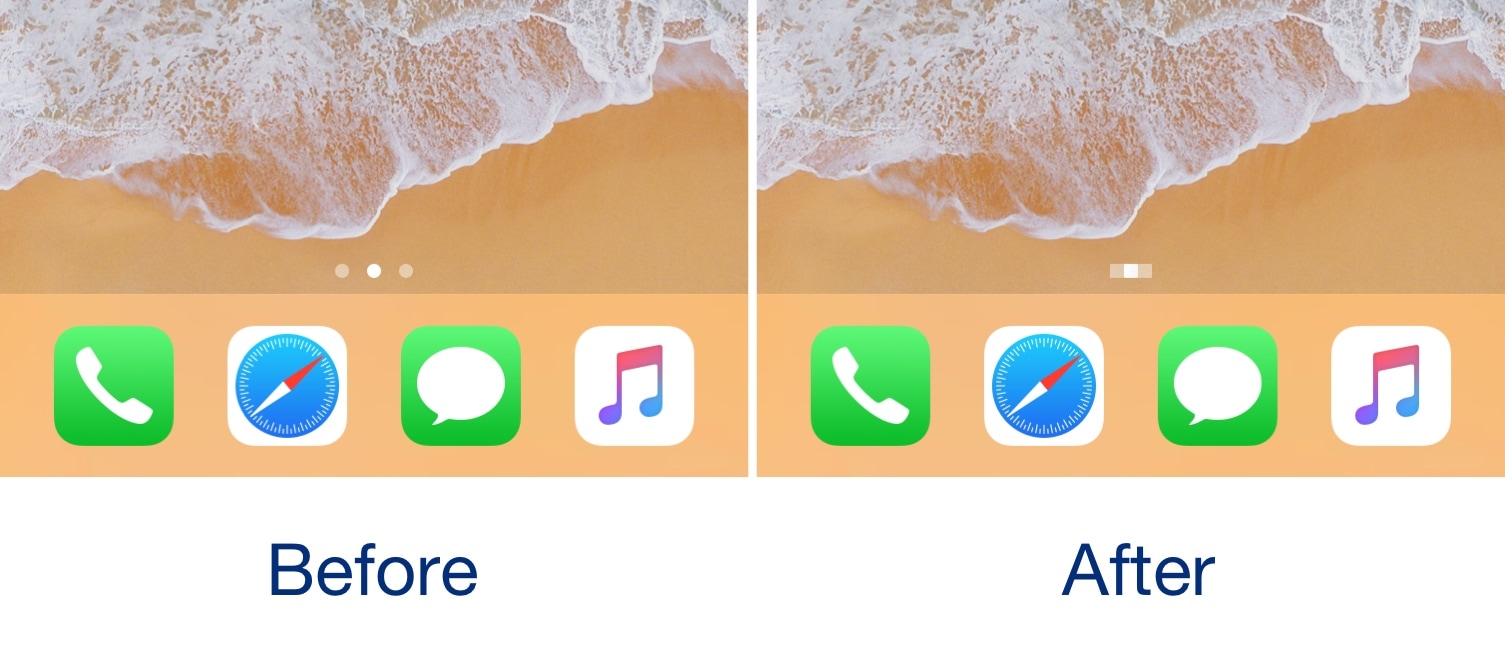
The Home screen’s page dots on the iPhone and iPad have remained mostly unchanged for several generations of iOS. With that in mind, don’t you think it’s time for something new?
If you answered yes to the aforementioned question, then you just might come to appreciate a new free jailbreak tweak release called PageBar (Beta) by iOS developer iCraze. This tweak replaces the Home screen’s traditional page dots with a bar that animates dynamically as you move from one page to another.
In the screenshot examples above, you can see what the Home screen page dot section looks like both before and after installing PageBar. You’ve probably noticed that it takes a rectangular appearance in the same position as the original page dots, but still screenshots don’t do the tweak any justice, and so we’ve embedded an animated GIF example of PageBar for you below:
If you couldn’t tell already, a small white square shifts its position inside the PageBar interface as you swipe between pages. The size of the PageBar depends on the number of occupied Home screen pages on your device, so you can expect a longer interface if you lots of apps.
PageBar doesn’t come with any options to configure at the time of this writing, but that’s expected to change in the future as development continues as the tweak comes out of beta.
If you’re interested in trying PageBar (Beta), then you’ll need to add the developer’s repository to Cydia using the following steps:
1) Launch the Cydia app and go to the “Sources” tab.
2)Tap on the “Edit” button and then tap on the “Add” button.
3) In the text field of the pop-up that appears, type in the following repository URL:
https://icrazeios.github.io/repo/
4) Tap on the “Add Source” button and wait for the repository to load into Cydia.
5) Now you should be able to search for and install PageBar from Cydia – it’s a free download.
PageBar (Beta) plays nicely with all jailbroken iOS 11 and 12 devices and seems to be a refreshing experience over the same old page dots that we’ve been exposed to for years.
Will you be downloading PageBar? Let us know what you like about it and what you don’t in the comments section below.






Recent Comments