Nizo is a new take on video apps. It manages to blend shooting and edit together, so you can edit your movies on the fly as you capturing them. The interface to do this is — like much good design — so clean and obvious that you wonder why it wasn’t done before. Let’s take a look.
Nizo is pro, but still simple

Photo: Nizo
First off, Nizo is a beautiful-looking manual video-shooting app. You can shoot on auto or manual, and in 4K or 1080p at 24 FPS up to 120fps (for slo-mo).
You can also shoot wide angle or telephoto, use “cinematic stabilization,” and use presets.
But the specs aren’t the point. The experiences is very smooth. For instance, as soon as you press “stop” on recording a clip, you can swipe to start dragging that clip. The view will zoom out, and you’ll see the clip on a timeline, amongst your other clips. This is the editing view, and you can cut, fade, and edit the audio from here.
If you realize you need to grab another angle for the edit, then you can do it right there.
Edit, shoot, edit
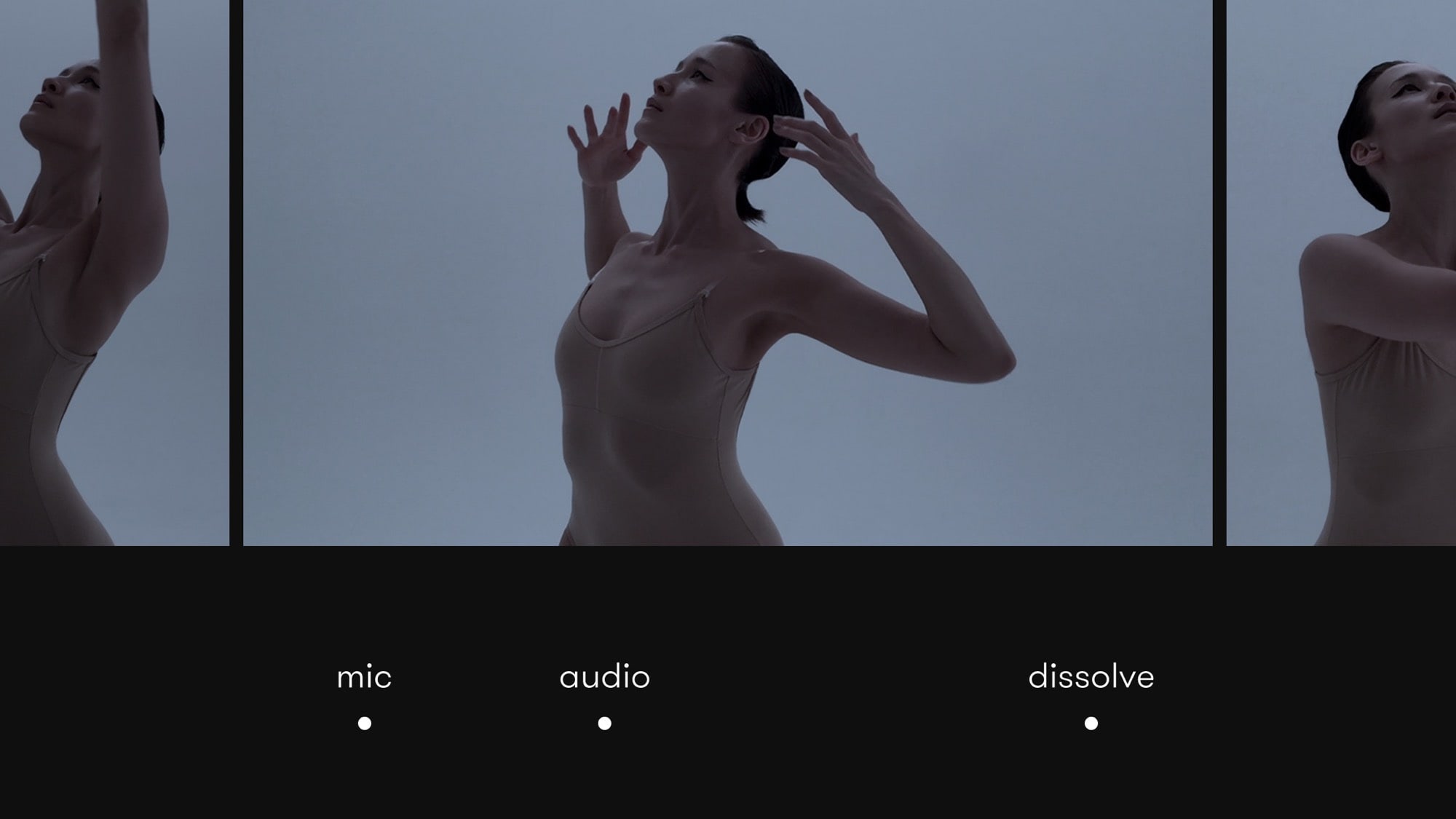
Photo: Nizo
This approach encourages you to shoot and edit, instead of just pointing the camera and capturing everything in front of you, no matter how long it takes, or dull it gets. Even those baby videos you insist on sending to your child-free friends via WhatsApp will benefit from a little editing.
Trimming clips is easy, as is deleting them (just flick them off the screen). But my favorite part is adding music. Swipe up to show the controls under the timeline, and tap Audio. You’ll see a list of available tracks from your Music library. Pick one, and you’ll see two vertical lines representing a slice that corresponds to the total length of your video clips. You can slide this segment back and forth over the audio track to find the section you want. It’s super easy.
Even trimming a clip is easy. You just drag the lines at either side of the clip.
I can see myself switching over to Nizo full-time for shooting video. If I find anything that spoils the experience, I’ll report back. Until then, Nizo looks like $5 very well spent. Oh, and it’s iPhone-only, which is a bit of a shame.
Nizo
Price: $4.99
Download: Nizo from the App Store (iOS)






Recent Comments