In macOS Catalina, the Preview app has a new feature that makes it easier to sign PDFs and other documents by leveraging an iPhone or an iPad running the iOS 13/iPadOS operating system.
Rather than using the Trackpad to create a signature, or scanning a piece of paper, you can connect to your iPhone or iPad to sign there using either a finger or an Apple Pencil.
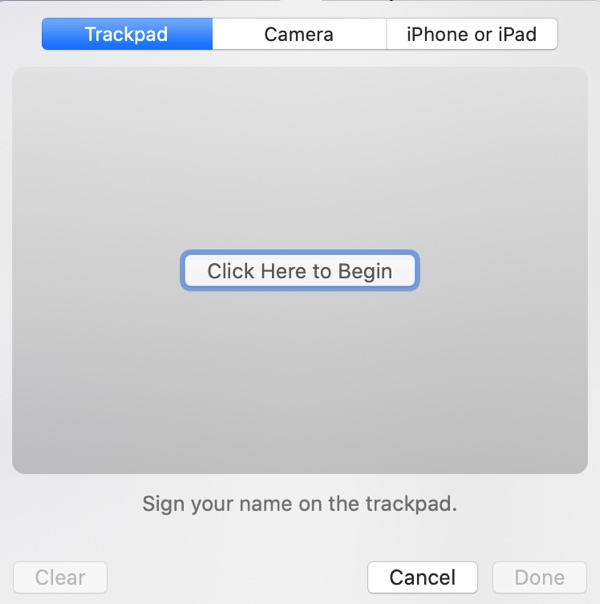
In the Preview app, under Tools > Annotate > Signature > Manage Signatures > Create Signatures, there is a new option to choose to create a signature with an iOS device. Clicking on this option lets you select an available iPhone or iPad to use.
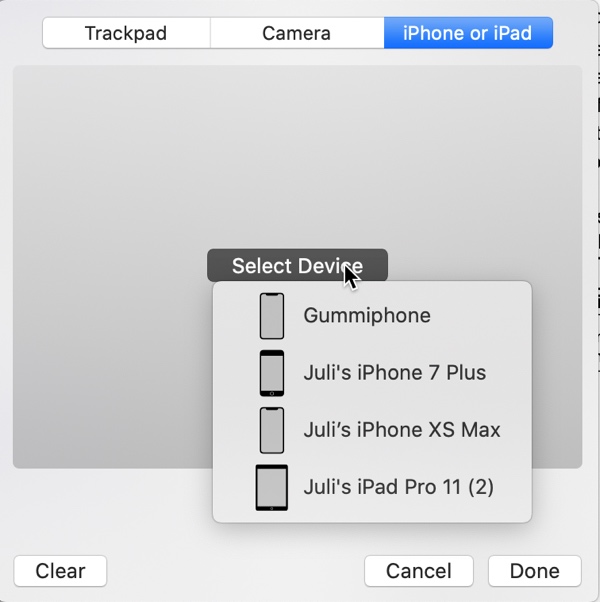
Devices running iOS 12 will show up in this list, but creating a signature only works on a device running iOS 13. Selecting an iPhone or iPad with iOS 13 will pop up a simple signature interface on the device in question, where you can sign with a finger on the iPhone or a finger or Apple Pencil on iPad.
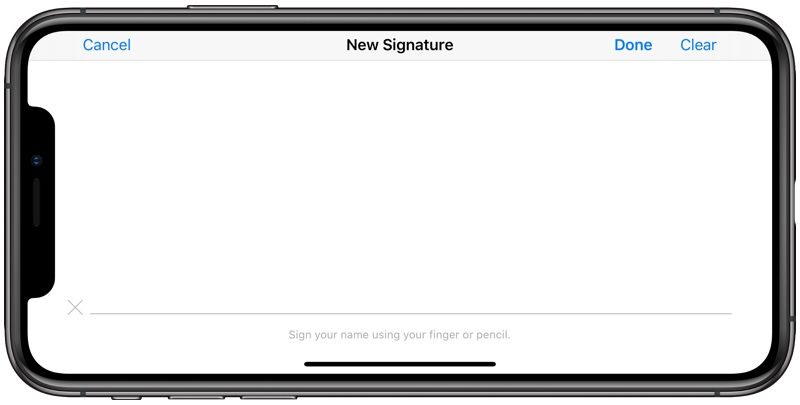
After you’ve signed, tap the done button, and your signature is instantly made available in the Preview app as an option to be inserted into your documents.

We needed to have the devices unlocked to get the signature interface to pop up, but this may be a bug that will be addressed in a later beta.
You can already sign PDFs right on the iPhone or iPad using Markup features, but the new Preview option is a useful, streamlined way to get a signature on a document if you start the process using a Mac.
This article, "macOS Catalina’s Preview App Lets You Sign Documents on Mac Using iPhone or iPad" first appeared on MacRumors.com
Discuss this article in our forums






Recent Comments