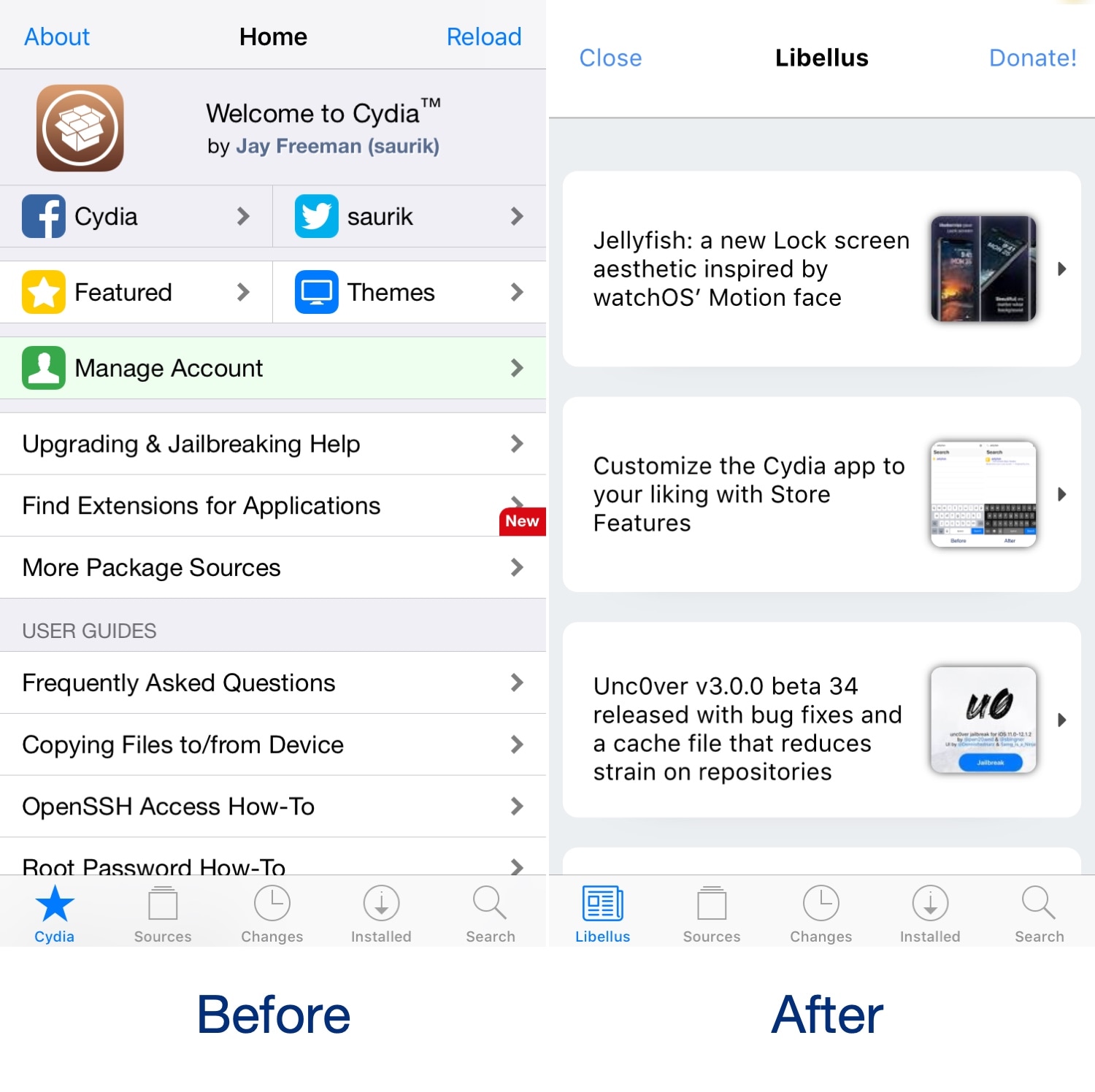
The Cydia app’s homepage might be a familiar sight for most jailbreakers, but many would agree that it’s largely outdated. Furthermore, most of the time you spend in Cydia takes place in other tabs, such as Sources, Changes, Installed, and Search.
iOS developer KushyDaBush wanted to make the Cydia homepage useful again, and so a new free jailbreak tweak called Libellus was conceived. As demonstrated in the screenshot examples above, Libellus replaces the stock Cydia homepage with an overview of jailbreak-centric news.
If you’ve ever used Sileo before, then this feature might seem familiar. The Sileo Team implemented a News tab in their alternative package manager for Electra devices, although it only appears to display news about Sileo’s beta preview development at this time, and not generalized jailbreak news like Libellus does.
Libellus congregates its news stories from three separate sources, and as you might come to expect, iDownloadBlog is one of those. Furthermore, whenever jailbreak news runs thin, the tweak will resort to displaying general Apple news instead, just to keep things fresh for users.
Libellus comes with a preference pane where you can configure the tweak to your liking:
Here, you can:
- Toggle the tweak on or off on demand
- Enable or disable dark mode
- Enable a beta webpage design
- Choose which website your jailbreak news comes
from by way of slider (1 is iDownloadBlog, while 2 and 3 point to other sources) - Configure a custom news source of your own to
override the defaults
At the bottom of the preference pane, you’ll find an Apply
button. You’ll need to use this to save your changes after configuring the
tweak.
If you’re feeling bored with Cydia’s stock homepage and feel like a page dedicated to jailbreak-centric news would be more useful to you, then we invite you to try Libellus on your jailbroken iOS 11 or iOS 12 device. The tweak can be downloaded for free from Cydia’s BigBoss repository.
Do you think Libellus is an improvement over the stock Cydia
homepage? Let us know in the comments section below.






Recent Comments