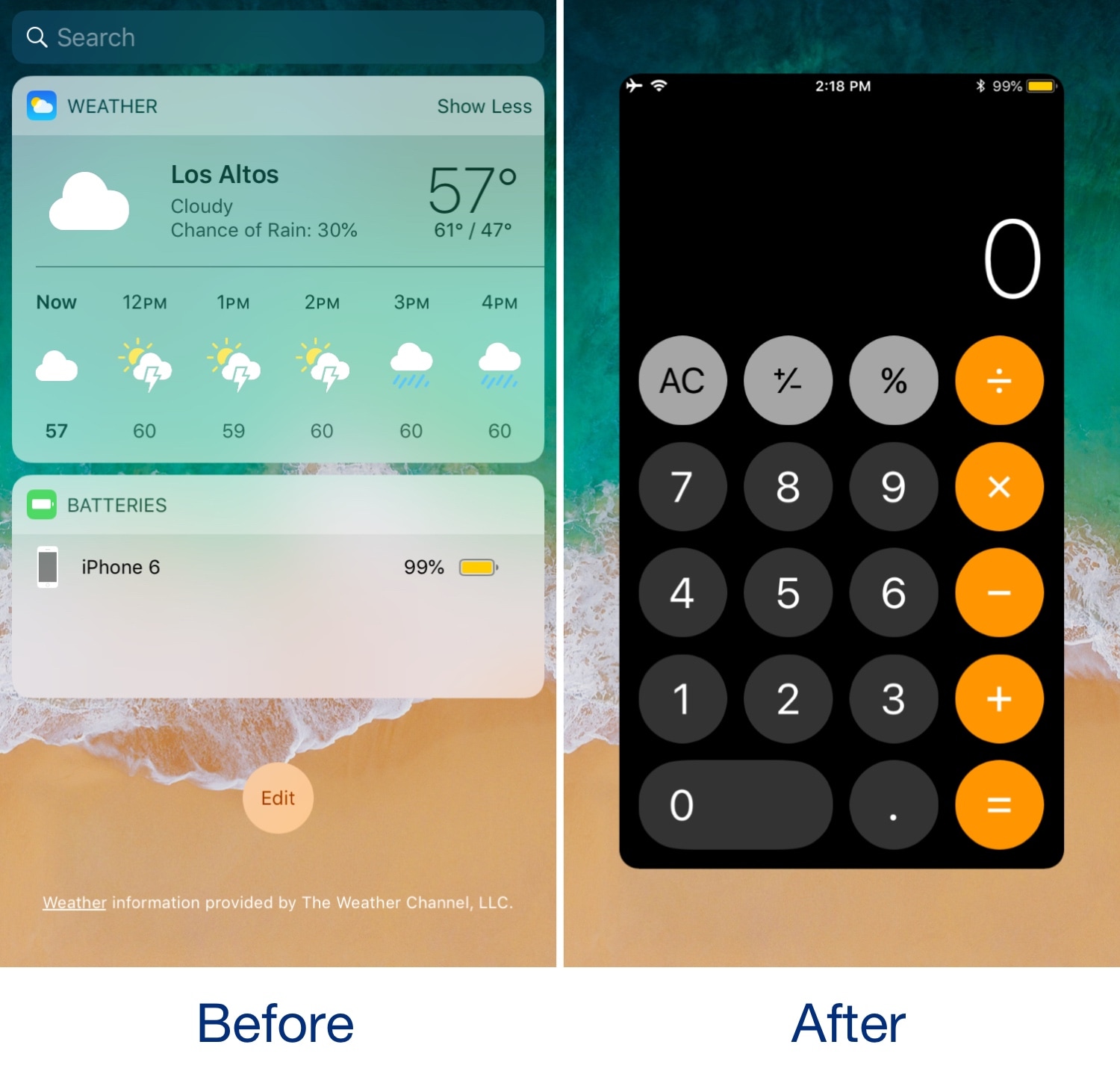
The Today view is an integral part of iOS that contains all your favorite widgets for a quick glance at app-centric information. As cool as it is, the fact remains that not everyone uses the Today view as Apple intended, leaving a lot of wasted space on your Home screen.
If you’re one of many who thinks that the Home screen’s Today view would be more useful if repurposed for something else, then you might take an interest in a new free jailbreak tweak called Konban by iOS developer Nepeta.
Konban replaces the Home screen’s Today view with an application interface of your choice, making it significantly more useful for those who think that Apple’s widget system is a complete and utter waste of time. In the example above, we’ve dedicated the today view to the Calculator app, making it easier to perform quick calculations on the fly.
It’s worth noting that Konban only impacts the Today view on the Home screen – not the Today view on the Lock screen or via Notification Center. With that in mind, the app you choose is safe from intruders, and can’t be used while your handset is locked. Moreover, you could still access the traditional Today widgets if you really wanted to.
Once installed, Konban adds a preference pane to the Settings app with several options that you can configure:
Here, you can:
- Enable or disable Konban on demand
- Choose the application that will appear in place of the Home screen’s Today view
- Configure the application’s scale (80% by default)
- Configure the application’s corner radius (16 by default)
The developer includes a Respring button at the bottom of the preference pane, and you’ll want to use this any time you adjust the tweak’s settings to ensure that they’re saved to your device.
If you’re interested in trying Konban, then you can download it for free from the Nepeta repository in Cydia. Konban plays nicely with all jailbroken iOS 11 and iOS 12 devices, and the developer has open-sourced the tweak on GitHub for those interested in learning how it works.
Will you be installing Konban? Let us know why or why not in the comments section below.






Recent Comments