Almost exactly a year since 5G was officially rolled out in Malaysia, Apple iPhone users on Celcom, Digi and U Mobile are finally able to connect to the national 5G network by Digital Nasional Berhad (DNB). This comes after Apple pushed its iOS 16.2 update early this morning, which enables the 5G settings for supported devices and telcos.
To update to iOS 16.2, just go to Settings > General > Software Update. The new version brings a host of new features including “Karaoke” with Apple Music Sing, new Always On Display option which turns off the background completely and other various bug and security fixes.
@Soya_Cincau @LowyatNET
5G for Celcom / Digi / U Mobile seems like available after the iOS 16.2 / Carrier 53.1 updates
Source : https://t.co/vPTB7tVvoX pic.twitter.com/MgdqWHI9o7— Sam Sam (@SLeong123) December 13, 2022
To use 5G, take note that you must have a 5G-compatible handset, 5G-enabled plan and be within a 5G coverage area. As mentioned before, Apple would only enable the full wireless services for the iPhone such as 5G, VoLTE, WiFi Calling, Facetime over mobile, hotspot and eSIM for its telco partners. This means, only iPhone users on Celcom, Digi and U Mobile would be able to view the new 5G settings on their 5G-enabled iPhone devices. Maxis, which is also an Apple telco partner, has not signed the 5G access agreement with DNB and it aims to do so in January 2023 after it seeks shareholders’ approval.
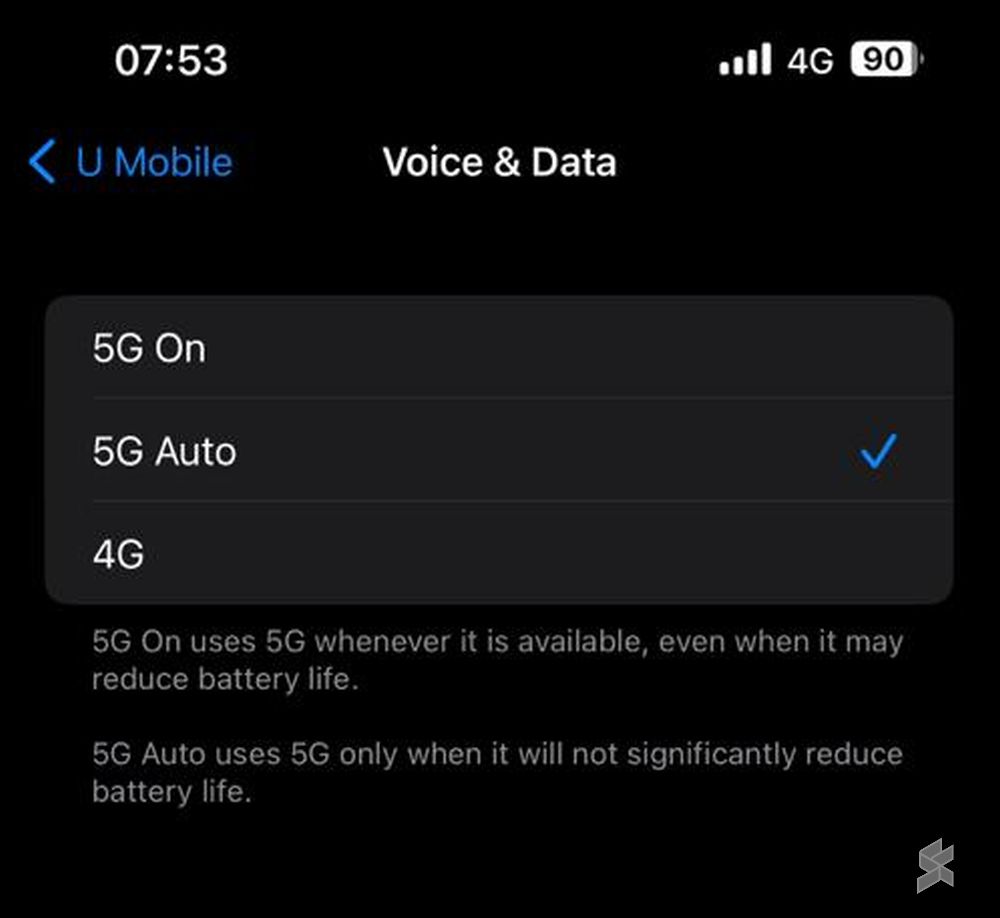
If your telco is supported, you should be able to see 5G On/5G Auto options under your iPhone’s Voice & Data Settings as shown above. Even if you enable 5G, you would be limited to just 4G if your postpaid and prepaid plan is not 5G supported.
Unfortunately, users on Unifi Mobile and Yes 5G are out of luck are these two telcos are not Apple’s telco partners. As explained by YTL Communications’ CEO Wing K Lee, Apple devices are capable of 5G but there’s a licensing deal with operators. He said anyone that signs up as a telco partner will have the ability to sell Apple devices and it all boils down to commercials.
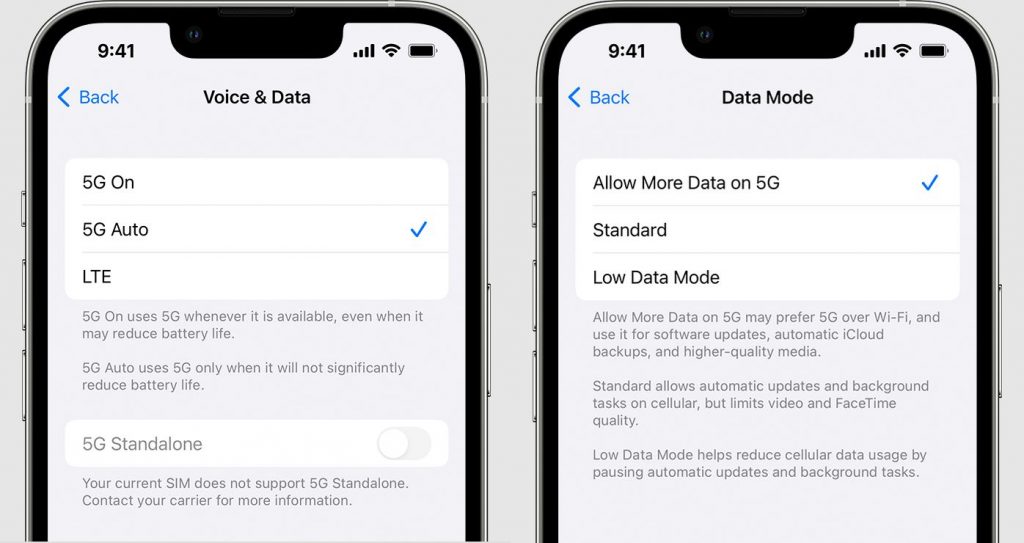
When 5G was initially rolled out with Yes 5G as the sole 5G telco in Malaysia, both Samsung and iPhone devices couldn’t connect to 5G despite having the supported bands. DNB has clarified that it does not certify or approve devices for its network as the certification is led by SIRIM with the guidance of the Malaysian Communications and Multimedia Commission (MCMC). The iPhone 12 and above, including the latest iPhone SE 2022 have been certified by SIRIM for 5G use.
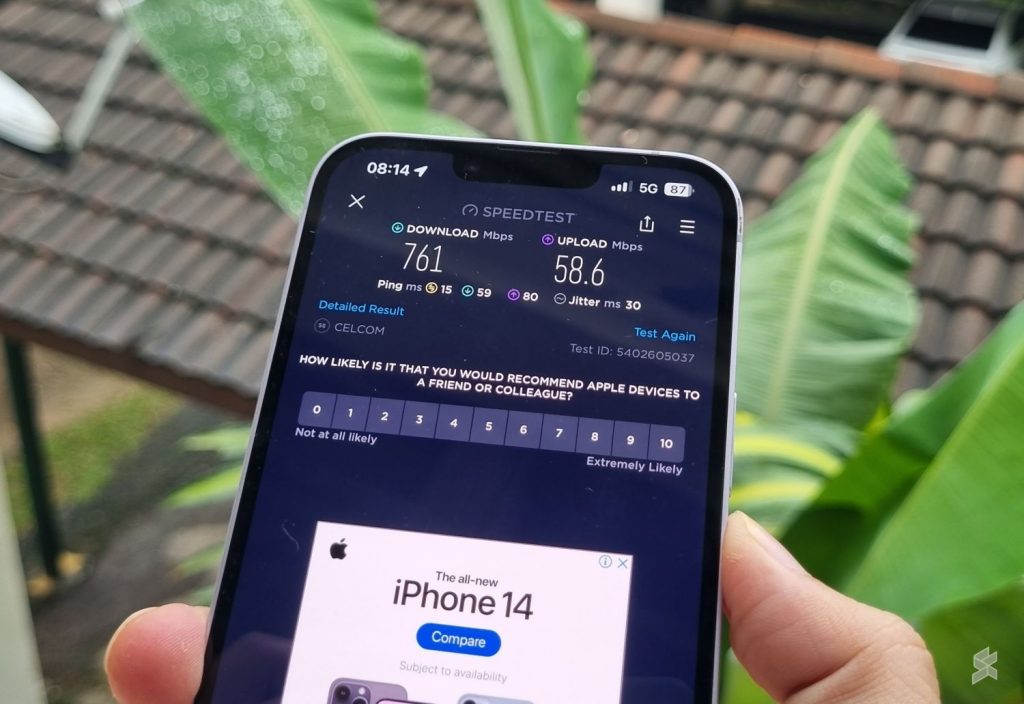
Devices from both Samsung and Apple would require a software update to enable 5G with a specific telco partner. For example, the Samsung Galaxy S21 Ultra could connect to 5G with a Yes 5G SIM in March 2022 after it received One UI 4.1 update. The same device was only able to connect to 5G via Unifi Mobile in November 2022 after it was updated to One UI 5. While all telcos connect to the same national network by DNB, the 5G support is highly dependent on the arrangements between each retail telco and the device manufacturer.
If you’re planning to switch to 5G, do check if your device is compatible with your respective telco as not all telcos will have the same supported device list. Since Yes 5G was the first to offer 5G ahead of other telcos, it currently has the longest list of 5G-supported Samsung Galaxy models in the country.
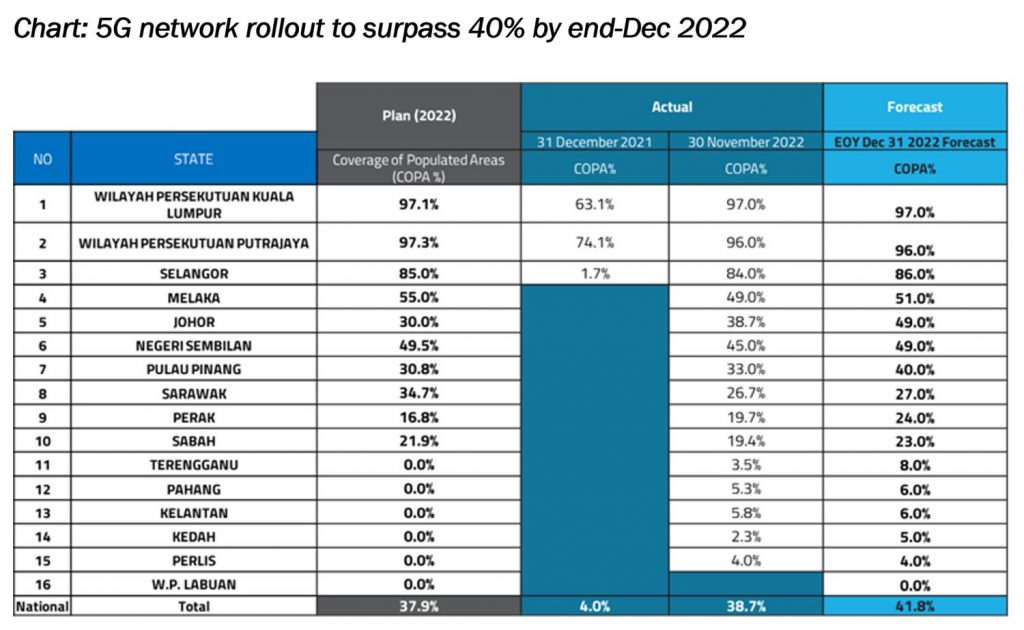
DNB’s network currently has 38.7% 5G population coverage nationwide and it aims to achieve 41.8% coverage by the end of this year. It claims to have over 97% population coverage in Kuala Lumpur and Putrajaya, and 85% population coverage in Selangor. Recently, it has turned on 5G coverage in Kuching and Kota Kinabalu, in East Malaysia.
Thanks @SLeong123 for the tip!
[ IMAGE SOURCE ]
This content was originally published here.






Recent Comments