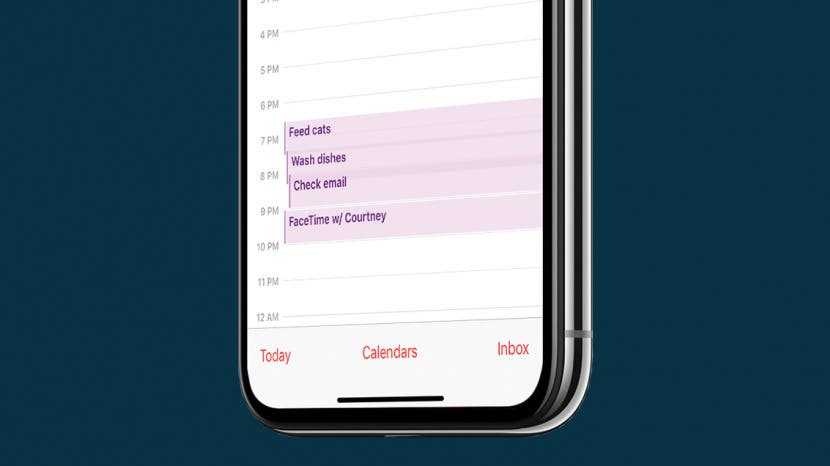
- Open Calendar.
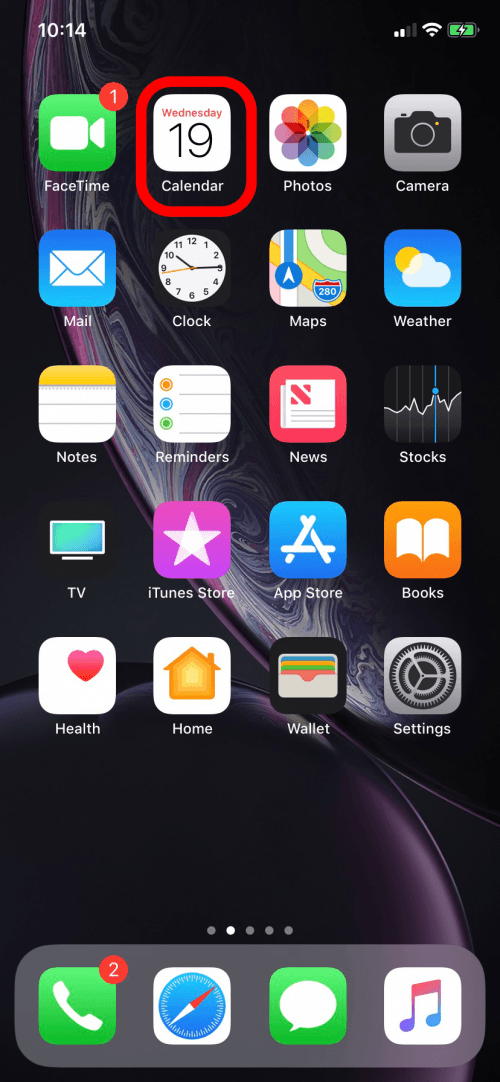
- Tap on a day. For this example, I’m showing a day I’ve already filled with events.
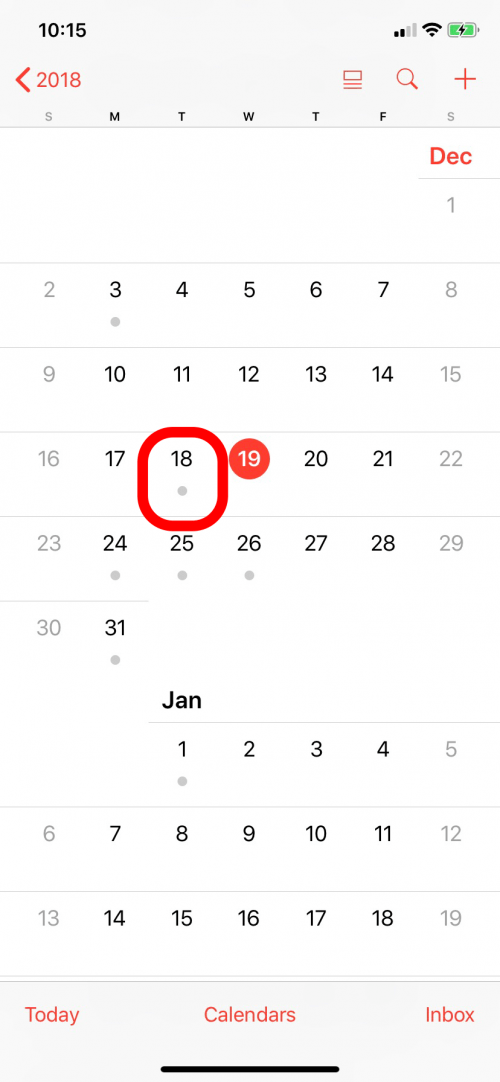
- The default display will look like this:
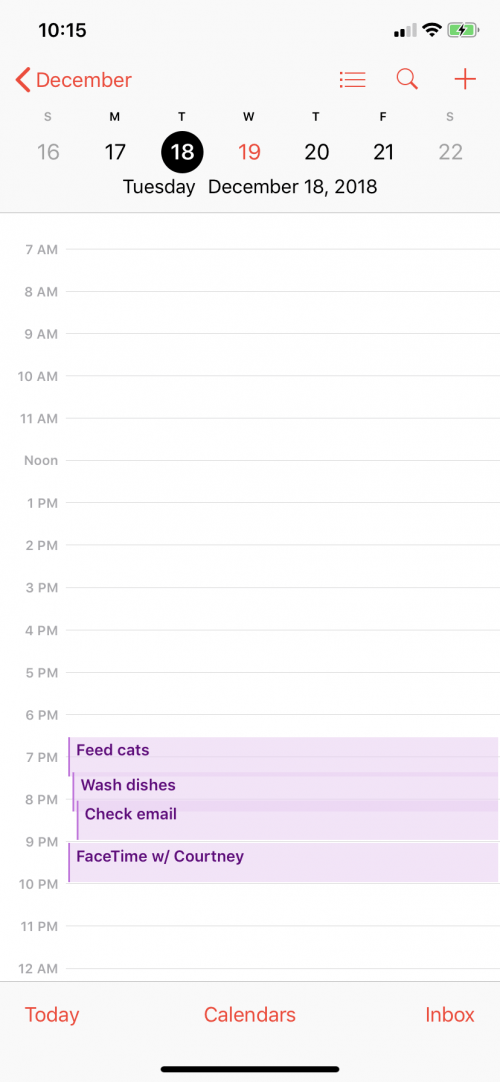
- Place your thumb and forefinger on the screen and stretch open to widen the display.
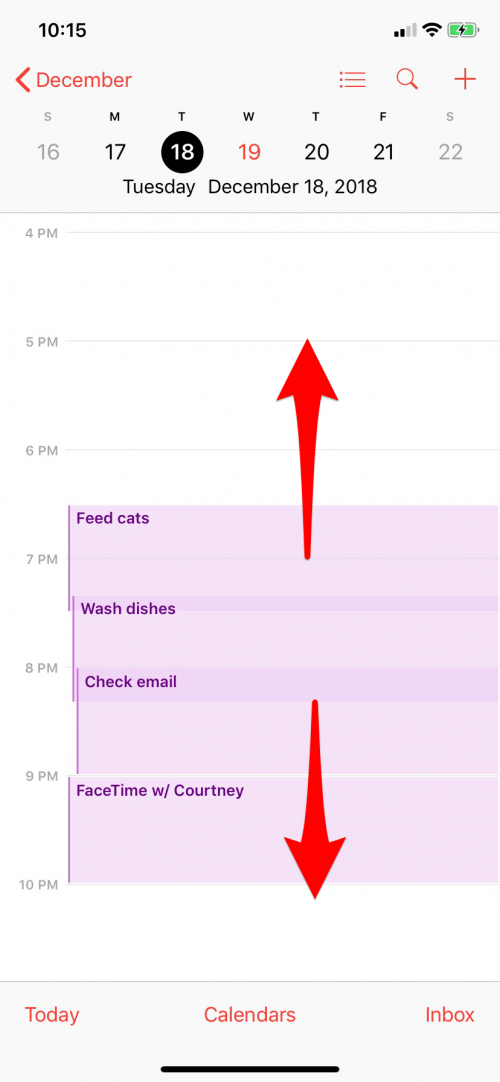
- To make the display smaller, place your thumb and forefinger on the screen and stretch inward.
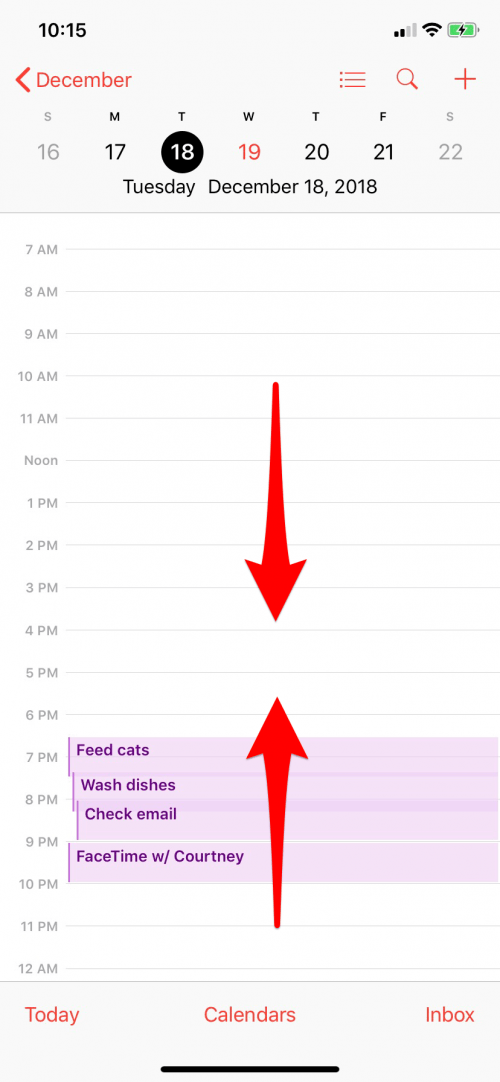






Recent Comments