The Polaroid Snap instant camera is noted for having a photo booth feature that allows you to take four photos consecutively automatically — just like in a real photo booth you may find at a mall or special event. Here’s how you do it.
The products
- Amazon: Polaroid Snap ($90)
- Amazon: Polaroid 2×3ʺ Premium ZINK Zero Photo Paper 50-Pack ($35)
Using the Photo Booth feature on the Polaroid Snap
- Turn on your camera by pushing the Pop-Up Viewfinder/ Power Switch button.
- Press and hold the Shutter button for three seconds, which will cause the Timer button to blink.
- Smile.
The camera takes four photos in a row, one every four seconds. These photos are automatically printed on one 2-by-3-inch sheet of ZINK Paper.
Printing four photos on a tiny piece of paper isn’t for everyone, but it’s a nice little feature to have if you want that photo booth effect. By including it here, Polaroid is able to differentiate the Snap from similar products such as the Kodak Printomatic.
Start snapping
The Polaroid Snap is often available through Amazon at discounted prices, as is the ZINK paper it supports.
Old school fun
Polaroid Snap
Simple and low cost
Here’s an inexpensive instant camera that comes in various colors. Insert a microSD card to expand the memory and save digital prints for later use.
The Polaroid Snap makes an excellent starter for anyone new to instant cameras. Look for special bundles that include additional accessories such as cases and more.
Stock up on paper
This camera only comes with 10 sheets of ZINK Paper. Because of this, it’s best to buy more.
Polaroid 2×3ʺ Premium ZINK Zero Photo Paper 50-Pack
The ZINK paper for the Polaroid Snap is available in packs of 20, 30, and 50 (shown) sheets.



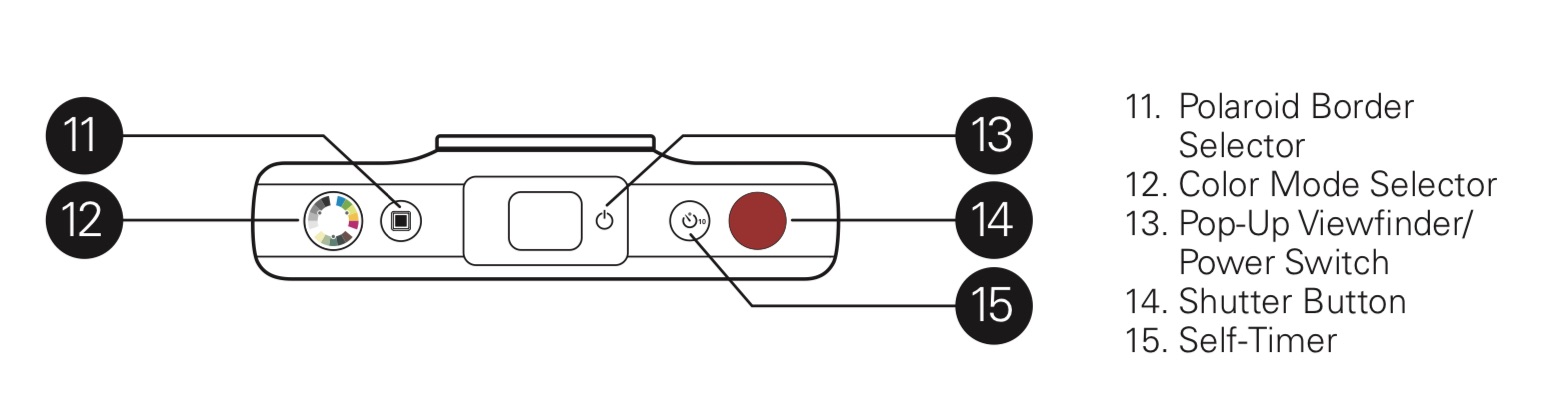

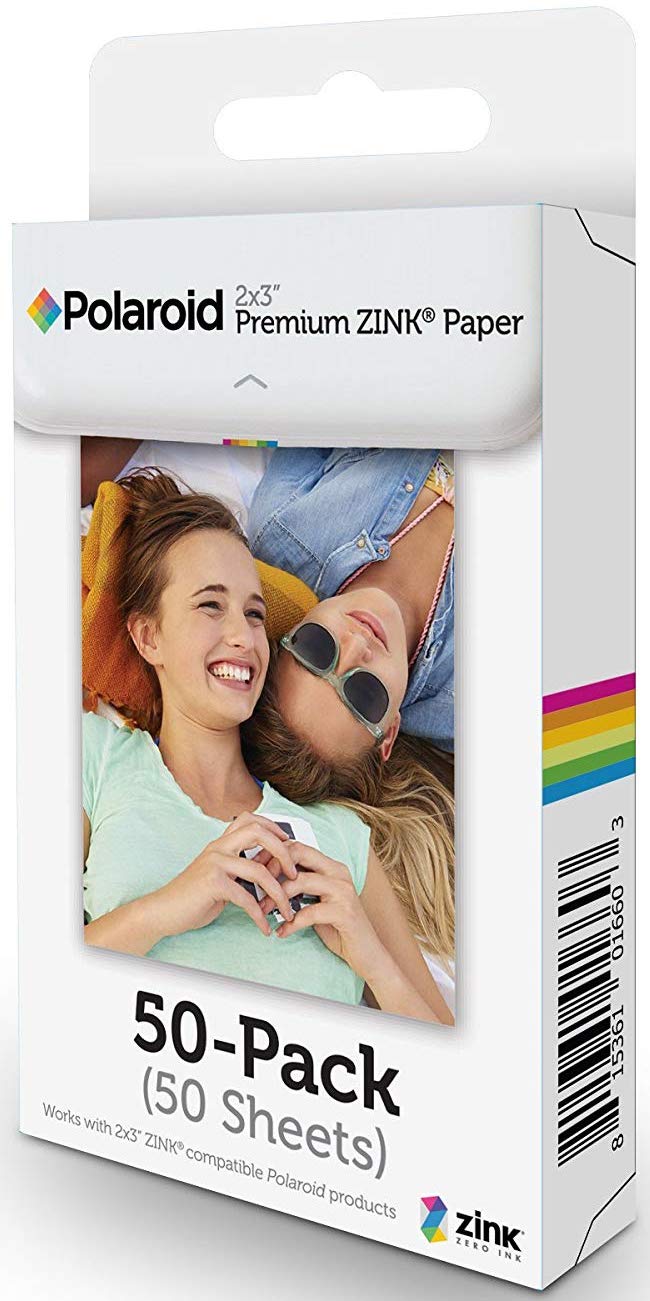




Recent Comments