
Sometimes Do Not Disturb will still let messages and calls through in certain circumstances depending on your Do Not Disturb settings. Want to use your phone without receiving ANY notifications and calls? Here’s the best way to set Do Not Disturb so your phone won’t go off for any reason. I use it for when I’m listening to podcasts or just trying to get some work done.
Related: How to Turn off Emergency Alerts on Your iPhone
- Open Settings.
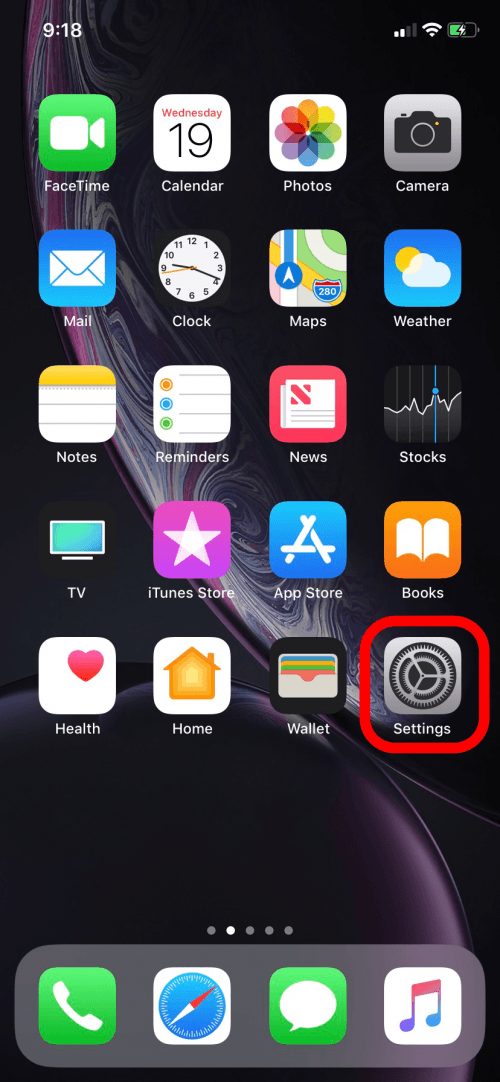
- Tap Do Not Disturb.
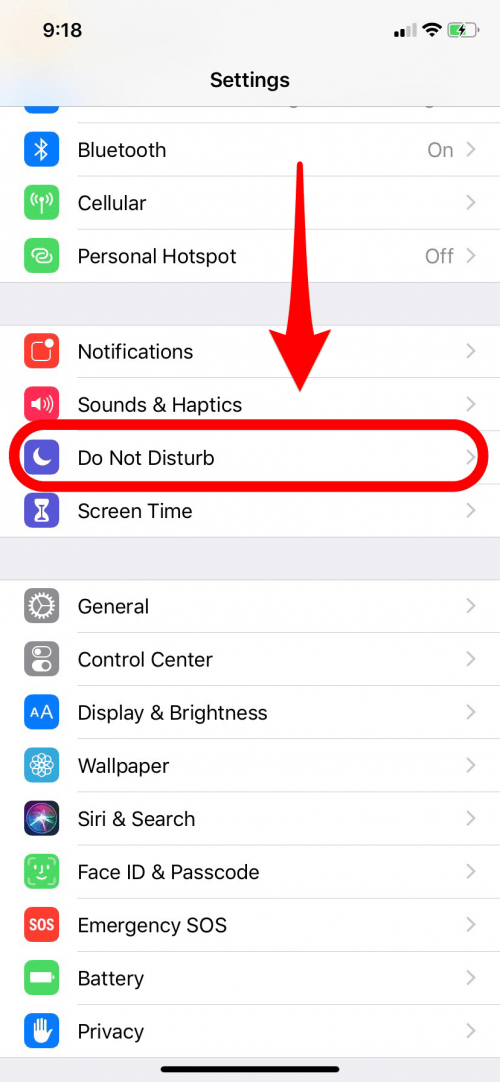
- For Do Not Disturb, make sure the toggle is ON.
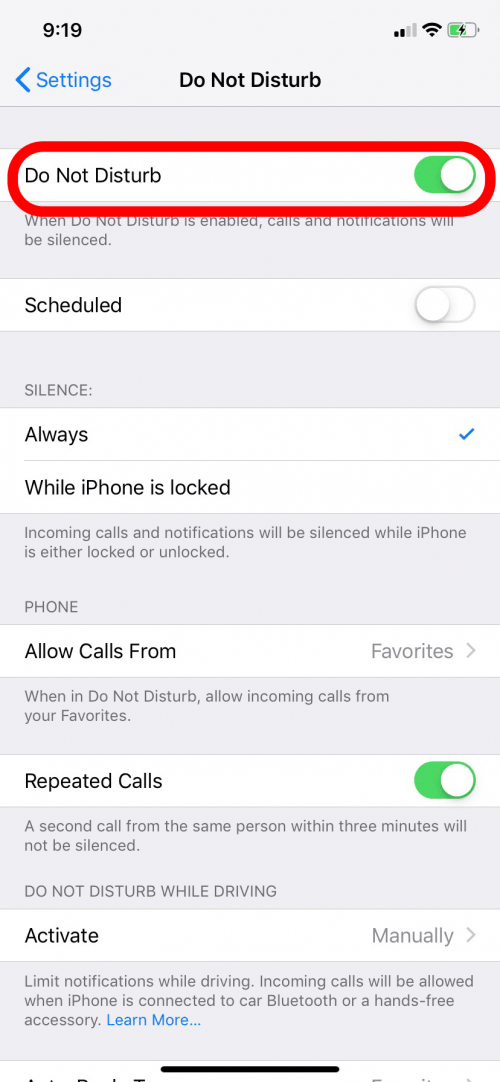
- Under Silence, tap Always.
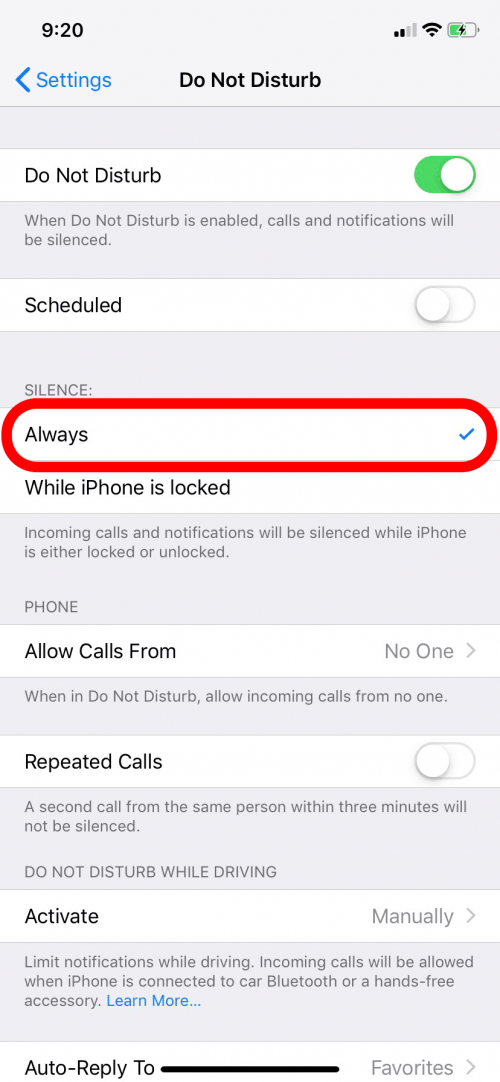
- Under Phone, tap Allow Calls From and select No One.
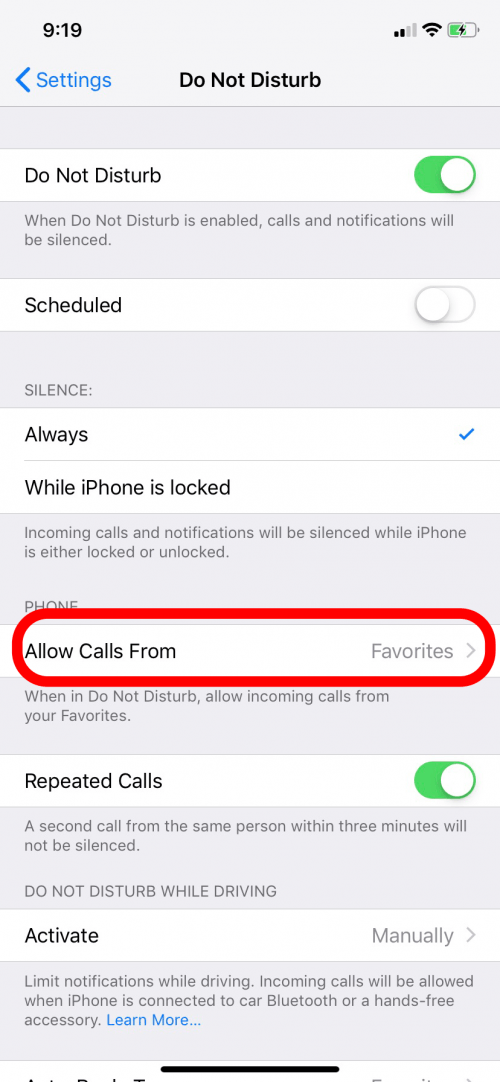
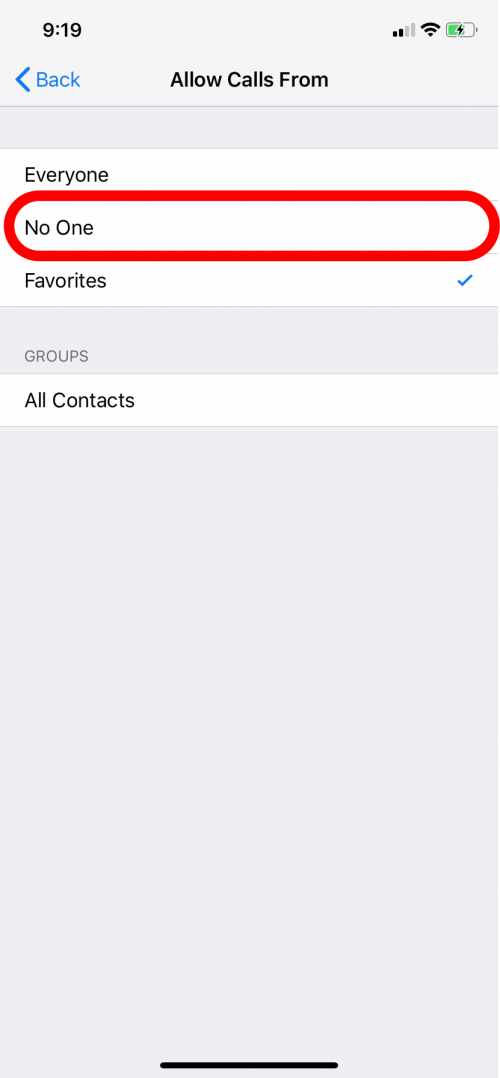
- For Repeated Calls, make sure the toggle is OFF.
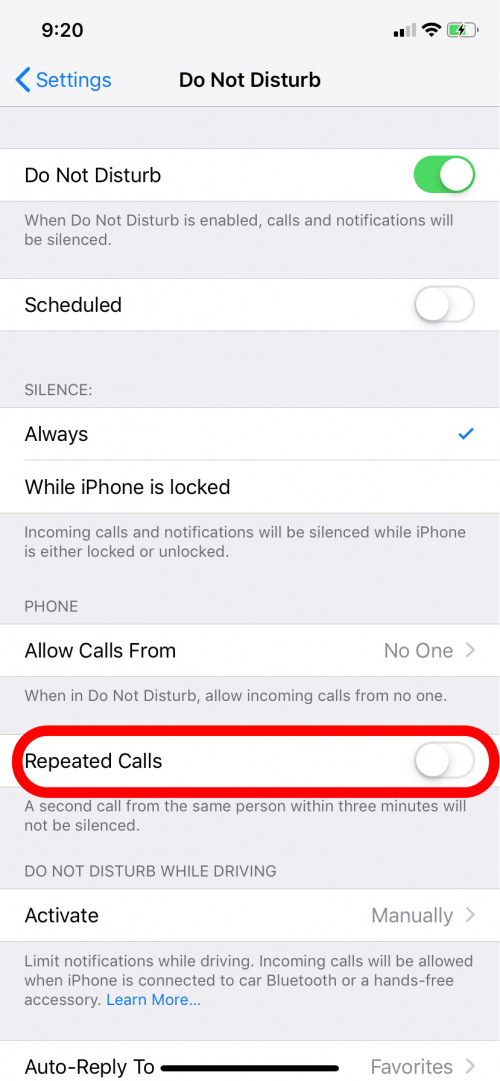
With these settings, you won’t receive any notifications and all calls will immediately go to voicemail. You’ll also see a reminder on your Lock Screen until you disable Do Not Disturb.
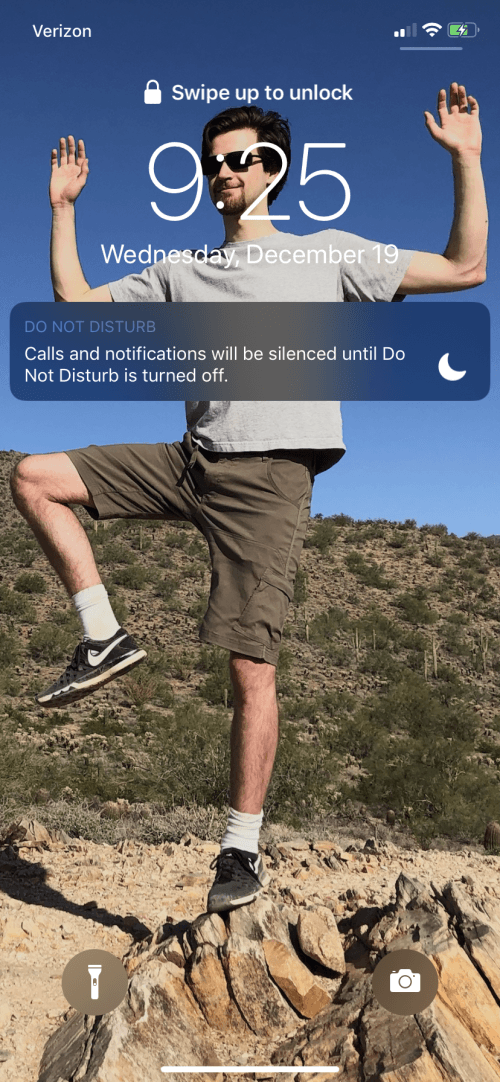
For when you want to use, or even not use, your phone without interruption, just follow the above steps. But don’t forget to turn it back on after a while, you wouldn’t want to miss any reminders for the day!
Top image credit: leungchopan / Shutterstock.com
Master your iPhone in one minute a day: Sign up here to get our FREE Tip of the Day delivered right to your inbox.
iPhone Life articles by all authors about iPhone and iPad






Recent Comments