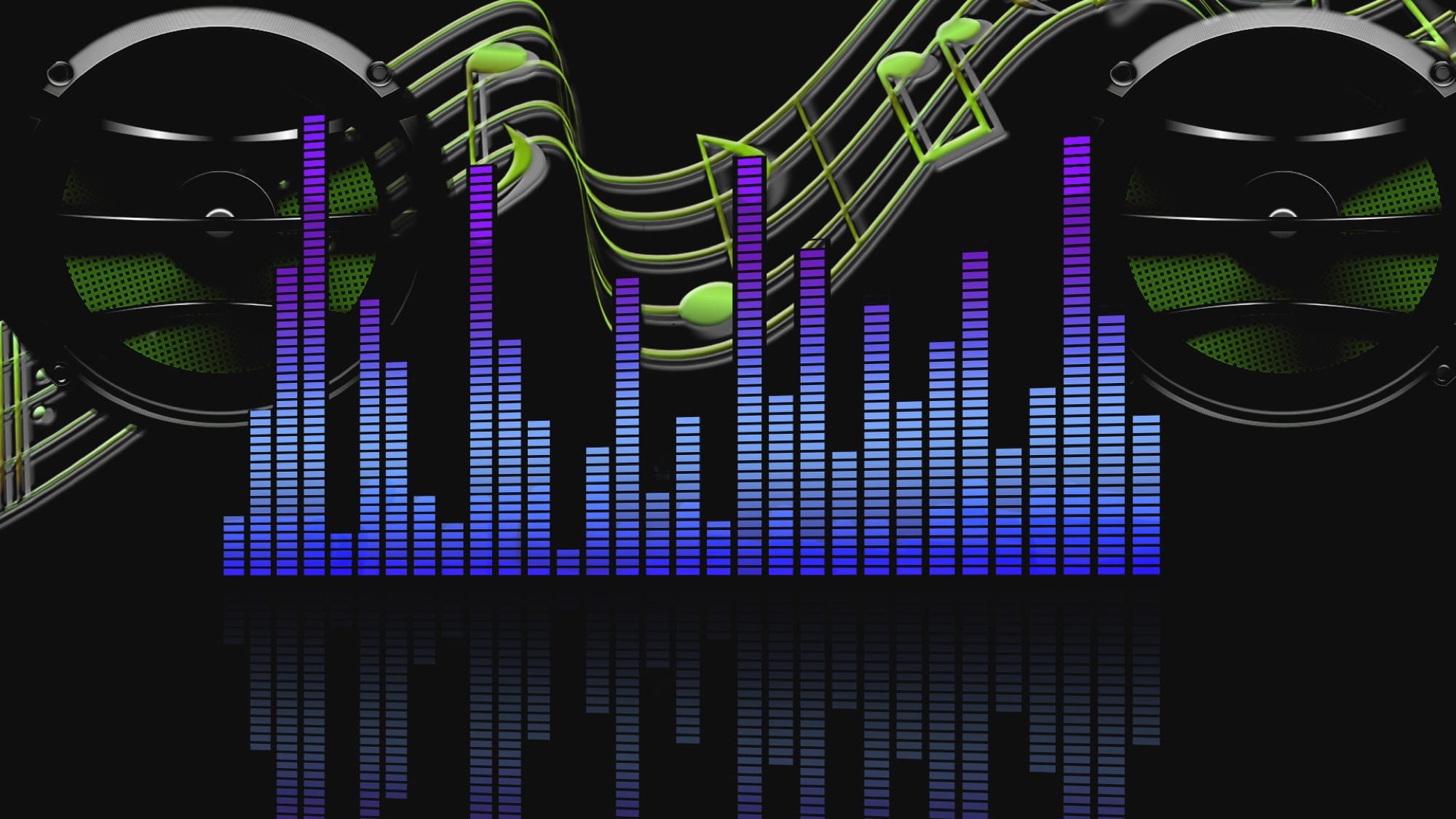
Have you ever been listening to songs in your music library or playlist and notice one song will sound really loud compared to another? You find yourself adjusting the volume up and down to keep a consistent level.
Since songs can come from various sources, maybe you bought some from iTunes, downloaded others, or ripped a CD, which can account for the fluctuation in volume. Luckily there is a feature on iOS and Mac to take care of this problem. With a slight adjustment, you can play songs at the same volume level in Apple Music on iOS and Mac and here’s how.
Enable Sound Check on iPhone and iPad
The feature you’ll use to play tunes at the same volume level is called Sound Check. To enable it, follow these simple steps.
1) Open your Settings and select Music.
2) Scroll down to Playback and enable the slider for Sound Check.
Enable Sound Check on Mac
You’ll enable the same feature, Sound Check, on your Mac. Open iTunes and then do the following.
1) Click iTunes > Preferences from the menu bar.
2) On the Playback tab, mark the checkbox for Sound Check.
More on Music
For additional tips and how-tos, check out these related music articles.
Wrapping it up
Now that you know how to have a consistent volume level when you’re listening to your tunes, are you going to make the change? It may be a small adjustment, but you won’t have to worry about turning your volume up and down. You can just sit back and listen.






Recent Comments