No-nonsense mesh home Wi-Fi networking.
If you’re looking for a simple, minimalist designed, drop-in replacement for your end-of-life Airport Base Stations with mesh Wi-Fi, you might want to have a look at the Eero Home Wi-Fi System.
The first thing you notice about Eero is that its packaging and design have that Apple-like minimalist feel — unsurprising since the people behind the Eero are former Apple employees. At approximately $400, is the simple setup and minimalist design worth the price of entry? Let’s see!
Eero Home Wi-Fi System
Price: $300+
Bottom line: Provides an attractive, minimalist design, Wi-Fi mesh home network quickly and easily. For consumers that have Wi-Fi enabled devices predominately. Ethernet users need not apply.
Pros
- High build quality.
- Minimalist Apple-esque design.
- Easy set up
- Good coverage in 2-story home.
Cons
- Limited Ethernet ports
- Wi-Fi only networks.
- Account creation required
- Placement test is combersome
What I love about the Eero Home Wi-Fi System
Eero employs a tri-band mesh Wi-Fi technology allowing for load balanced Wi-Fi mesh connectivity throughout your home. The load balanced Wi-Fi radios work behind the scenes without user intervention allowing for excellent coverage and fast Wi-Fi speeds for all of your Wi-Fi enabled devices no matter which node you happen to be connecting to. Like other vendors, Eero allows for the adding of nodes, called beacons, as needed for your particular setup and requirements.
During setup, Eero doesn’t assume you have the Home System kit that comes with two beacons. It simply prompts you to continue adding nodes until you no longer have any to add. Although I’m not certain how many nodes can work together, Eero makes it painless to add as many as you need to provide coverage of your area. You use an iOS app to run you through the setup, update firmware and get your network up and replaced in a very little amount time.
| Category | Spec |
|---|---|
| Networking Interface | Wi-Fi/Gigabit Ethernet (1) WAN, (2) LAN (on router) |
| Tri-band WiFi radios | Simultaneous 2.4GHz, 5.2GHz, and 5.8GHz wireless |
| Wi-Fi Standards | 802.11b/g/a/n/ac |
| Wireless Security | WPA2-PSK |
What I don’t like about the Eero Home Wi-Fi System
There isn’t much to hate about the Wi-Fi capabilities themselves as they work very well. However, my gripe is that Eero assumes no one wants hard line ethernet connections anymore. Perhaps for the majority of the world that may be true, but for me, it’s a "must have" on my network. Not only should Eero provide more ports on the main router (a measly two ports when one of them must be used for your ISP? Really?), but they should also provide ports on each beacon for remotely connected hard line ethernet capable devices.
Another pet-peeve is that Eero requires you to create/use an account for setup purposes. On top of this i,t asked for personal information like your phone number so that it can verify you as the person setting it up. I understand that is likely used for being able to verify you as you remotely monitor and configure your home network, but frankly, have NO option to bypass an account just to setup a Wi-Fi network? That’s a big thumbs down for me. With the recent acquisition by Amazon, this creates some privacy concern red flags.
One last issue that was bothersome was that during setup, you need to run a placement test for each beacon you add to your network. The problem is that you don’t know if your placement is any good until after the test is complete. Mercifully the test took only 30 seconds, but I had to repeat it three or four times before Eero allowed me to accept the placement in my home.
Eero Home Wi-Fi System bottom line
out of 5
The Eero Home Wi-Fi System is beautiful. It fits into an Apple-centric network as if it was designed by former Apple engineers (fun fact, it was!). If you need full coverage of your home for your Wi-Fi enabled devices, then Wi-Fi couldn’t be simpler. The network speeds are fast and reliable and I must note that I didn’t have any hiccups or network dropouts during my entire week of testing whether it be using in-home streaming on Steam or my day to day network usage.
However, I have a big problem with the need for an account during setup. Not only the need for an account, but for information that is frankly unneeded for simply setting up a Wi-Fi router. Now that Amazon owns Eero, it’s even more of a privacy concern.
On top of this, the fact that Eero has decided to all but remove ethernet connections from the router (only one free port) and have zero ports on the beacons is a non-starter in my household.
If you can get by those drawbacks, then the Eero works more than competently for network transfers. I couldn’t find a place in my home that saw slowdowns or hiccups regardless of what sort of network usage I was performing.
Do I think the minimalist design aesthetic is worth the near $400 price point? I can’t say it is. You might want to instead check out the Amplifi HD or the Linksys Velop to get more bang for your buck.
iMore – The #1 iPhone, iPad, and iPod touch blog


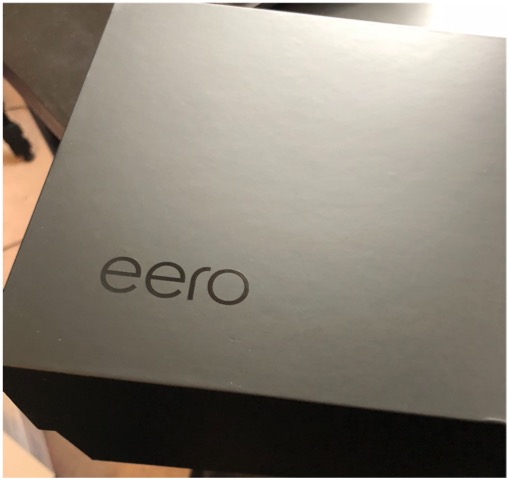






Recent Comments