One of iOS 13‘s major new features is a systemwide Dark Mode option, which matches the Dark Mode feature we got in macOS Mojave last year.
Enabling Dark Mode can be done through the Settings app on the iPhone (or iPad) under the Display & Brightness section. You can select Light or Dark mode, or choose to enable them based on the time of day (Sunrise to Sunset) or a custom-picked schedule. If you long press on the Brightness indicator in Control Center, you can toggle on Dark Mode from there if you don’t want to use the Settings app.
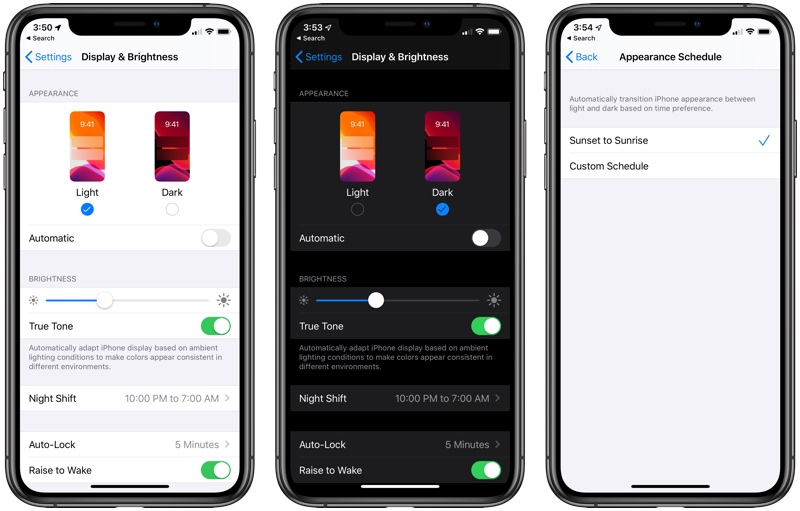
Turning on Dark Mode changes the look of the entire operating system, darkening everything from the wallpaper and the Home screen to individual apps.

Speaking of wallpaper, iOS 13 has several new wallpapers available, which turn colors from light to dark based on which mode you have activated.

You’ll see darker themes in all of your apps, from Settings and Photos to Apple Music.
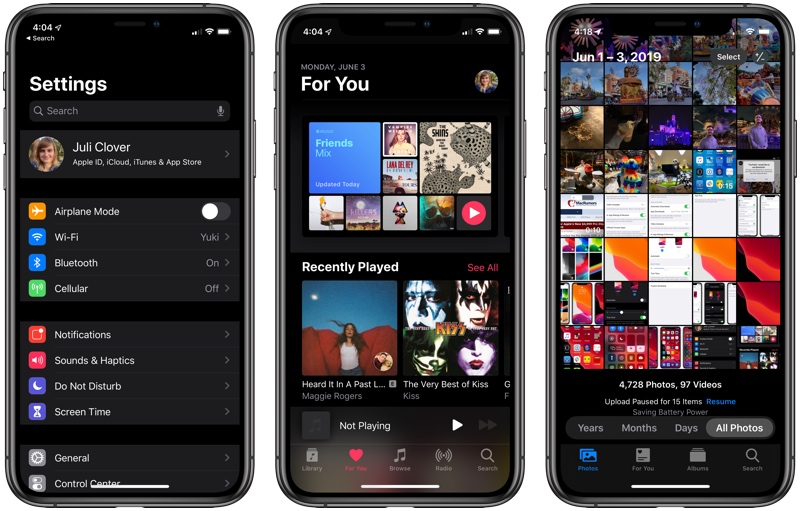
Messages and Phone have new darker interfaces that are easier on the eyes when Dark Mode is activated.

Apple has put a lot of work into Dark Mode, and most Apple apps at this time are supporting the feature. Maps already had a nighttime Dark Mode, but now it’s activated all the time when Dark Mode is turned on. Dark themes are available in Mail and Apple News.

The App Store, the Reminders app, and even the Health app have Dark Mode interfaces, as do other apps like Home (though it was already dark) and Wallet.

Other apps shown in Dark Mode include Shortcuts, Notes, and Contacts.

Safari has a dark theme too, but it looks best when websites are in Dark Mode themselves, such as Apple’s website. MacRumors has a dark theme coming in a future update, so stay tuned.

For those who prefer darker themes on their devices, iOS 13 isn’t going to disappoint. Once third-party apps have all implemented dark options, Dark Mode will be seamlessly available across the iOS and iPadOS operating systems.
Right now, iOS 13 with Dark Mode is limited to developers, who will need to download the update using Xcode 11 or a Mac running macOS Catalina. Apple plans to make iOS 13 and iPadOS available to public beta testers in July ahead of a fall launch.
This article, "Check Out Dark Mode in iOS 13" first appeared on MacRumors.com
Discuss this article in our forums






Recent Comments