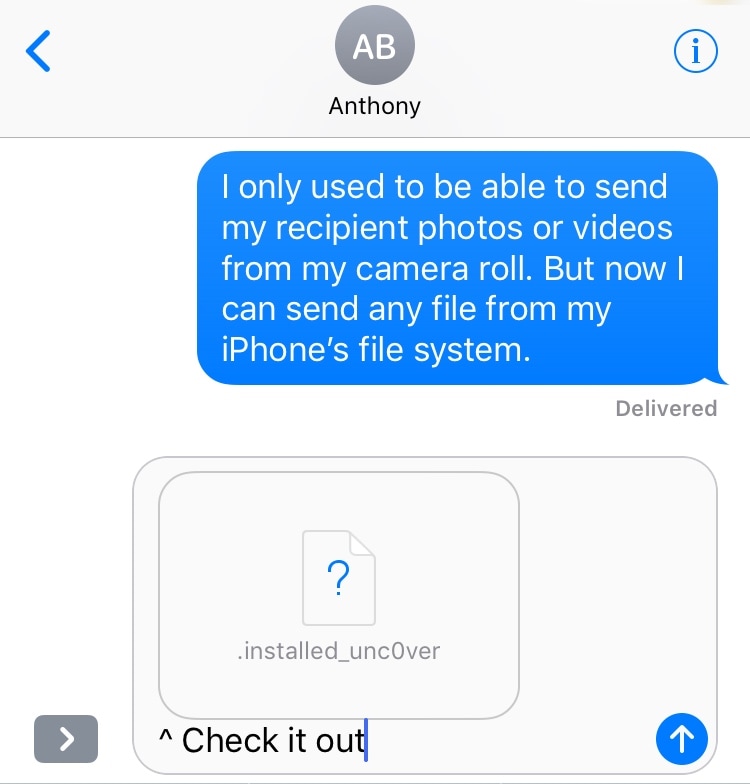
Your iPhone’s native Messages app incorporates a button for attaching photos and videos from your Photo Library, but wouldn’t it be nice if you could also attach general filetypes from your jailbroken handset’s filesystem much like you already can on macOS?
If you answered yes to the aforementioned question, then you’ll be ecstatic to learn about a free jailbreak tweak called MessageFile by iOS developer Julio Verne. Just as the name implies, MesseageFile lets you choose and send any file from your iPhone or iPad’s root filesystem over iMessage or SMS directly from the native Messages app.
After you install MessageFile, you won’t find any options to
configure in the Settings app. Instead, all the magic happens from within iOS’
native Messages app itself.
To use the tweak, tap on the Camera button to the left of the Messages app’s text field; doing so prompts you to pick between inserting a photo or video or choosing a file from your handset’s root filesystem:
If you chose the latter, then you’ll be directed to your
handset’s root filesystem. From here, you can navigate to find the file you
wish to send. Upon tapping a file, you’ll then be asked to import it to the
Messages app; simply tap the Import button, and the file appears in the
Messages app’s text field like so:
You can now add a text message to the attached file or you can send it all by its lonesome to your recipient.
If you dabble with your iPhone or iPad’s filesystem more
than the average Joe, then you might find MessageFile useful for sharing modified
files between machines and even other jailbreakers.
If you’re interested in trying MessageFile for yourself, then you can download it for free from Julio Verne’s beta repository in Cydia. The tweak supports all jailbroken iOS 11 devices.
What kinds of files will you send to others with MessageFile?
Let us know in the comments section below.






Recent Comments