
You’ve gotten your Apple TV all set up, and you’re ready to play some games or watch some television. If you have a third-generation Apple TV or older, you’re limited to pre-installed apps. If you have the Apple TV 4K or the fourth-generation Apple TV, though, you have access to the App Store and can download from a selection of thousands of free or paid apps. Whether you’re looking for fitness, sports, games, recipe, or even shopping apps, let’s get started learning how to find and download apps so you can get the most out of your Apple TV.
Related: How to Connect & Set Up Your Apple TV & Apple TV Remote
Apple TV App Store
To navigate to the App Store on your Apple TV, click the Menu button on your Apple TV remote to go to the Home screen if you’re not already there. Scroll down until you see the App Store icon; click on it.

How to Download Apps on Apple TV
Once you’ve opened the App Store, you’ll have a few different options for finding an app you’d like to download. You’ll see a menu bar at the top of your screen; if you know exactly what you want, click on Search.

From here, you’ll be able to use the trackpad on your Apple TV remote to scroll left and right, tapping letters to spell out the app you’re looking for. Once the app comes up in the options, click on it. You can also choose to enter text using your iPhone keyboard.
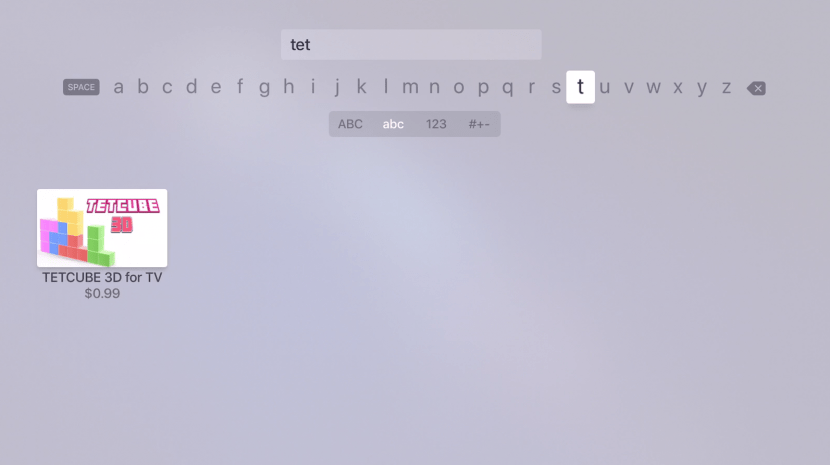
Now you’ll see an app description and price; if you decide you’d like to download the app click on Buy if the app is free click Get. You may be asked to enter your password to complete this process.

You’ll be able to find your apps, including recent purchases and updates, by clicking the Purchased tab in the top menu of the App Store app. My Tetris app will be in Recent Purchases.
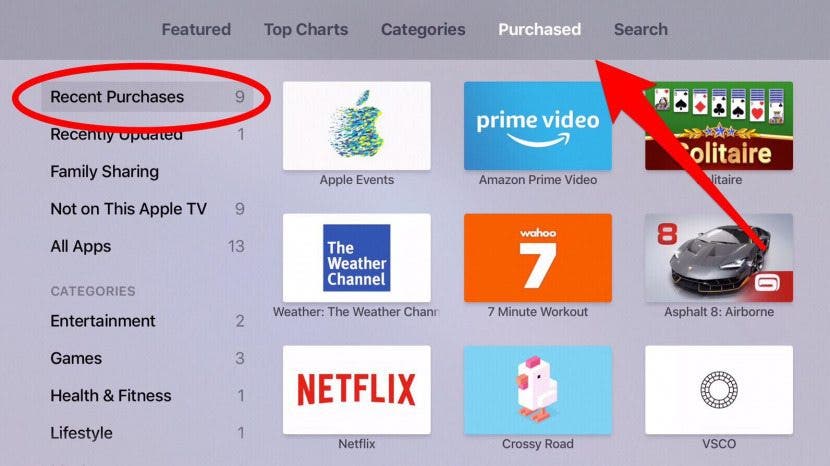
Explore New Apps on the Apple TV App Store
If you don’t have any specific app in mind and would like to explore your options, click on the Categories tab in the App Store menu.
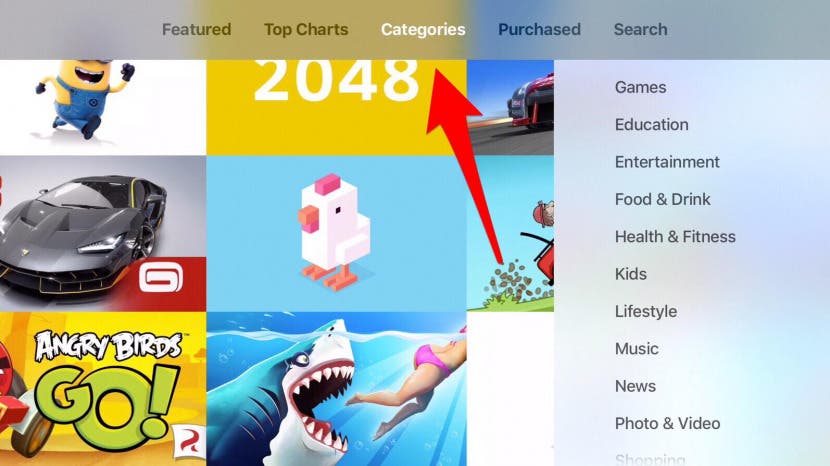
Now you can look through games, cooking apps, apps for kids, and much more. You can also click on the Featured or Top Charts tabs to see the most innovative and popular apps available for your Apple TV at any given time.
Master your iPhone in one minute a day: Sign up here to get our FREE Tip of the Day delivered right to your inbox.






Recent Comments