
Considering options for a web browsing alternative to Safari on your iPhone or iPad? Google Chrome is a fast web browser app that can quickly load pages and has loads of features you can easily learn to take advantage of. With so much to offer, here’s why Google Chrome is one of our top choices.
Related: How to Change the Default Search Engine on an iPhone or iPad
Google Chrome (Free)

What It Is
Google Chrome is a web browser that comes with additional handy features. It loads pages quickly, especially ones that have multiple videos on the same page (which for some reason most local news sites like to do). I can easily manage multiple tabs and sync Chrome with more than one device, which lets me start browsing on my computer and then continue browsing the same open tabs on my iPhone. The auto-fill for my addresses and passwords works great to save me the time and frustration that typically comes with online shopping. .

Why We Love It
Being able to sync Chrome tabs across devices is extremely helpful as I access the internet from my home and job, and on the go. I can work remotely without trying to remember which articles I was reading last, because the tabs are still open on Chrome. The tabs are also arranged neatly in a grid, so I just have to scroll and tap to pick up where I left off. Chrome also has a simple menu to add pages to Bookmarks or Reading List to read later. Also I can link my Google Drive to Chrome’s address bar, so I can access anything from my cloud storage via the web browser.
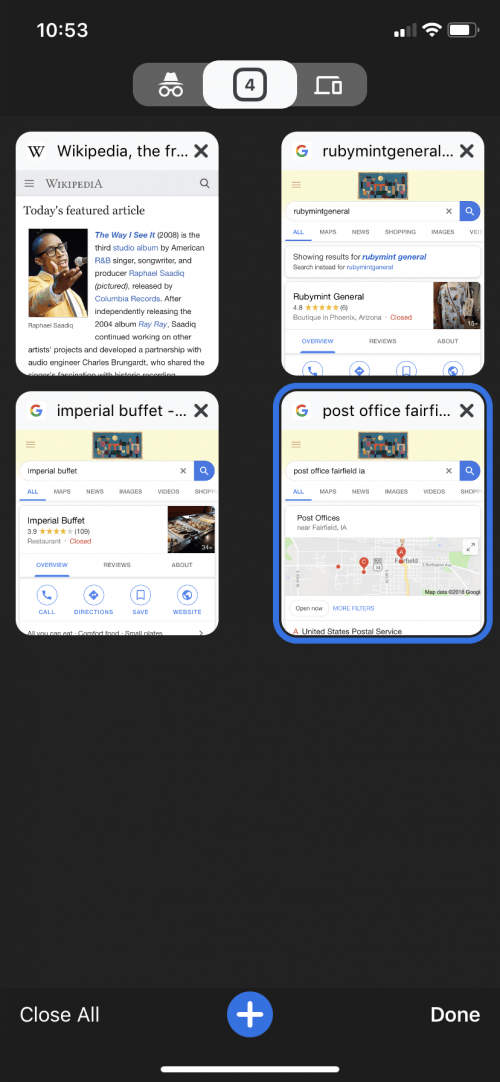
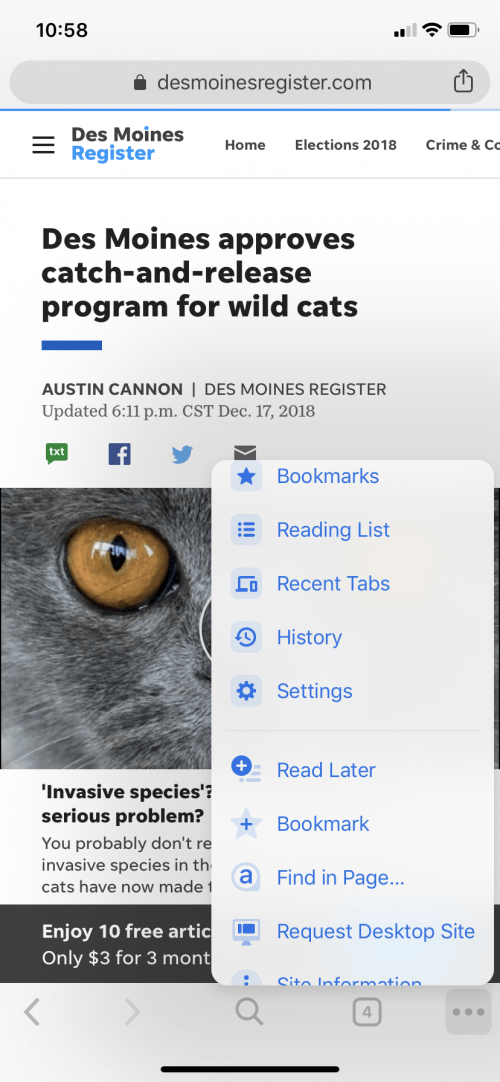
As a web browser, Google Chrome allows for customization while always providing quick loading times and multiple-device syncing. If you’re wanting to experiment with a web browser that does more than search, or can be modified for specific searches, try the Google Chrome app.
Master your iPhone in one minute a day: Sign up here to get our FREE Tip of the Day delivered right to your inbox.
iPhone Life articles by all authors about iPhone and iPad






Recent Comments