
Some people worry about their privacy more than others, and if you’re one to implement defenses on your smartphone that would be equivalent to that of a virtual Fort Knox, then you’ll probably take a liking to a jailbreak tweak called BioProtect XS (iOS 12) by iOS developer Elias Limneos.
BioProtect was perhaps one of the most popular security tweaks ever devised for the jailbroken platform. BioProtext XS is fundamentally an iOS 12-compatible version of the ever-so-popular security tweak that most know and love, and it has been fully-optimized to work with both Touch ID and Face ID.
From the moment you install BioProtect XS and activate the tweak from its preference pane, you’ll find an extensive list of options to configure in the Settings app:
Here, you can:
- Toggle BioProtect on or off on demand
- Vibrate when BioProtect fails to identify you
- Adjust the Vibration feedback
- Toggle “remember unlock session” on or off on demand
- Choose Wi-Fi networks that you trust and disable BioProtect when connected to those
- Adjust Touch ID settings
- Adjust passcode settings
- Theme the BioProtect circle’s color and appearance
- Configure which applications you want protected
- Configure which Home screen folders you want protected
- Configure which Control Center items you want protected
- Configure Caller ID protection
- Configure Power down protection
- Toggle SIM unlock protection
- Toggle App Switcher protection
- Toggle Siri protection
- Toggle Home screen app icon protection
- Toggle Photos app library protection
- Customize the BioProtect alert title
- Quick any protected apps when locked
- Show protected icon names when being prompted for a fingerprint
- Blur App Switcher items
- Show “BioProtected” text in the App Switcher for protected apps
- Exit protected folders immediately after launch
- Protect apps that are inside of folders
- Reset all settings to their defaults
- Check for and install updates to the tweak automatically
And to give you an idea of some of the sub-preference panes, here are some examples:
After trying BioProtect XS for ourselves, we’ve got to say that we appreciate the in-depth integration with various parts of iOS and the Apple-esque appearance of authenticating yourself.
If you’re in agreeance and you’re ready to try the tweak for yourself, then you can download BioProtect XS (iOS 12) from Cydia’s BigBoss repository. After installing, you’ll be prompted to purchase a license for $2.99.
Please note that BioProtect XS is only intended for jailbroken iOS 12 devices. If you have an earlier version of iOS, then you’ll want to use BioProtect X or an earlier version of the tweak consistent with your version of iOS.
Have you protected your iOS 12 device with BioProtect XS yet? Share why or why not in the comments section below.

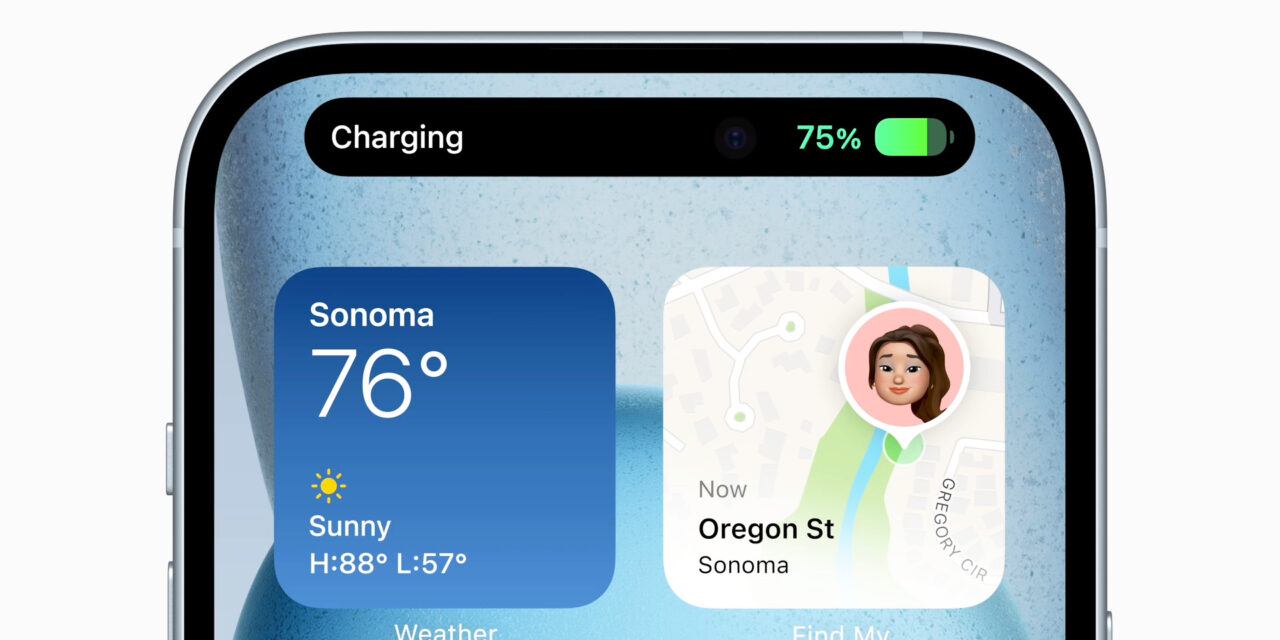




Recent Comments