You don’t just have to use your Fitbit on iPhone. If you have a Mac at home, work, or school, you can totally set up and manage your Fitbit fitness tracker on macOS as well. There’s both a Fitbit Connect app, and a web portal, that’ll help you get set up and going, right from your Mac!
Products used in this guide
- Fitbit: Fitbit Charge 3 ($130)
- Fitbit: Fitbit Versa ($170)
How to download the Fitbit Connect app for Mac
Fitbit has an app known as Fitbit Connect, which allows you pair and sync your Fitbit tracker with your Mac using the handy wireless USB dongle.
- First, download the free Fitbit Connect app.
- Click Download for Mac.
- Open a new Finder window.
-
Click Downloads in the menu.
- Double click the Fitbit disk image file. Its name will start with "FibtitConnect_Mac…"
-
Double click the Fitbit installer file. It looks like a cardboard box and is called "Install Fitbit Connect.pkg."
- Click Continue on the introduction page of the install wizard.
-
Click Continue on the software license agreement.
- Click Agree to agree to the terms and conditions.
-
Click Continue when you have chosen the drive on which to save the Fitbit Connect app.
- Click Install.
-
Enter your password and click Install Software.
Boom, you’ve got the Fitbit Connect app! You open it just as you would any other application – either from the Finder or from your dock. Now you’ll be able to access your Dashboard, participate in challenges, and more, all from your Mac!
How to pair a new Fitbit tracker with your Mac
Now that you’ve got the Fitbit Connect app downloaded, you’ll probably want to pair your Fitbit with your Mac. This is done using the wireless dongle that came in your Fitbit’s box, so make sure you plug it into an available USB port prior to starting the setup process. It looks like a thumb drive, but just the tip.
This process continues straight from installing Fitbit Connect.
- Click Set Up a New Fitbit Device.
-
Click New to Fitbit.
- Enter your email address and create a password.
- Click the box next to "I agree to the Fitbit Terms of Service and Privacy Policy."
-
Click Sign Up.
- Enter your info on the "Tell us about yourself" page.
- Click Sign Up.
-
Click the Fitbit tracker that you’re setting up.
- Click Next through the information screens.
- Perform the action requested.
- Enter the code that appears on your Fitbit’s display.
- Tap your Flex until you feel it vibrate.
-
Click Next or I felt it buzz, depending on your Fitbit model.
- Click Next on the connection confirmation screen.
-
Click Go to Dashboard.
That’s all there is to it; your Fitbit tracker is now paired with your Mac. Not only that, but you’ve now signed up for a Fitbit account as well. Two birds are dead and you’ve only tossed one stone.
Keep in mind that you’ll need that dongle plugged in all the time, if you want your tracker to constantly sync with your Mac.
So long as your Mac remains connected to the internet, your Fitbit tracker will wirelessly sync when you’re within 20 feet of it. You’ll be able to log in to your Fitbit Connect app and see your up-to-date progress without having to connect any cables or clicking the Sync button.
Our top equipment picks
Best all around Fitbit
Fitbit Charge 3
An all-round great wearable
The Fitbit Charge 3 gives the Charge line a touchscreen and improved ergonomics without sacrificing its core competency of being an outstanding fitness tracker.
It tracks 15 types of workouts, can dive 50 meters into the water, gets seven days of battery life, and does notifications from your iPhone or Android device. It’s a truly versatile product for a very reasonable price.
Fitbit smartwatch
Fitbit Versa
A well-rounded smartwatch
The Versa is Fitbit’s answer to the Apple Watch, and for the most part, it stays relatively competitive. With a growing ecosystem of third-party apps, a bright screen and playful touch-enabled software, and extensive notification support, the Versa is a reliable waterproof companion.
The Versa looks and feels the most like a smartwatch out of Fitbit’s lineup, and it offers a comprehensive suite of apps, watch faces, and fitness-related features to satisfy even the most hardcore of users. While it’s fully waterproof, it lacks GPS for standalone runs, and its 4-day battery life isn’t quite as long as the Charge 3’s



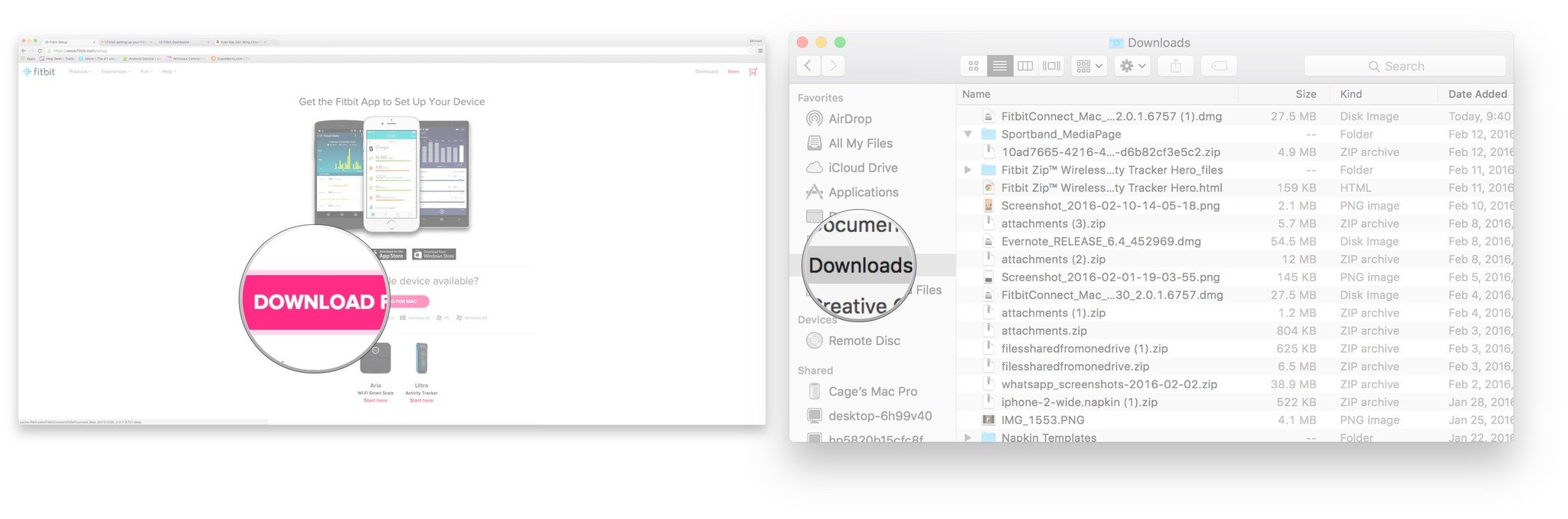
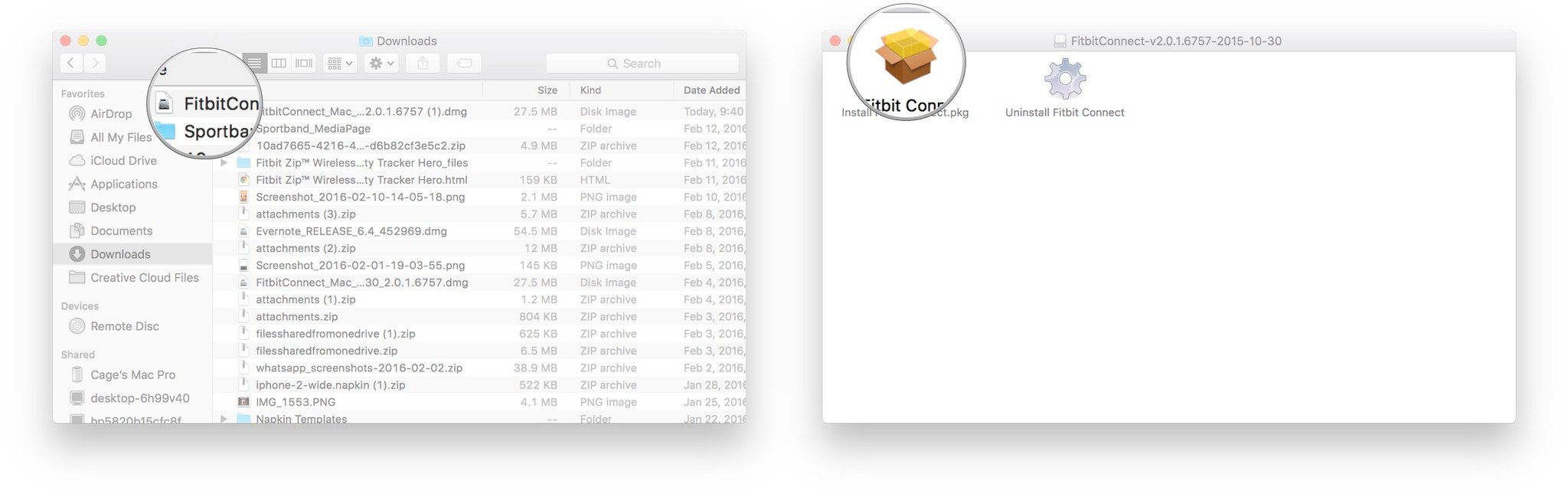
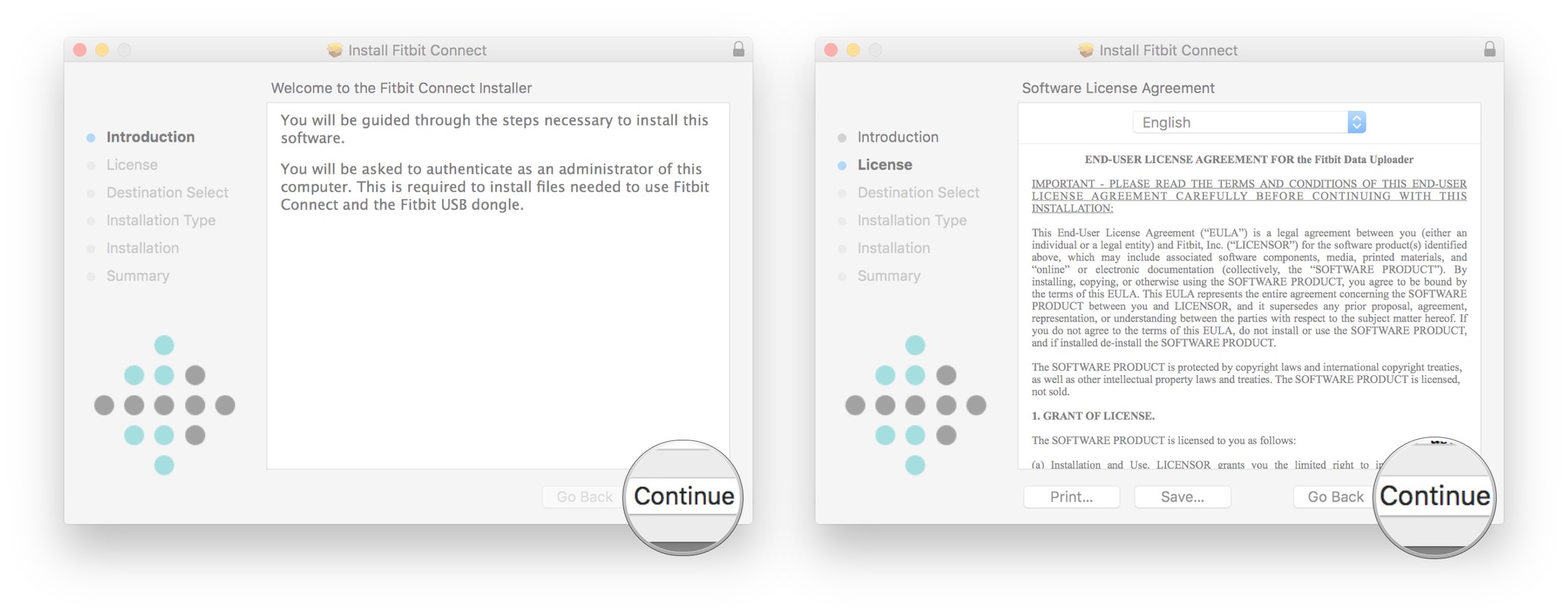
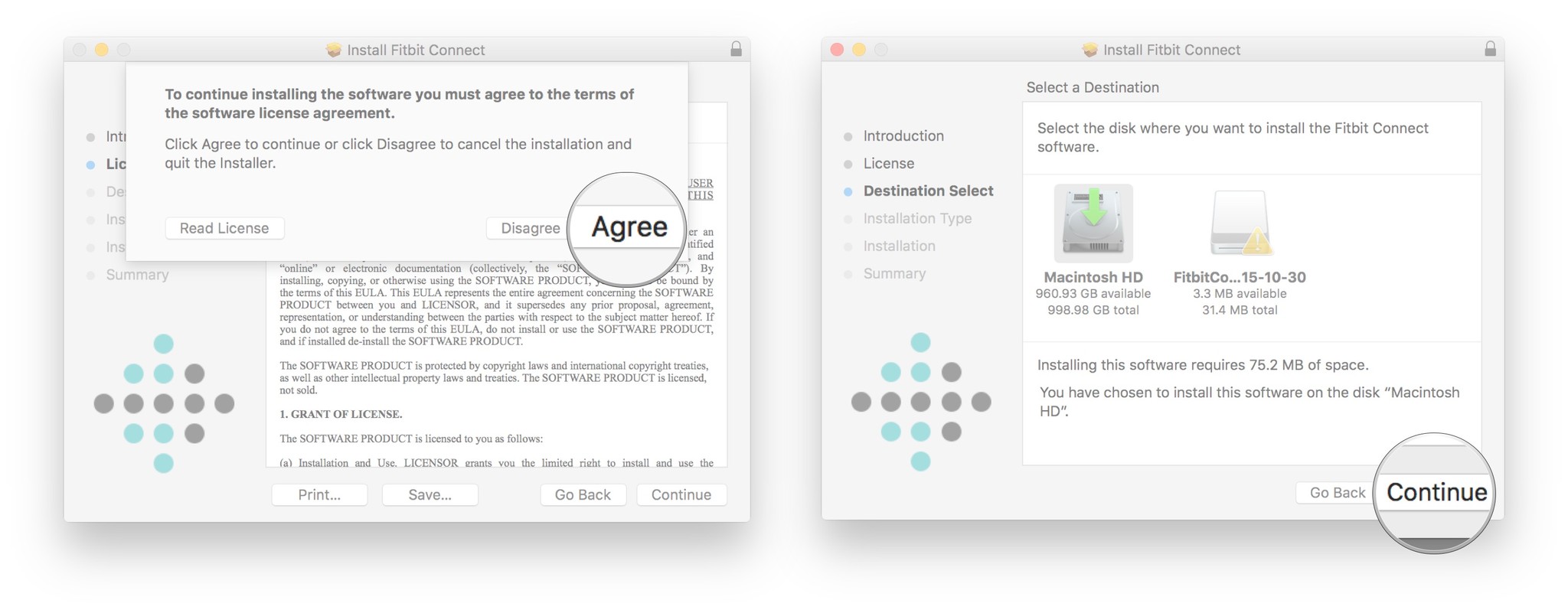
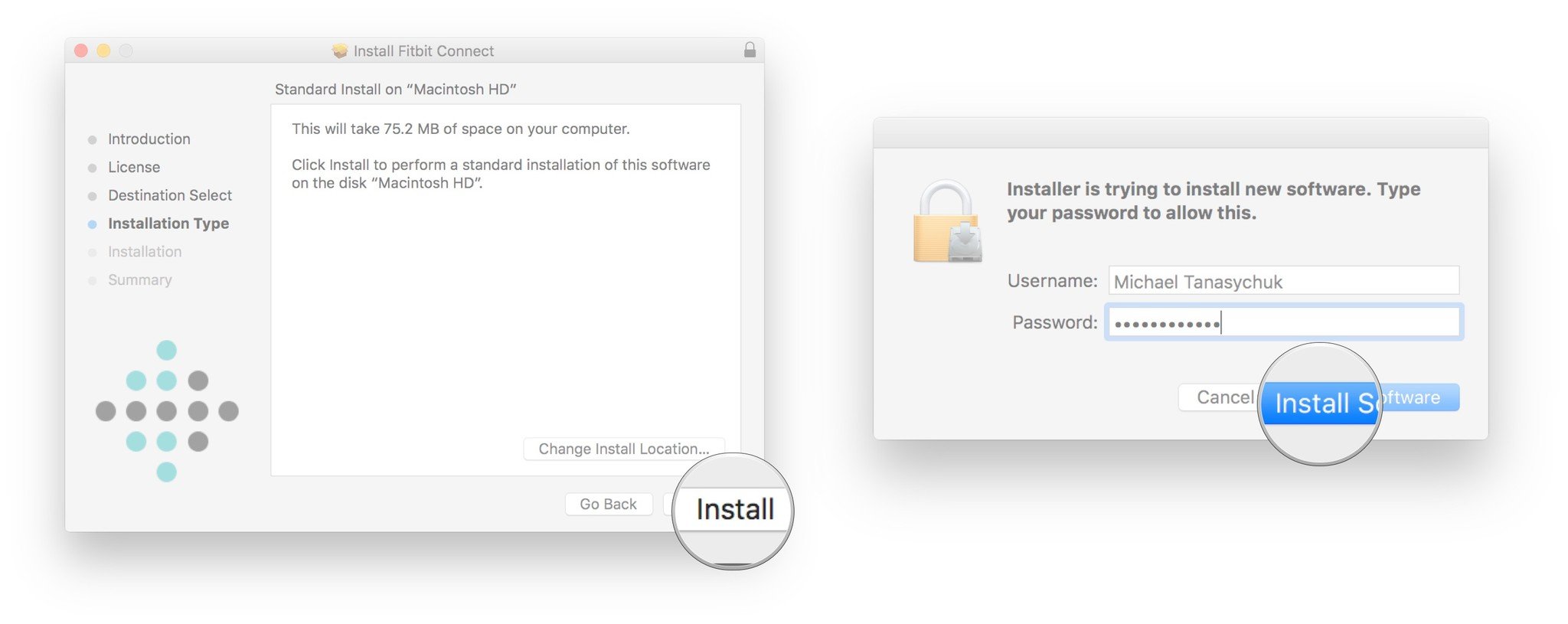
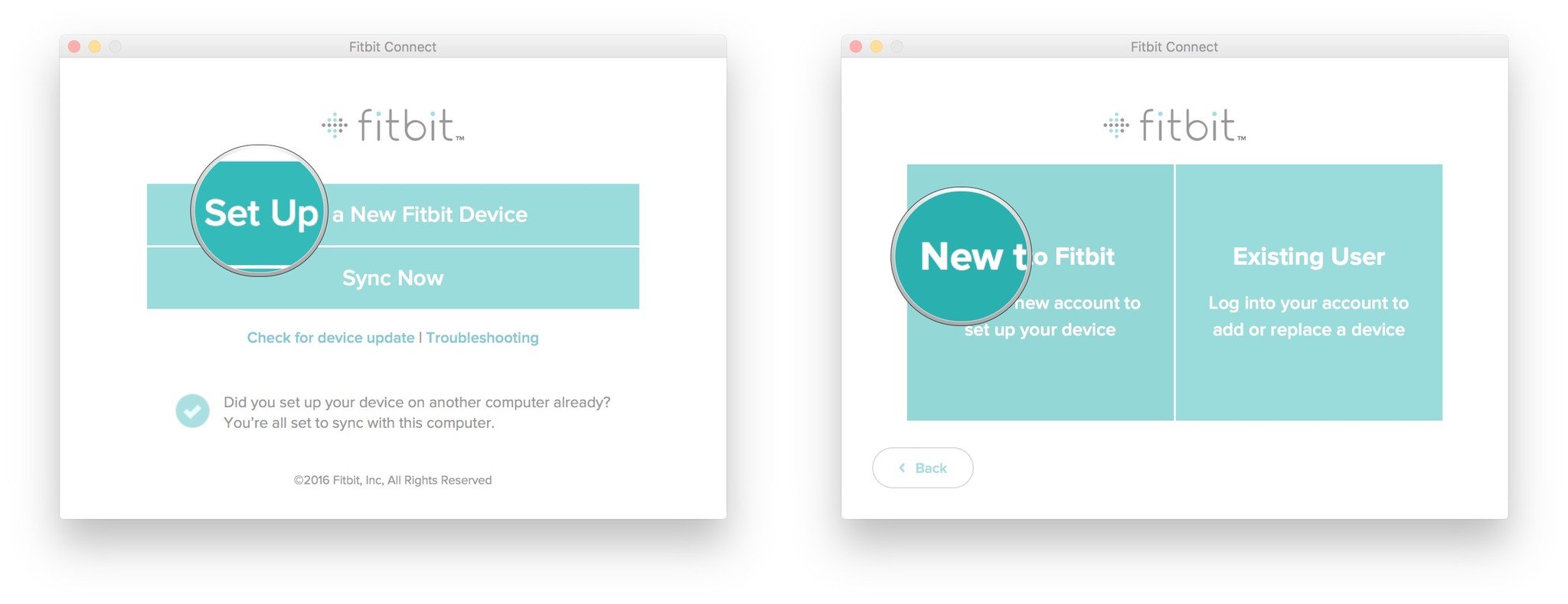
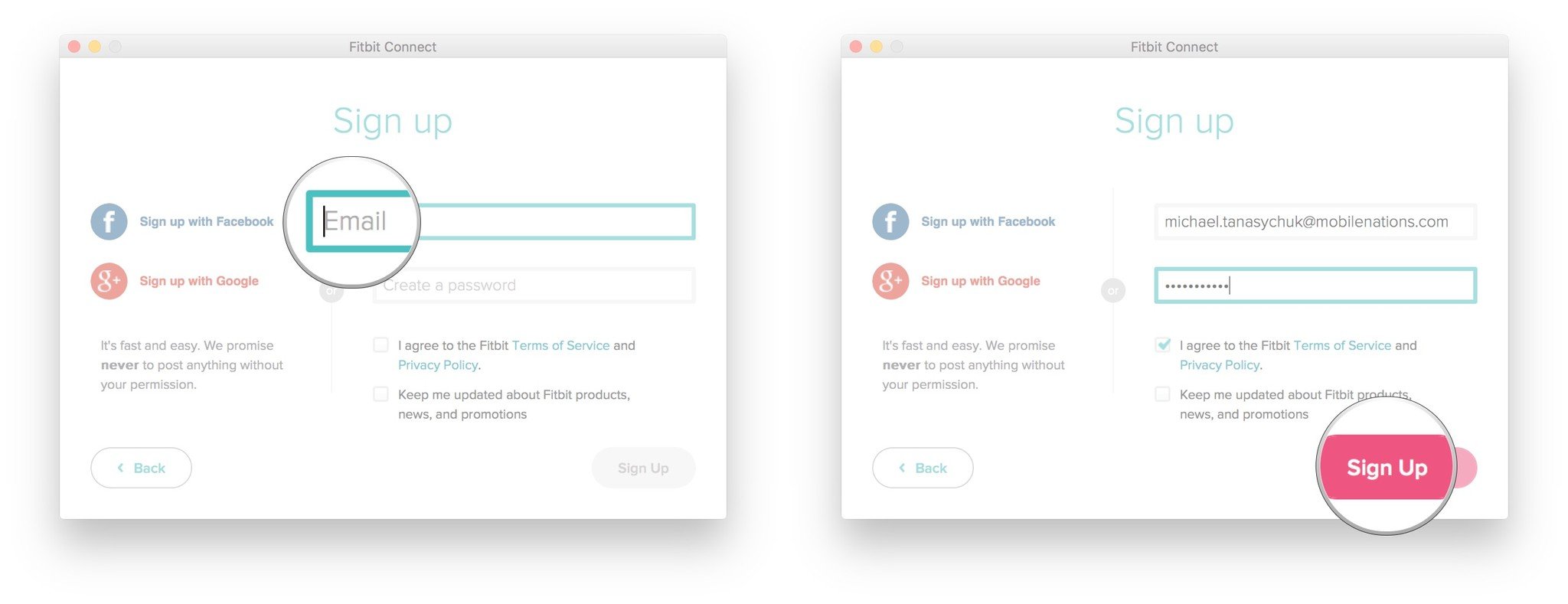
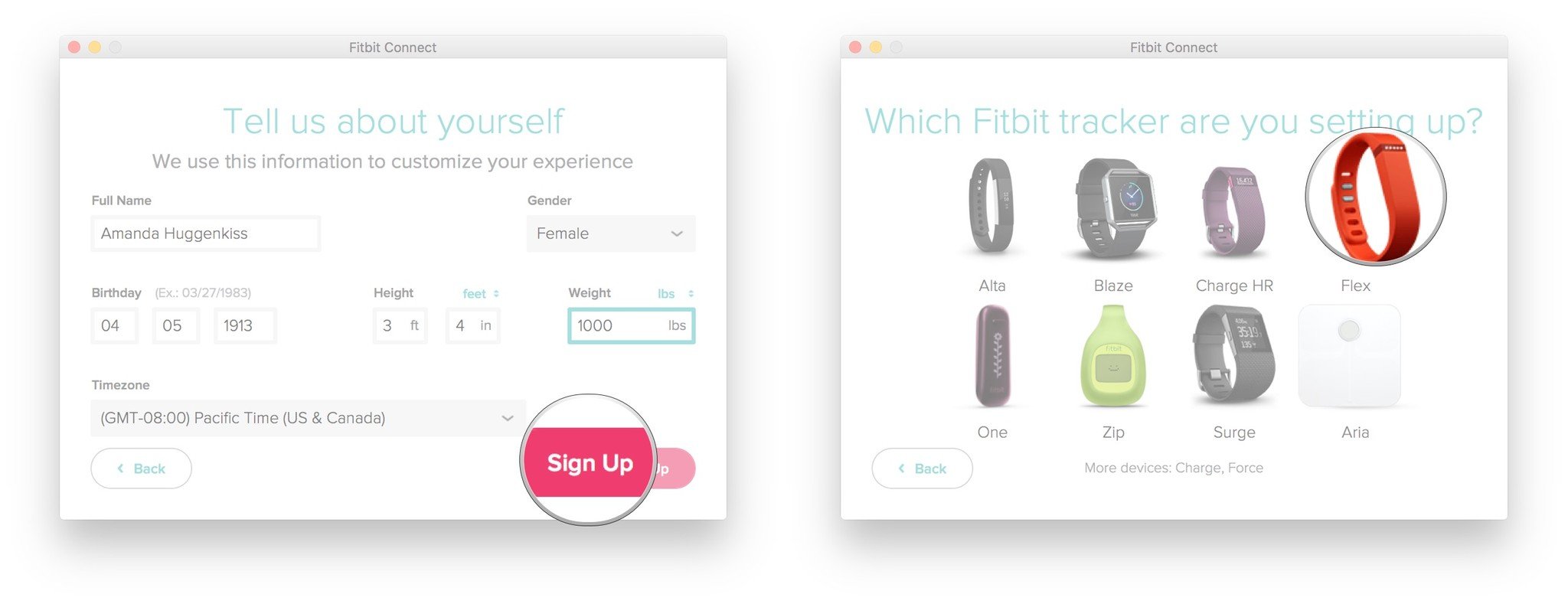
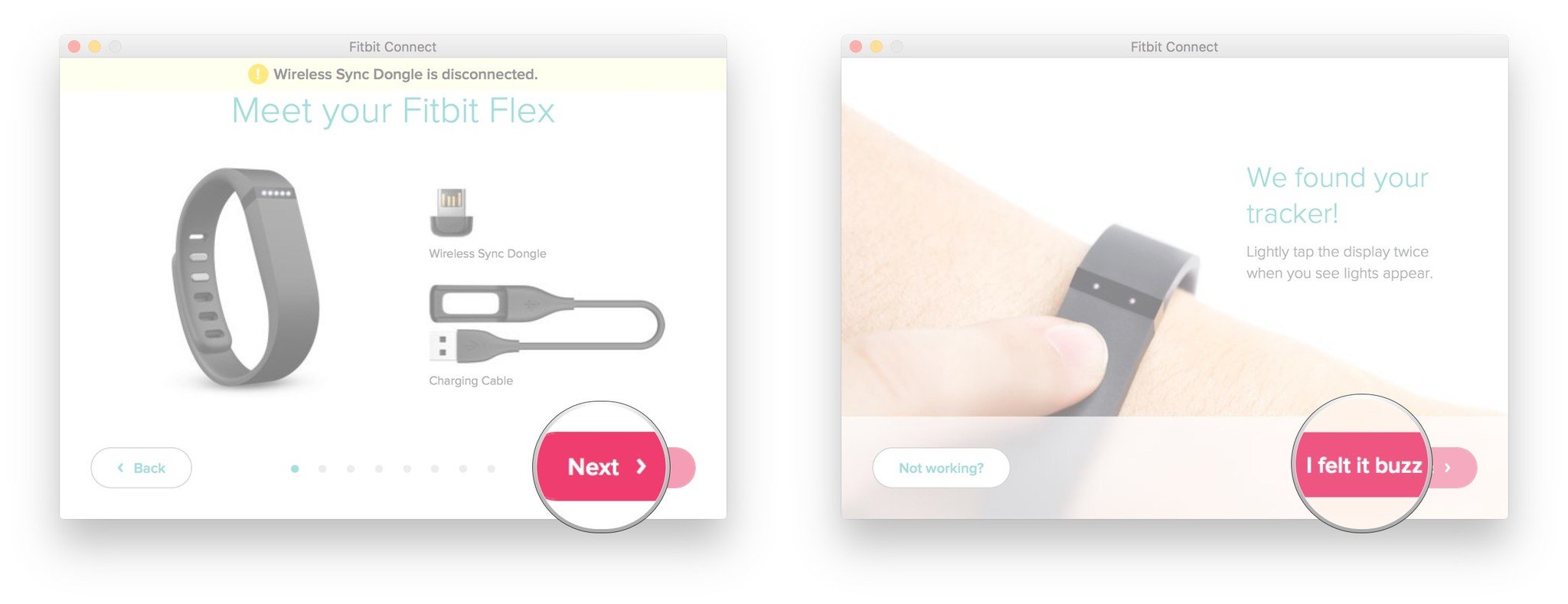
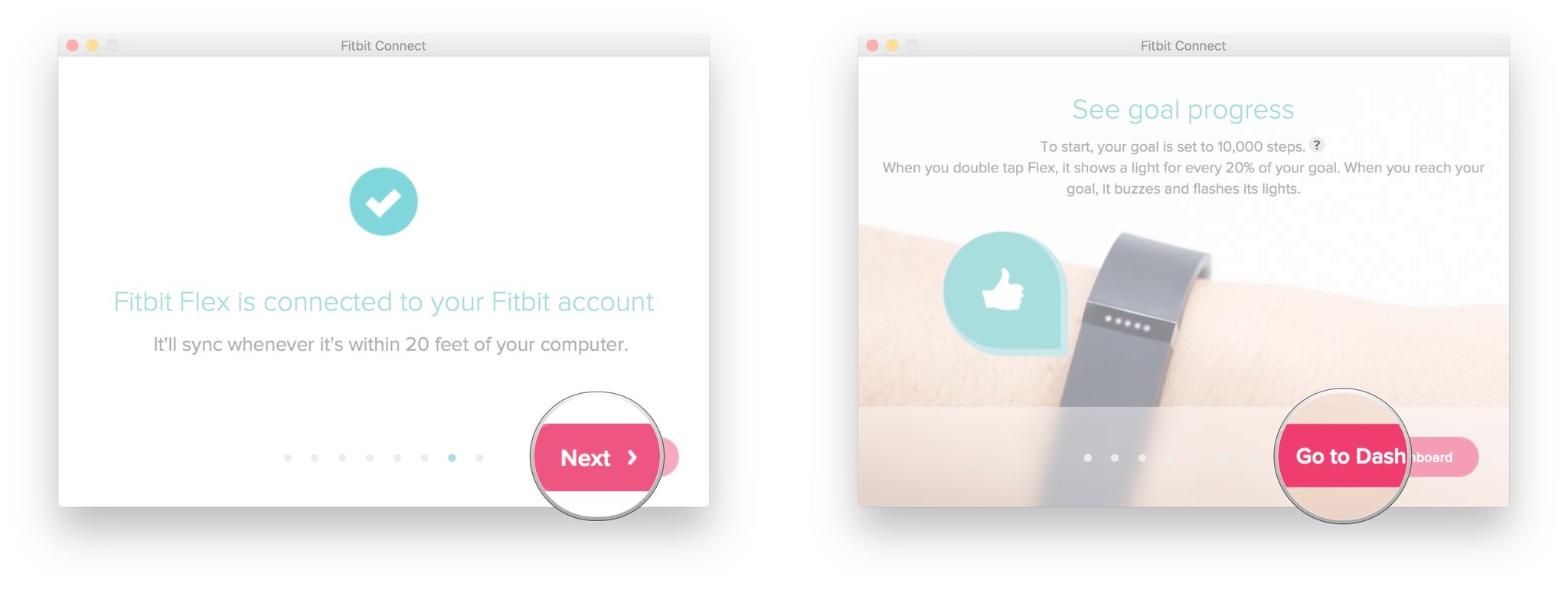






Recent Comments