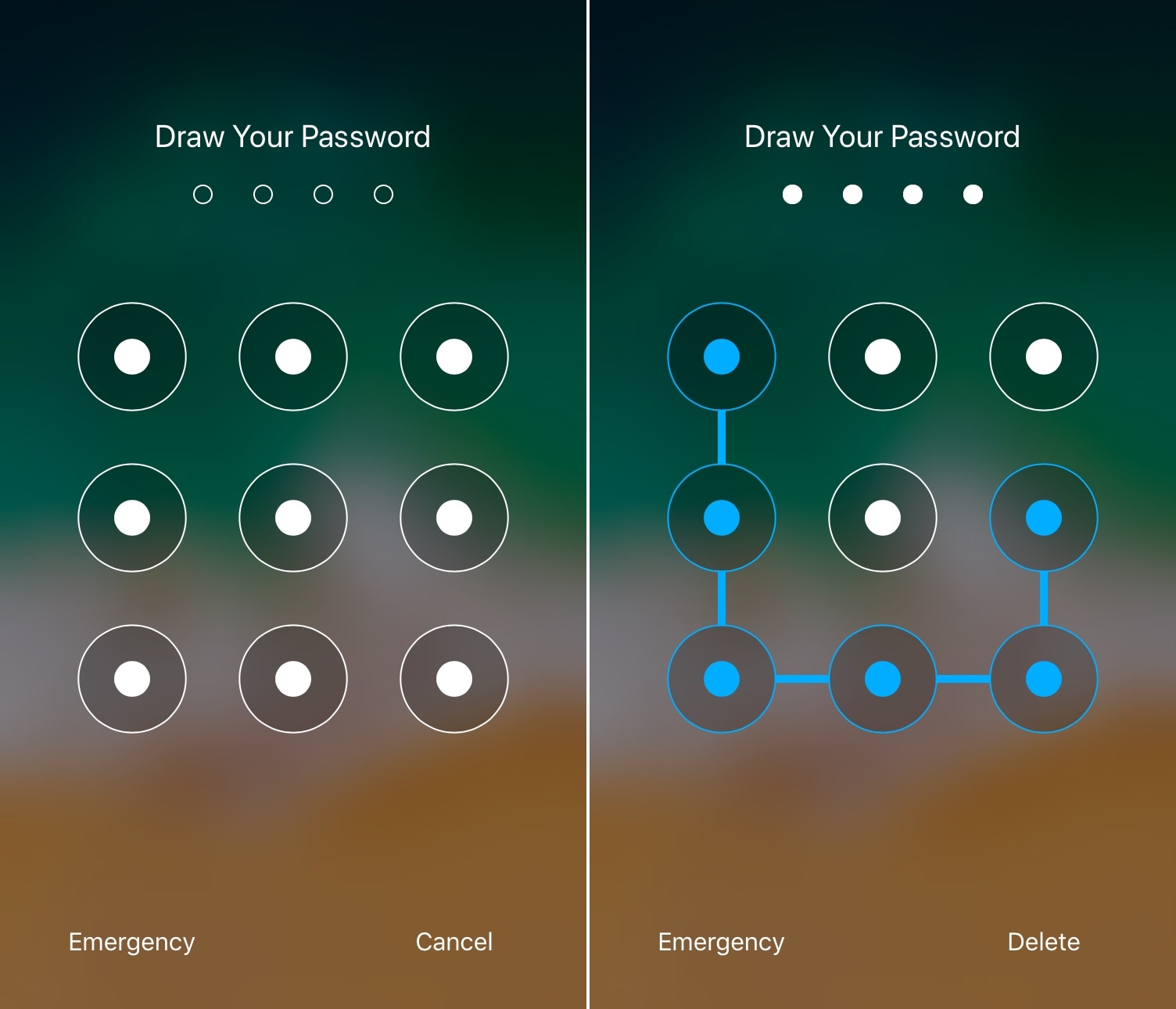
I’ve used a lot of jailbreak tweaks in my day, but some of my all-time favorites were those that brought the classic Android-style matrix/pattern Lock screen interface to the iOS platform.
It’s been a while since we’ve seen one of these classic tweaks optimized for each of Apple’s latest handsets and mobile operating systems, but one that does is a release called LockDroid by iOS developer Julio Verne.
Upon trying LockDroid for myself, I was pleasantly surprised
by its fluidity and the extensive list of configurable options that the developer
provides from the dedicated preference pane in the Settings app:
Here, you can:
- Toggle LockDroid on or off on demand
- Configure the Lock screen pattern you’d like to use as a passcode
- Choose how large the Lock screen pattern matrix will be
- Configure a custom attempt error lockout
- Configure a custom theme for the LockDroid interface
- Set the color of the selected matrix dot
- Set the color of the incorrect matrix pattern dot warning
- Set the color of the valid matrix pattern dot authentication
- Set the color of the idle matrix pattern dots
- Set the color of the filled matrix pattern dots
- Configure a few different localizations
- Reset all settings to their defaults
In addition to the extensive theming options that seem to be present at first glance, we were excited to see the option to increase the size of the matrix grid from 3×3 to 4×4 or 5×5. These increased complexities make it more challenging for someone to guess your matrix-centric passcode, providing a higher sense of security than many other jailbreak tweaks of this nature.
Notably, the have the passcode must be enabled on your
iPhone or iPad to take advantage of LockDroid. If it’s disabled, then LockDroid
can’t keep your device secure. You will be prompted to enter the passcode once
manually after installing LockDroid such that it can be overwritten with a
matrix pattern.
Sure, some devices take advantage of Face ID or Touch ID for authentication instead of passcodes these days, but you’ll still be prompted to enter your passcode at one time or another; so why not use LockDroid instead of numerics?
Given my soft spot for this type of tweak, you can probably guess that LockDroid comes with my personal recommendation. If you’re interested in trying it out for yourself, then you can download it for free from Julio Verne’s beta repository in Cydia. The tweak works with all jailbroken iOS 7-11 devices and is open source via the developer’s GitHub repository.
Have you tried LockDroid yet? If so, what did you think of
it? Let us know in the comments section below.






Recent Comments