Camera/floodlight combos are terrific because they provide home security via both lighting and video surveillance. But you’ll find better executions of this concept than the Momentum Aria.
Selling for less than $170 at Amazon and Home Depot, the Momentum Aria is a bit cheaper than more established competitors like the Maximus Camera Floodlight (our current top pick in this category) and the Ring Floodlight Cam, but that doesn’t make it a strong value.
First, the device is made almost entirely of plastic. Many devices in this category use copious amounts of plastic in their construction, but Momentum uses plastic for virtually everything. Ring, in contrast, uses metal in the base of its Ring Floodlight Cam, as well as in the arms and hoods for its LED floodlights. I also found the Aria more difficult to install than either of the Maximus or the Ring.
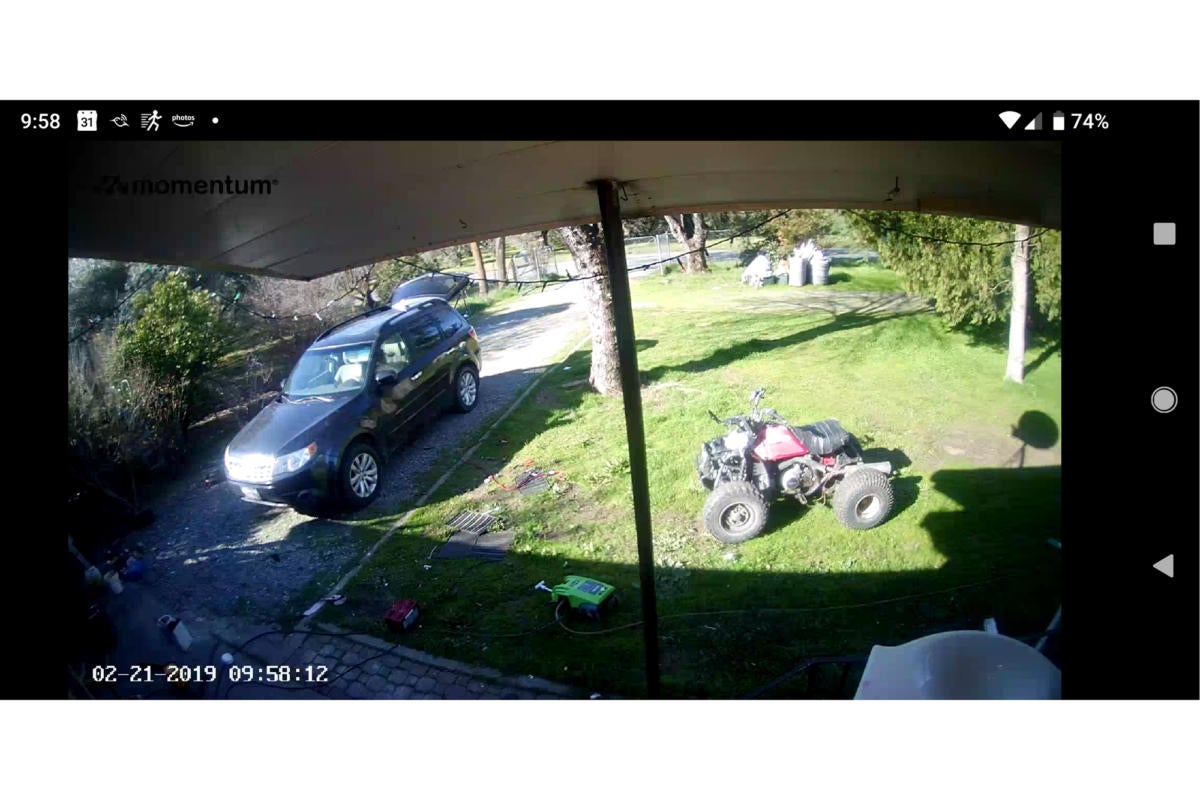 Michael Brown / IDG
Michael Brown / IDGThe Aria’s camera delivers 1080p video with a 140-degree field of view.
But Momentum’s design choice is most problematic in the ball joints that connect the LED lamp hoods and the camera to the unit’s base. These joints rely on friction to hold them in position. They are very difficult to adjust and they don’t move far. I also would venture to guess that years of exposure to sunlight will loosen these up to the point the lights and camera won’t stay aimed where you point them.
If you’re considering incorporating the Aria into your smart home, you’ll want to know that Momentum currently doesn’t offer an Alexa skill and it’s not compatible with Google Assistant either. If you want to manually turn the floodlight on or off or view a live video feed or recorded clips, you’ll need to pull out your Android or iOS smart device.
Buggy software
You’re supposed to be able to program the app with rules for when the floodlight comes on and when the camera records video, but creating anything but the simplest of rules is an exercise in frustration. Unless you’re at home 24/7, you probably want the camera to record video every time something moves in front of the camera. That’s easy enough, just create a rule with one element that says (essentially) when motion is detected, record video and send a notification to the app; a second element that indicates you want this rule to be in effect Monday through Sunday; and a third element that indicates this rule should be in effect all day.
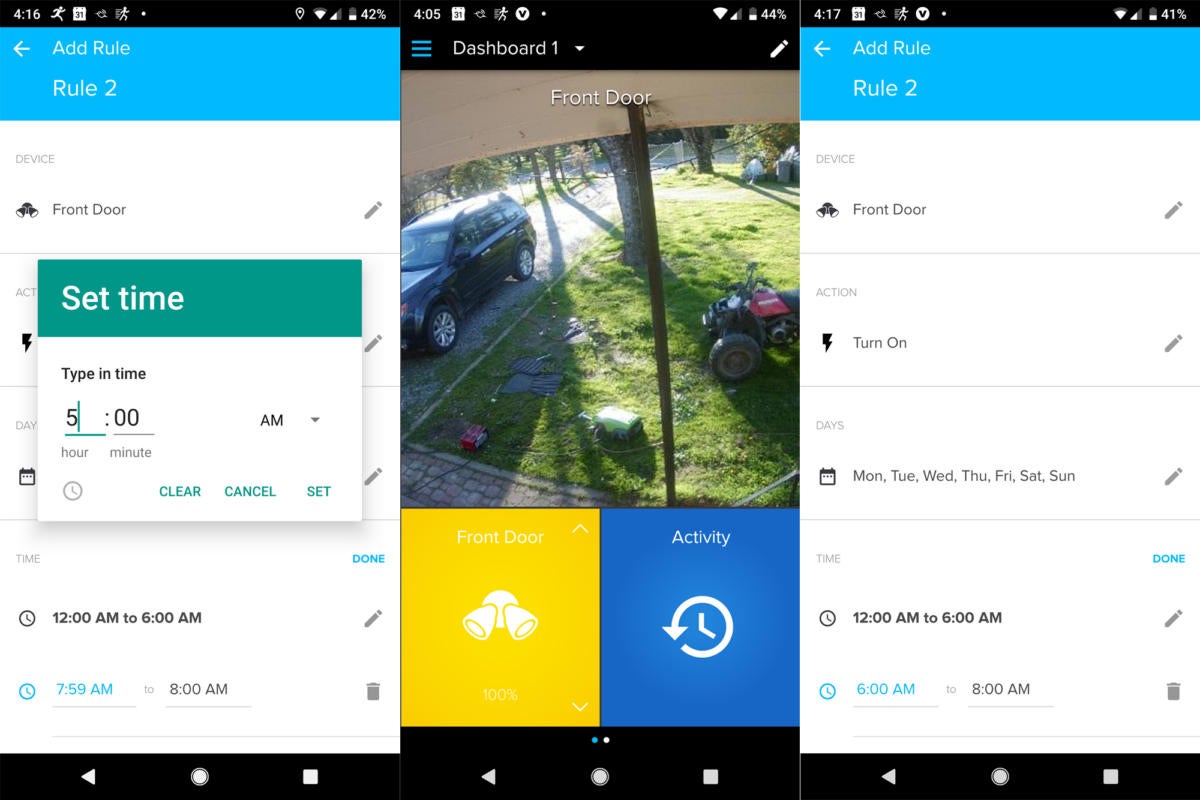 Michael Brown / IDG
Michael Brown / IDGThe Momentum app’s home screen is in the center. The screens on either side illustrate how rules are defined.
In most cases, you’ll want the floodlight to be turned on when it’s dark, but creating a rule to accomplish that goal is much more problematic. First, you can’t create a rule that turns on the light when motion is detected. You can only program it by the day of the week and the time of day. In most parts of the country, it’s dark twice each day: At night and early in the morning. But the Momentum app relies strictly on clock times, there is no dusk-to-dawn setting.
The app won’t allow you to set a time range that spans from one day to the next—say, from 8:00 at night to 6:00 the following morning. It does allow you to create two time ranges for each day—6:00 am to 7:30 am, and then 8:00 pm to 11:30 pm, for example—or at least it’s supposed to. This absolutely did not work for me. No matter what times I set for the second time range, the app would change it to something else when I saved the rule. My work-around for this problem was to create two separate rules, one for the morning and a second for the evening. It’s a kludge, but it worked.
It’s not all bad news
The Aria does have some good features, with its luminaire element being one of its best. Momentum says its dual floodlights produce a combined 5,000 lumens of brightness. That’s brighter by far than both the Maximus Camera Floodlight (2,400 lumens) and the Ring Floodlight Cam (3,000 lumens). Those LEDs can also be dimmed for parties. Unfortunately, the stiffness of the ball joints on the Aria’s floodlights will likely prevent you from aiming the light precisely where you need it. The same goes for the camera, which I couldn’t position so that it would capture even the profile of a person standing in front of the front door of the house I tested it at. When shorter people came up the steps to the door, I could see only the tops of their heads.
 Michael Brown / IDG
Michael Brown / IDGOne of the Momentum Aria’s high points is its very bright (5,000 lumens combined) LED floodlight.
Apart from the problems I had positioning the camera, the camera itself is pretty good, offering 1080p video resolution and a 140-degree field of view. But unlike another of the better floodlight cameras I’ve tested—the Netatmo Presence—the Aria can’t differentiate between people, animals, and cars. The camera’s motion sensor covers a 270-degree arc, but you can’t edit its field of view to wall off trees, shrubs, and other things that might cause false alerts.
On the bright side, no pun intended, the Aria produces infrared illumination for night vision. And it supports two-way audio, so you can speak to and hear a person standing in front of the camera, but unlike the Maximus, there are no preset phrases that you can have it play. And while it is outfitted with a 110dB siren, the siren can only be triggered manually from within the app.
 Michael Brown / IDG
Michael Brown / IDGThe Momentum Aria is equipped with infrared LEDs for night vision. That’s a feature you don’t always get in this type of device.
Cloud storage options
Video clips are date- and time-stamped, although the latter is in the form of a 24-hour military-style clock. The app lets you pause video, skip forward and back in 5-second increments, and you can download the videos to your smartphone.
As is typical in this space, Momentum offers cloud storage for recorded video, and it’s relatively generous: You get 24 hours of storage for free and for an unlimited number of cameras. The presence of a microSD card slot for local video storage is much less common, but it is welcome—even if you do need to provide your own card (up to 128GB).
 Michael Brown / IDG
Michael Brown / IDGThe video playback screen in the Momentum app.
There are three optional cloud-storage plans for those want more time to look back at their 20-second video clips: The Plus plan saves videos for up to seven days, but you’re limited to two cameras. It costs $4.99 per month or $49.99 per year if paid annually. The Premium plan stores video from up to five cameras for 30 days and costs $9.99 per month or $99.99 per year. The Pro plan stores video from up to 10 cameras and costs $19.99 per month or $199.99 per year. Free one-month trials are offered with each plan.
Not the best value
The Momentum Aria will save you a few bucks compared to bigger names like Maximus, Netatmo, and Ring, but you’ll be getting a lower-quality product with far fewer features and much less performance. It’s just not a great value.






Recent Comments