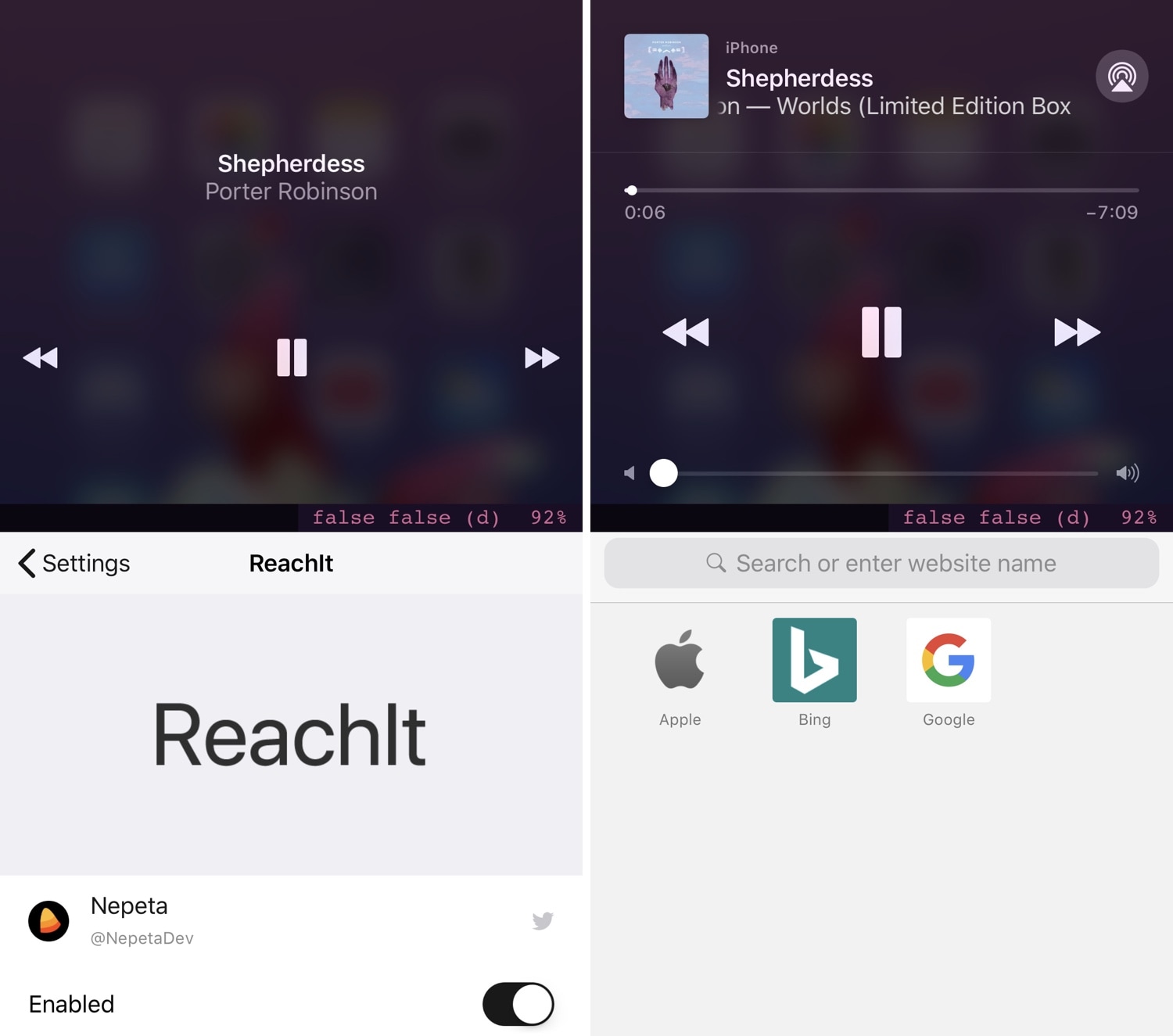
Modern iPhones have become so massive that it’s becoming a challenge to operate them one-handed. For this reason, Apple implemented a feature in iOS called Reachability that pulls the contents of your display farther down so you can reach them with your thumb.
On any stock device, the Reachability interface leaves a large gap of unused space at the top of your display, but a new free jailbreak tweak called ReachIt by iOS developer Nepeta makes use of that wasted screen real estate by incorporating a Now Playing music interface into it.
As you can see in the screenshot example above, ReachIt can be configured to work one of two ways: minimalist mode or full-featured mode. Personally, we prefer the full-featured mode, but those who don’t feel like seeing the album artwork, song timeline, volume slider, or AirPlay options can opt for the former.
ReachIt adds a preference pane to the Settings app after installation where you can configure it to your liking:
Here, you can:
- Enable or disable the tweak on demand
- Choose between full-featured or minimalist mode
- Reset all options to their defaults
The developer provides a Respring button at the bottom of the preference pane that you’ll need to use any time you change the tweak’s settings. This ensures that your changes take effect.
Please keep in mind that ReachIt will only work if you have a Reachability-capable device and if the Reachability feature is turned off. If it seems like the tweak doesn’t work after installation, then make sure you have Reachability turned on in Settings → General → Accessibility → Reachability:
If you’re interested in trying ReachIt, then you can download it for free from Cydia’s Nepeta repository. The tweak supports all jailbroken iOS 11 and 12 devices and is open source on the developer’s GitHub repository for those interested in learning about what makes it tick.
Do you like the concept behind ReachIt? Let us know in the comments section below.






Recent Comments