
You can configure your iPhone to display its numeric battery percentage in the Status Bar, but the same can’t be said about any Bluetooth peripherals that you might have paired with your device, such as AirPods or Apple Watch.
iOS developers Easy-Z and Karimo299 recognized this as an issue for some people and responded to the situation with the release of a new free jailbreak tweak called EZBatteries.
After installing EZBatteries, you can double-tap on your
handset’s Status Bar to invoke a pop-up that displays the remaining battery percentages
of any paired peripherals. In our screenshot examples above, you’ll discern
that the tweak shows the battery percentage of our iPhone and AirPods. When
finished, you can tap on the Dismiss button to get rid of the pop-up.
EZBatteries adds a preference pane to the Settings app where
you can configure the tweak:
Here, you can toggle the alert pop-up on or off on demand
and respring your device to save any changes you make to the preference pane.
If you use Bluetooth peripherals with your handset often, which is probably the case if you use an Apple Watch or a pair of Bluetooth headphones, then you might like the EZBatteries tweak.
If you’re interested in trying EZBatteries out, then you can download it at no cost from the Nepeta repository in Cydia. The tweak supports all jailbroken iOS 11 devices.
How many Bluetooth devices do you use with your iPhone on a
regular basis? Share in the comments section below.

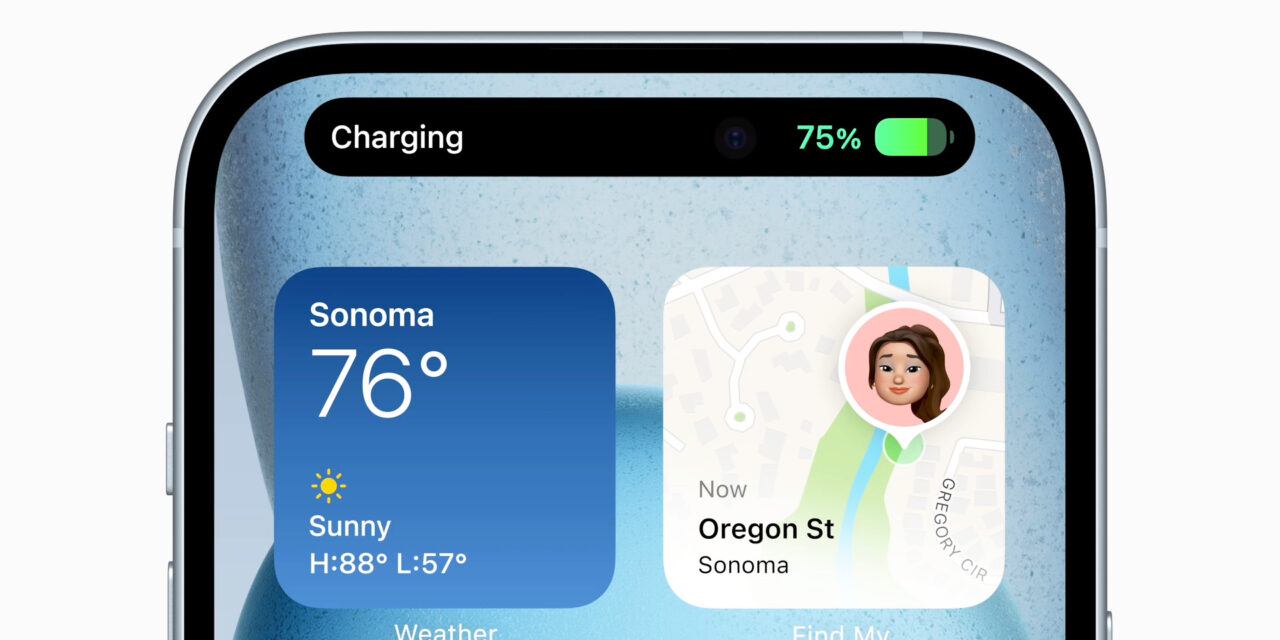




Recent Comments