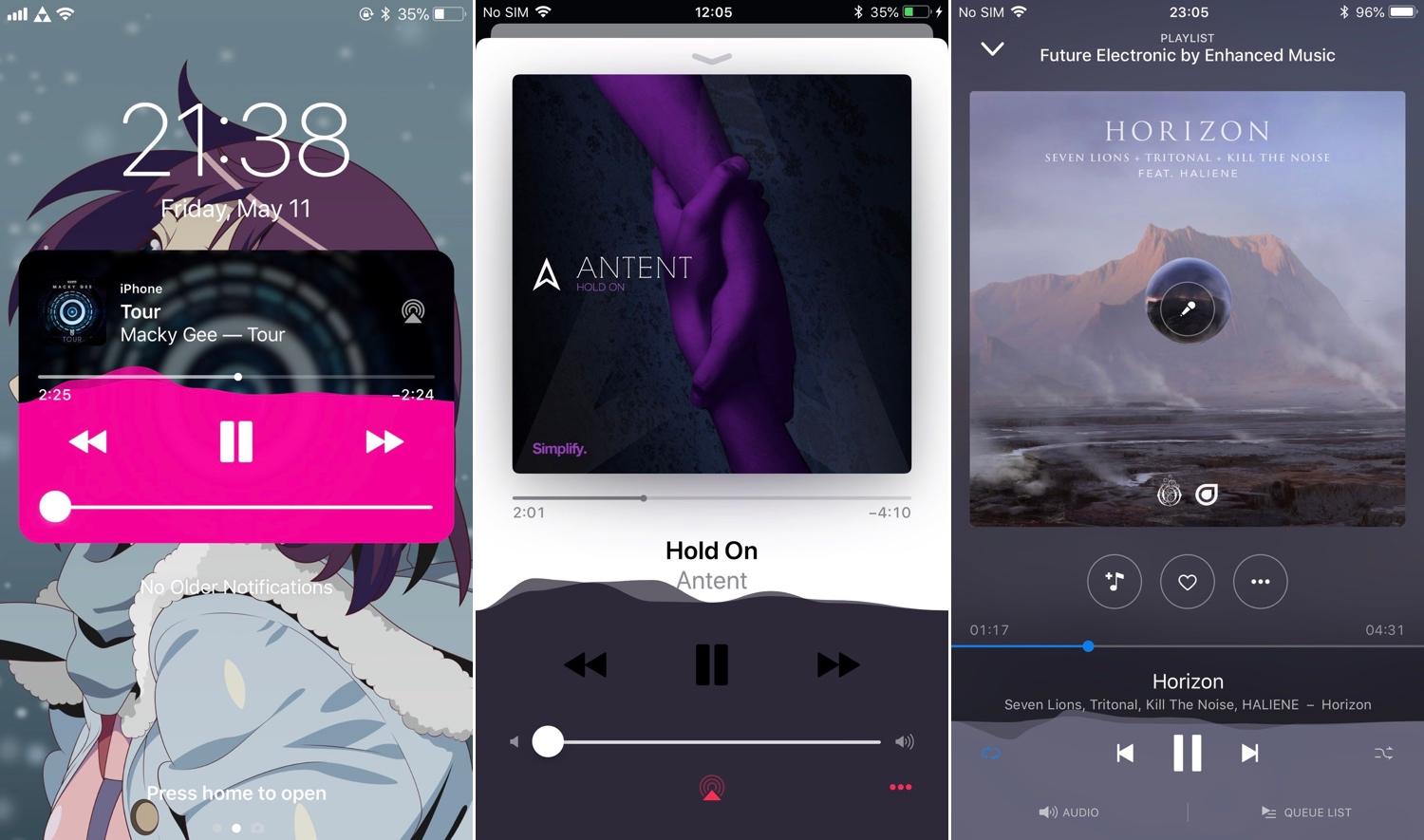
One of the things iOS lacks that I sometimes wish it didn’t is a real-time audio visualizer for Now Playing music. Instead, Apple keeps things bland by displaying nothing more than a Now Playing widget with details about what’s playing.
Although Apple doesn’t seem to have much interest in giving users an audio visualizer on its platform, that’s not to say you can’t have one. A new free jailbreak tweak called Mitsuha Infinity by iOS developers c0ldra1n and Nepeta brings it to the table for anyone who possesses a pwned handset.
As shown in the screenshot examples above, Mitsuha Infinity displays its animation in the Now Playing interface in various places, such as on the Lock screen, in the Music app, and in the Spotify app.
Mitsuha Infinity should look familiar, and that’s because it’s based on the popular Mitsuha tweak by coldra1n. Mitsuha Infinity has been entirely reconditioned by Nepeta to work on iOS 11 and 12 devices, and perhaps unsurprisingly, the uncompromising attention to detail continues in the latest version.
Once installed, Mitsuha Infinity adds a preference pane to the Settings app where you can configure several settings:
Here, you can:
- Configure settings related to the Music app
- Configure settings related to the Spotify app
- Configure settings related to the Lock screen/Now Playing widget
The preferences are virtually the same for all three sections, and include the following options:
- Toggle on or off (individually)
- Base the waveform on frequency instead of amplitude
- Automatically hide the visualizer
- Pick between wave, bar, and line-style visualizers
- Adjust the number of visualizer points via slider
- Adjust bar style spacing via slider
- Adjust bar style corner radius via slider
- Adjust line style thickness via slider
- Choose between dynamic -old, dynamic – new, and custom color styles
- Adjust dynamic color alpha via slider
- Adjust wave color via color picker
- Adjust wave offset from top via slider
- Adjust visualizer speed/frames per second via slider
- Adjust sensitivity via slider
- Disable battery saver
The developer includes a Respring button at the bottom of the primary preference pane that you can use to save any changes you make. You can also use the bottom option to restore all settings to their defaults whenever you might want to do so.
From our testing, we found that Mitsuha Infinity looks great and delivers exactly what’s being advertised. We love audio visualizers, and for that reason, Mitsuha Infinity comes with our personal recommendation to you.
If you’re interested in trying Mitsuha Infinity, then you can download it for free from the Nepeta repository in Cydia. The tweak is compatible with jailbroken iOS 11 and 12 devices.
Have you tried Mitsuha Infinity yet? If so, let us know what you thought about it in the comments section below.






Recent Comments