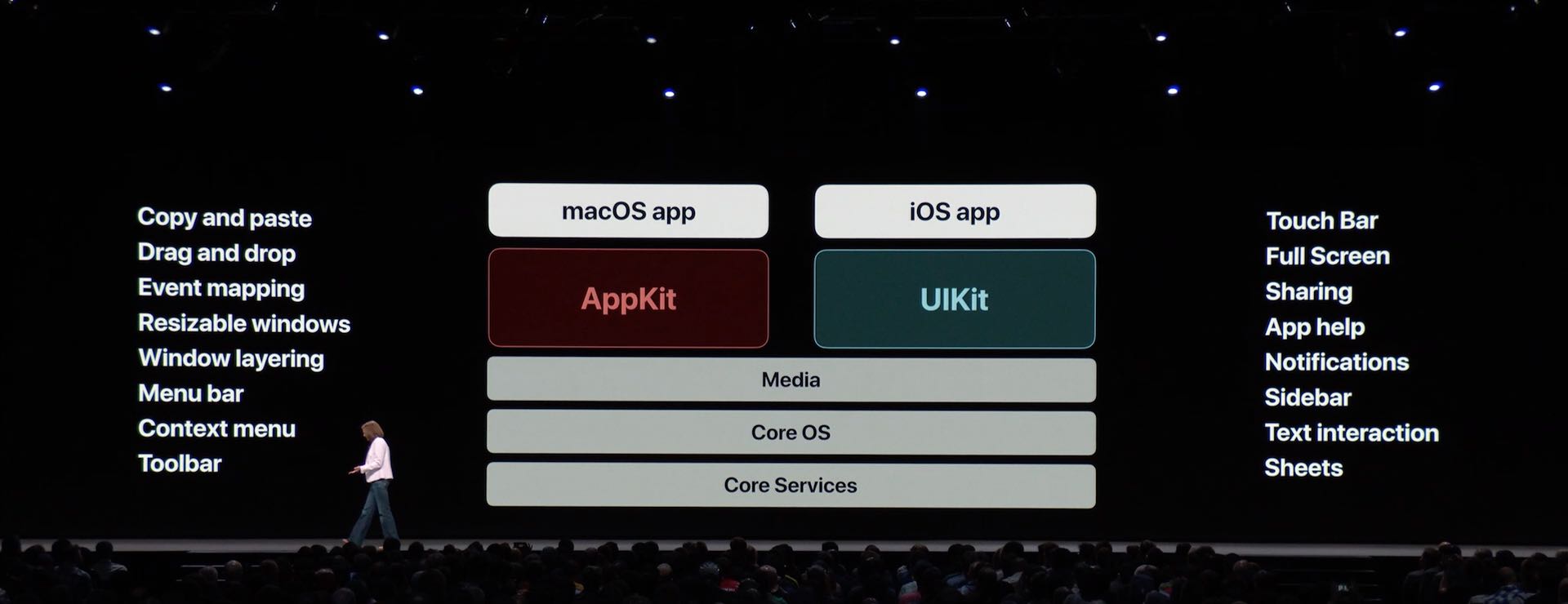
Ahead of Marzipan’s debut at WWDC 2019 on June 3, interesting new details just surfaced regarding some of the planned capabilities for Apple’s upcoming software framework that promises to help developers write cross-platform apps which run across iPhone, iPad and Mac.
Making Marzipan apps feel native
Guilherme Rambo, writing at 9to5Mac, reports that developers porting their iPhone and iPad apps to macOS will have access to new APIs to make their cross-platform software feel native.
The new APIS will let ported iOS apps do things like the following.
Provide Touch Bar shortcuts
A native Mac app without customizable Touch Bar shortcuts feels weird and out of place. Developers will be able to integrate with the Touch Bar to make their ported iOS apps good citizens on macOS.
Integrate with the macOS menu bar
This includes a customizable keyboard shortcut to quickly open a ported app’s menu bar.
Open multiple windows
This is going to be a great feature for Marzipan apps because app windows with detachable panels are also going to be supported in iOS 13.
Native Split Views
Split Views ported from iOS will be integrated natively on macOS. This is done in the name of consistency—you will be able to resize the Split View or reset its position by dragging or double-clicking the divider, respectively—again, just like with native macOS apps.
Enabling Mac support
Porting UIKit to macOS is a major undertaking and it seems Project Marzipan has evolved a lot since its early preview at last year’s WWDC. Of course, some of the work will definitely need to be done manually, especially in terms of user interface optimizations.
But for the most part, enabling Mac support for an existing iOS app is apparently “as easy as checking a checkbox” in Xcode, much as you would to add iPad support to an iPhone-only app.
Other macOS 10.15 discoveries
Rambo also discovered a bunch of other developer and end-user features coming to iPhone and iPad via iOS 13 and to your Mac via macOS 10.15. Some of his findings include enhanced Mac-Apple Watch integration, Shortcuts, Screen Time and iMessage effects on macOS and Luna Display-like desktop extension functionality for turning an iPad into a wireless display and graphics tablet for your Mac.
You’ll have access to all-new standalone Mac apps for Music, Books, Podcasts and TV. Lastly, there will be a merged Find My iPhone and Find My Friends app for iOS 13 and macOS 10.15 with support for personal item tracking via Apple-branded Tile-like tags and more.
What do you make of these upcoming changes?
Let us know by leaving a comment down below.






Recent Comments