
Apple is going feature-heavy with iOS 13, which the company just announced at this year’s WWDC. One of the many elements getting a huge uptick in features and tweaks is the stock Mail app.
The stock Mail app in iOS 13 is getting quite a few new features, and plenty of other tweaks to help improve the experience for users. Many of those new features are also making their way to the new macOS Catalina. They include new multicolored flags, new text formatting, mute threads, and much more.
So, let’s dig into the overview.
Block Sender & Mute Thread

Apple is making it easier to block someone in the Mail app. Now, when you block a sender, it will automatically send that message to trash. And when you do block someone, that sender will be blocked across your devices, which means they shouldn’t have a message crop up by accident no matter how you access the stock Mail app.
Want to mute an active thread across your Apple devices? You can do that just that in iOS 13 and the stock Mail app.
An Extended Reply Menu
The Reply menu is getting tweaked, building upon its solid base to offer even more options. In addition to the standard reply, reply all, forward, and print options, the new Reply menu will also include mark as unread, move to junk, move to different mailbox, notify me of replies, and flag options. The new Mute Thread option will also be present in the new Reply menu.
Multicolored Flags
Those flag options are getting new color options. Apple’s new Mail app will now offer a variety of new colored flag options, all of which are synced across iCloud for the Mail app. The new flag options can be changed when you want, or removed at any time as well.
Desktop-Class Text Formatting & Font Support
Mail in iOS 13 is improving text formatting in a big way. There is a new, dedicated menu for text formatting in the app now, which Apple says will help users format “professional-looking” emails. New formatting options will include font style and size, strikethrough, color options, numbered and bulleted lists, alignment, and indenting and outdenting options.
Next, new font support. Apple says that all of the standard system fonts are supported with Mail in iOS 13, as well as any additional fonts you acquire along the way.
Address Autocomplete
Filling out an email address will be faster in iOS 13 with the Mail app. Apple says when a user adds a recipient to an email, Mail will automatically lists email addresses choices under each sender. That should make adding multiple addresses much faster.
Making Mail Actually Worthwhile
Mail is one of the apps that Apple has essentially let fall by the wayside for the most part over the years, which has let third-party alternatives flourish on the platform. Can Apple win folks back to the stock Mail app? iOS 13 seems to be moving in the right direction at least.

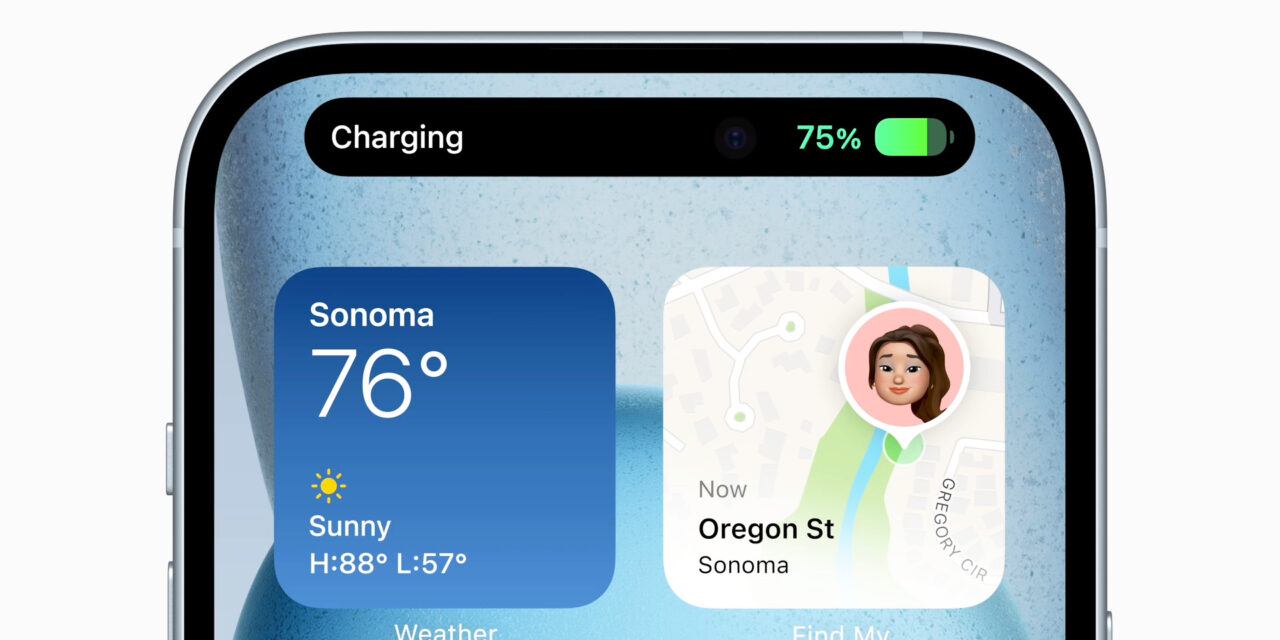




Recent Comments