The Amazon Echo might not be the best speaker money can buy but when you consider all the other features and benefits that come with owning an Echo, your music starts to sound a little sweeter. On top of offering several integrated music streaming services — Amazon Music, Spotify, Pandora, iHeartRadio, and TuneIn — the Amazon Echo can serve as a regular Bluetooth speaker. If you’re an Apple Music subscriber, for example, and want to play your iPhone’s tunes on Echo’s more powerful speakers, you just need to link up your Echo and your iPhone over Bluetooth and you’re good to go! If you need more help, here’s how to set it all up.
Products used in this guide
- Amazon: Amazon Echo ($100)
How to pair your iOS device with the Amazon Echo
Given that most of your interactions with the Echo require communicating with Alexa, it’s not surprising the Bluetooth setup process requires a little conversation with Amazon’s intelligent assistant. Follow along to see how to get everything paired up!
- Make sure you’re within range of your Amazon Echo and say, "Alexa, turn on Bluetooth."
- Alexa should respond with the phrase, "searching." This is equivalent to putting a Bluetooth device into pairing mode.
- Launch Settings on iOS.
- Tap Bluetooth.
- Look under the Other Devices section and tap the device that includes the name "Echo."
-
Alexa will let you know when it has successfully connected to your device.
Now that you’re connected over Bluetooth you can use the Amazon Echo as a Bluetooth speaker. Any audio you play over your iOS device can play over the Echo.
How to disconnect your iOS device from the Amazon Echo
Disconnecting from Amazon Echo is super, super simple. Are you ready? Follow along!
- Make sure you’re within range of your Amazon Echo and say, "Alexa, turn off Bluetooth."
- You can also say, "Alexa, disconnect from my phone." Phrases similar to these will work as well.
How to reconnect your iOS device to the Amazon Echo
Reconnecting to Amazon Echo is also super simple. Follow along to find out how!
- Make sure you’re within range of your Amazon Echo and say, "Alexa, connect to my phone."
- If you have multiple devices paired to your Echo, use the device’s name when you issue your command. My phone is called Laxton so I would say, "Alexa, connect to Laxton."
-
You can find your device’s name by launching the Settings app on iOS, tapping Bluetooth and looking for the sentence near the top that says, "Now discoverable as ‘Device Name’."
Now you should know all you need to use the Amazon Echo Plus as a Bluetooth speaker, so you can listen to any of your favorite tunes on any streaming service!
Our top equipment picks
The smart speaker
Amazon Echo
The perfectly-priced Alexa supported smart speaker
Amazon’s basic model Echo is more than just a smart device, it’s a decent speaker for its size. With Dolby support and 360-degree omnidirectional audio, you’re getting the best speaker for the price.
Echo is the perfect smart home speaker for anyone hoping to get into the smart home market without spending too much money. Alexa is the widest supported virtual assistant for smart products across the board, and the Echo is the best speaker at a reasonable price.



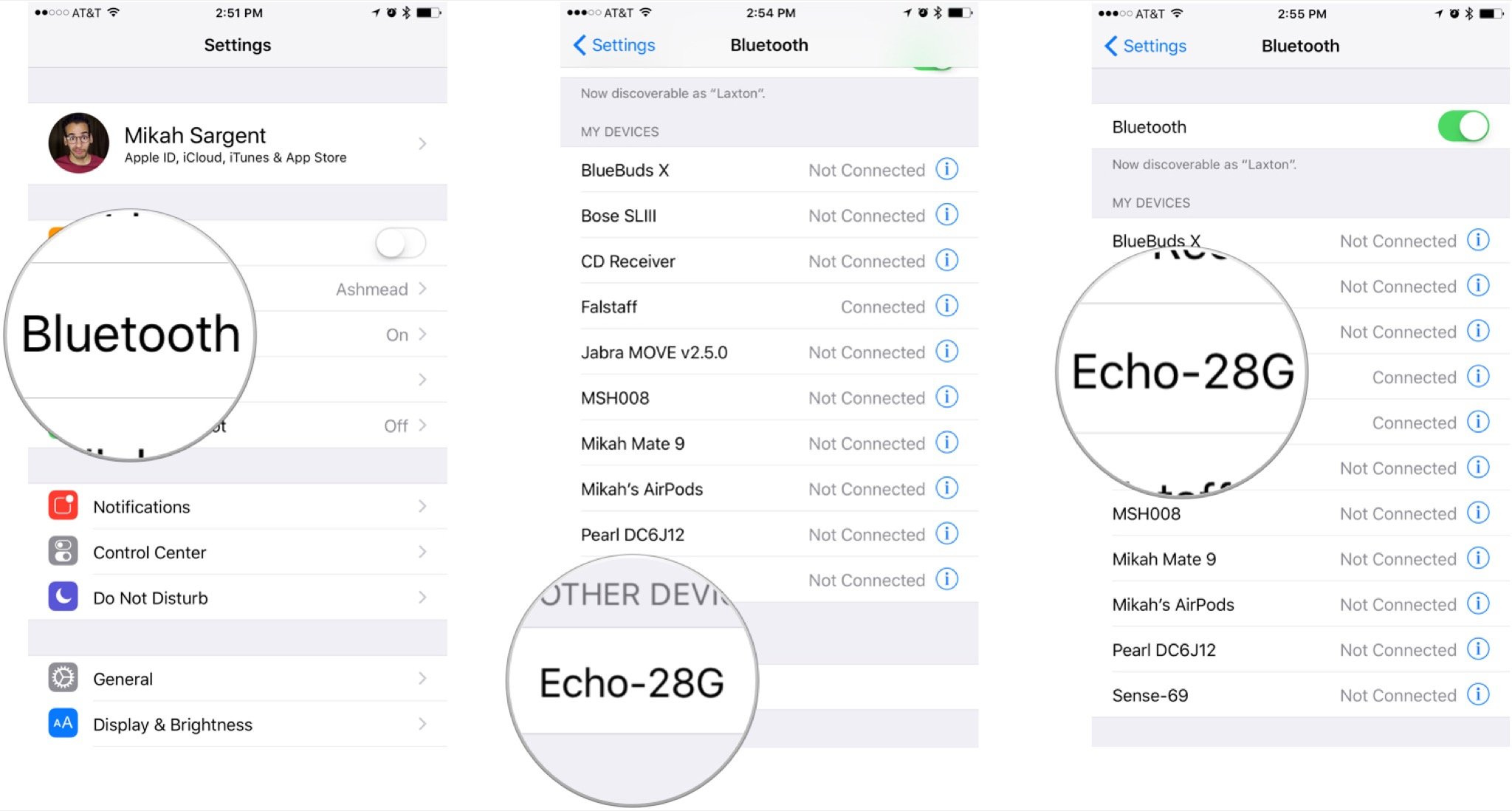
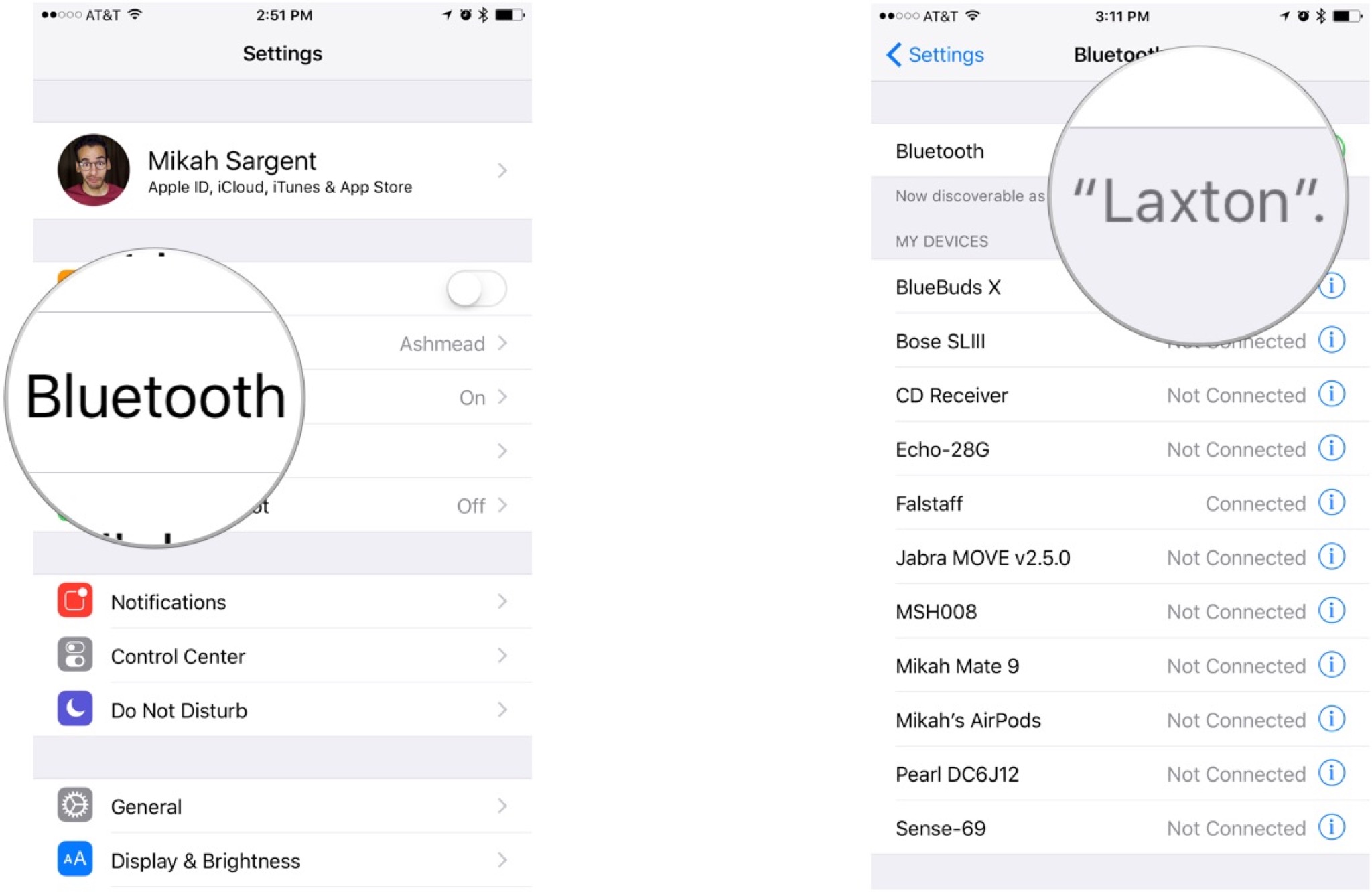





Recent Comments