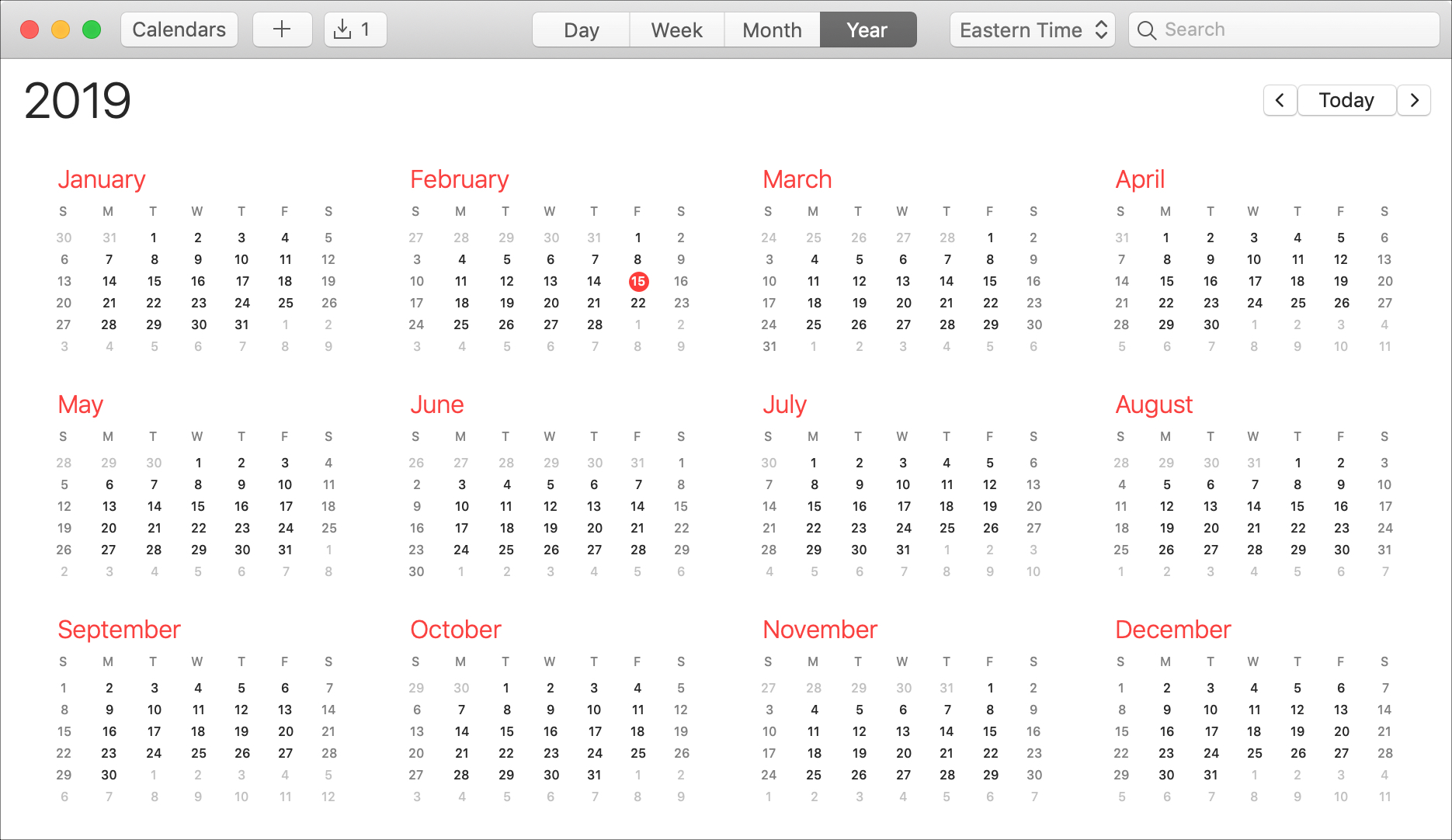
Some time ago, Amazon announced the integration of iCloud Calendar and its Amazon Echo speakers. And if you owned both an iPhone and Amazon smart speaker then, you may already use this handy feature. But if you’re new to the combination of iPhone and Alexa, this tutorial is for you.
What better way to take advantage of your Amazon Echo than to manage your events and appointments? Here’s how to use iCloud Calendar and Alexa on your Amazon Echo speaker.
Connect iCloud Calendar to Alexa
Assuming you already use the Alexa app on your iPhone with
your Amazon speaker connected, go ahead and open the app. Then, follow these
steps to connect your iCloud Calendar.
1) Tap the top
left button to open the menu and
select Settings.
2) Scroll down to
and tap Email & Calendar.
3) Tap the plus sign next to Apple (Calendar).
4) Follow the
instructions to link your account. In summary, you’ll need to log into your
Apple ID account online, generate an app-specific password, and then enter that
password in the Alexa app (which you can do using your Universal Clipboard or
by writing it down.)
5) Once you have
successfully linked your iCloud Calendar to Alexa, you can visit the Settings in the Alexa app to confirm.
Using iCloud Calendar and Alexa
Now that you’re all set up, how can Alexa help you manage
your events? Here are several commands you can give Alexa.
Add events:
- “Alexa, add an event to my calendar.” Then, answer
Alexa’s questions to add the event. - “Alexa, add {event} to my calendar for {date and
time}.”
Move events:
- “Alexa, reschedule my {event} to {new date or
time}.” - “Alexa, move my {date or time} to {new date or
time}.”
Delete events:
- “Alexa, delete/cancel {event} from my calendar.”
- “Alexa, delete/cancel my {time or date} event.”
Check your events:
- “Alexa, what’s on my calendar?”
- “Alexa, when’s on my event?”
- “Alexa, what’s on my calendar tomorrow at {time}?”
- “Alexa, what’s on my calendar for {date}?”
Invite people to events:
- “Alexa, schedule {event} with {name}.”
- “Alexa, invite {name} to {event}.”
Wrapping it up
Using your iPhone and Alexa, you can easily keep track of
your calendar, create new events, and invite people to meetings. Do you own an
Amazon Echo smart speaker and are ready to manage your iCloud Calendar? Let us
know!
And for more, check out how to use Apple Music and Alexa to listen to your favorite tunes.






Recent Comments