
Because of the platform advantage, Apple Music works better on the iPhone and iPad. But like me, you might still prefer Spotify’s app design and playlist curation. So you end up using two services for two different purposes. But what happens if you want to open a Spotify song or album in Apple Music without the manual search. Thankfully there’s a shortcut for that. Here’s how you can open Spotify link directly in Apple Music using Shortcuts.
How to Open Spotify Links in Apple Music
First, Set up Shortcuts
If you’re not aware, Shortcuts is Apple’s own automation app for iPhone. Install it to create your own little workflows. But you don’t need to learn the nitty gritty to get the functionality we’re talking about here.
If you’re curious, take a look at how to use Siri Shortcuts in our guide. And then browse through some of the really cool stuff you can do with Siri Shortcuts.
Install And Use The Shortcut
If you’ve made it this far, I assume that you know what the Shortcuts app is and you have it set up. You’ll also need to have the Music app and Spotify app installed for this to work.
Step 1: First, we’ll need to download the Siri shortcut. Go to this link on your iPhone or iPad and click on Get Shortcut.
Step 2: This will open the Shortcuts app. Tap on Get Shortcut again.

Step 3: Now the shortcut is installed and active. Open the Spotify app and navigate to a song that you want to open in Apple Music.
Step 4: Tap on the Menu button next to the song title.
Step 5: Select the Share button.

Step 6: Tap on More and then select Shortcuts from the Share sheet’s bottom menu (you’ll have to enable the app if it’s not visible here).
Step 7: Tap on the shortcut that we just downloaded to run it.

Step 8: It will take a second to run but once it’s done, it will automatically open the Music app and will take you to the song listing.
Spotify Tips and Tricks
How do you use Spotify? Do you love the playlists curation platform or you prefer to build your own library? If you’re a Spotify pro user yet, take a look at our Spotify tips and tricks guide to learn something new.
Share your Spotify tips with us in the comments below.

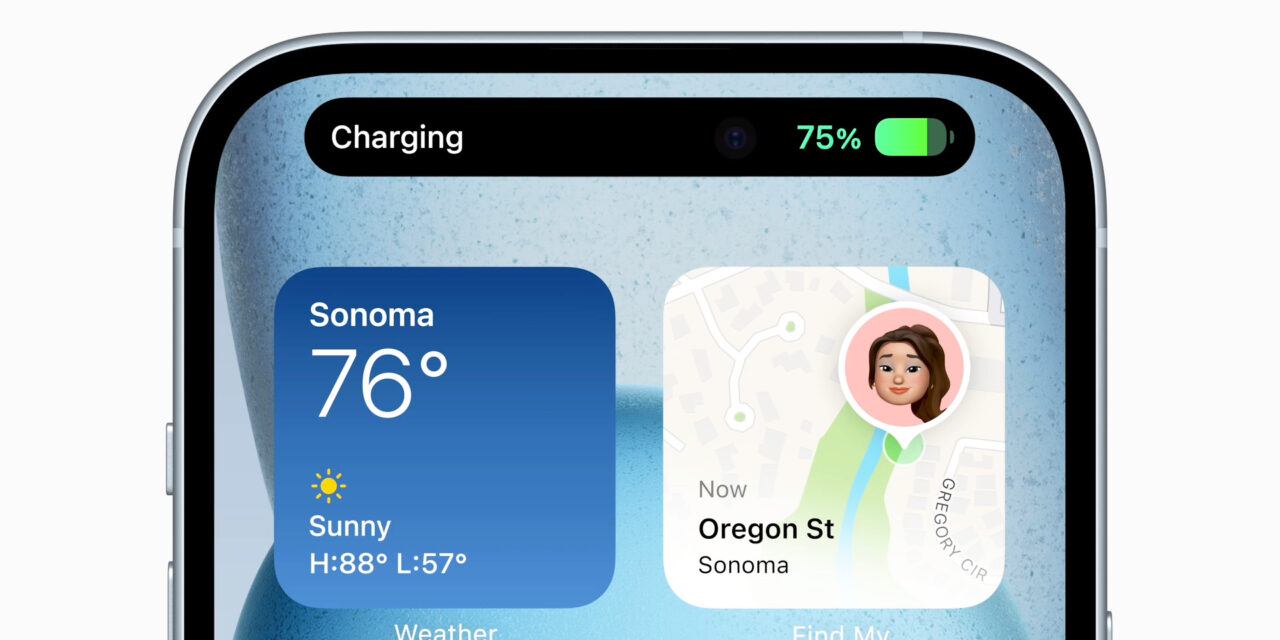




Recent Comments