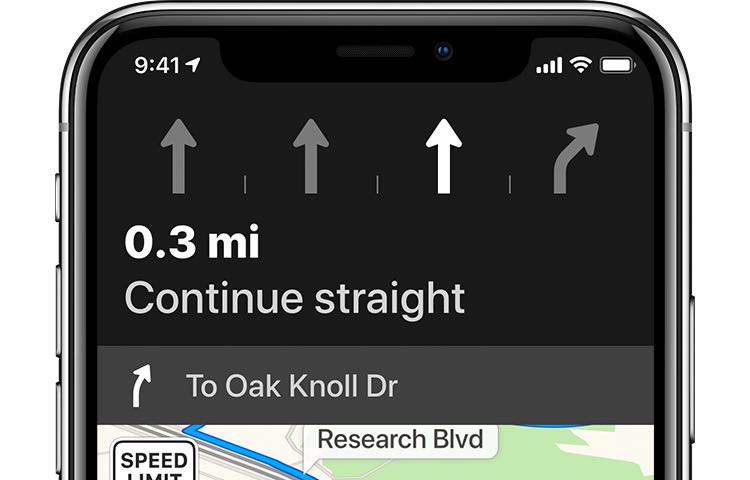
Apple’s approach to privacy extends to the Maps service, which divides your route into scrambled sections on servers so that no one, not even Apple, knows your entire route.
While this certainly is not a brand-new piece of information, it is relevant in light of Apple’s growing privacy focus as of late and its elevated rivalry with Facebook.
According to Apple’s “Why iPhone” webpage, your iPhone, iPad and iPod touch devices fragment the Apple Maps data as one of the privacy protections.
When you use Apple Maps, your route from A to B is fragmented into scrambled sections on Apple servers because nobody else should know your entire route. Not even us. In fact, we don’t even know who requests a route.
But doesn’t Maps already know who requested a route from their IP address?
Apple Maps uses a random identifier, which means any route requests made on your iPhone are assigned a random identification value rather than labelling you as the sender. So both you and your routes stay anonymous.
Like I mentioned earlier, we have known about this for quite some time now but because Apple has decided to re-emphasize those tidbits, so have we. Back in June 2018, Apple’s services chief Eddy Cue said the updated Maps app used some data gathered on your iPhone through a privacy-first methodology, called Differential Privacy.
Specifically, Cue underscored, the refreshed Maps app was designed to collect probe data, basically random and anonymized segments of your navigation sessions rather than the entire route from point A to point B. This allows the Maps backend to plot a route without privacy intrusions and massive data collection like with Google Maps.
We specifically don’t collect data, even from point A to point B.
We collect data—when we do it—in an anonymous fashion, in subsections of the whole, so we couldn’t even say that there is a person that went from point A to point B.
We’re collecting the segments of it.
As you can imagine, that’s always been a key part of doing this. We don’t think it buys us anything to collect more. We’re not losing any features or capabilities by doing this.
You can easily opt-out of this data collection mechanism at any time by going to Settings → Privacy → Location Services → System Services → Improve Maps on your iOS device.
Moreover, iOS takes location samples every so often to find out where you spend most of your time. Called Significant Locations, this feature plots down the places you visit on a map along with the times you visit them. The data is used not only to predict where you might go next based on your current location but also to calculate how long it would take you to get there.
To stop your device from actively logging your location for this feature, navigate to Settings → Privacy → Location Services → System Services → Significant Locations on your iOS device.
And lastly, Maps on CarPlay, which is Apple’s in-car system, also predicts where you might be heading by detecting addresses in emails, text messages, contacts and calendars.
Likely destinations are presented to the user who can select one and be on their way. This also helps CarPlay’s Maps app provide routing instructions, traffic conditions and ETA.






Recent Comments