Google Chrome 73 Brings Dark Mode on macOS Mojave

Google Chrome 73 has been released by Google and it adds Dark Mode support to the browser. The feature is integrated with the dark mode in macOS Mojave so enabling dark mode at an OS level will switch Chrome to a dark theme as well.
Sadly for Windows users, the dark mode support is nowhere to be found. As for the Dark mode in the macOS version, it looks very similar to how Chrome looks when used in incognito mode. If you don’t enable the system-wide dark mode in macOS Mojave, you won’t be able to enjoy the dark mode in Google Chrome as well.

In addition, the release contains over 60 security fixes. Plus, the update brings Progressive Web Apps support to desktops which should further help in the uptake of PWAs among developers. Chrome 73 also adds support for keyboard media keys on Windows, macOS, and Linux. This means you can use the media keys on your PC to control media playback on sites like YouTube.
Other new features that are a part of Chrome 73 include enhanced spell check, “Safe browsing extended reporting” features, a “Skip ad” button for videos played in picture-in-picture mode, and more.
If you are already using Chrome, it will automatically update itself in the background. If not, you can also go to Chrome -> About Google Chrome and trigger the update manually.
Do you use Chrome on your Mac? Or do you prefer Safari because it is lighter on system resources? Drop a comment and let us know!
Subscribe to iPhoneHacks Daily Newsletter
Sign up for our iPhoneHacks Daily newsletter to get the top Apple news stories delivered to your inbox.

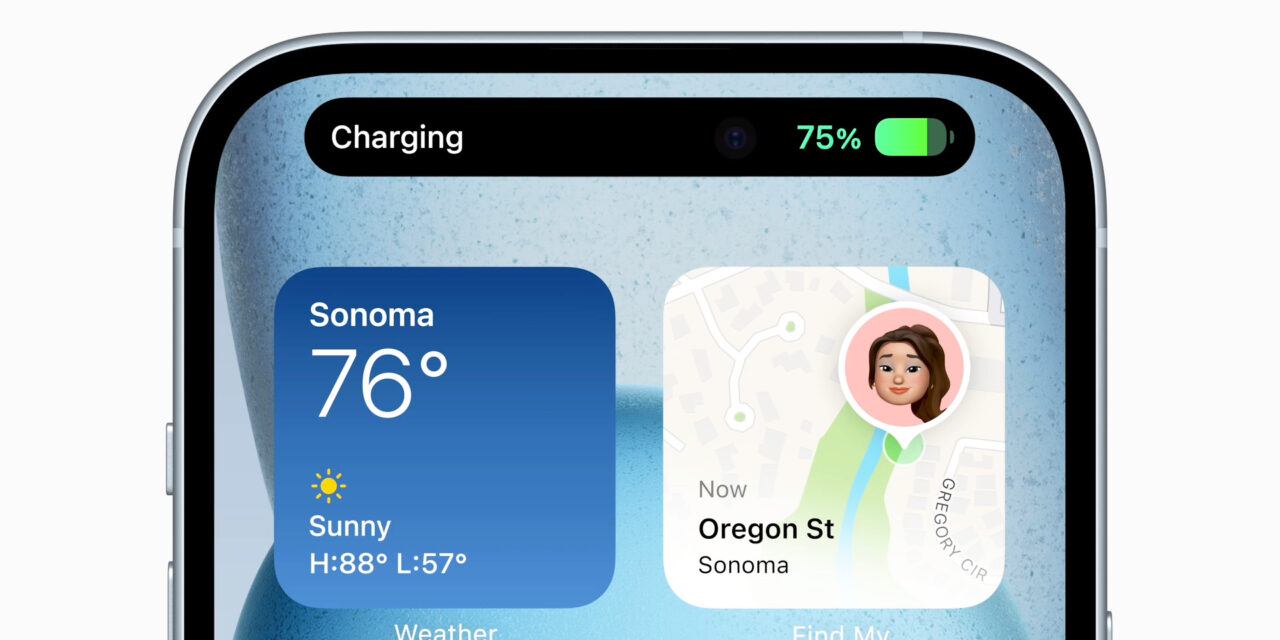




Recent Comments