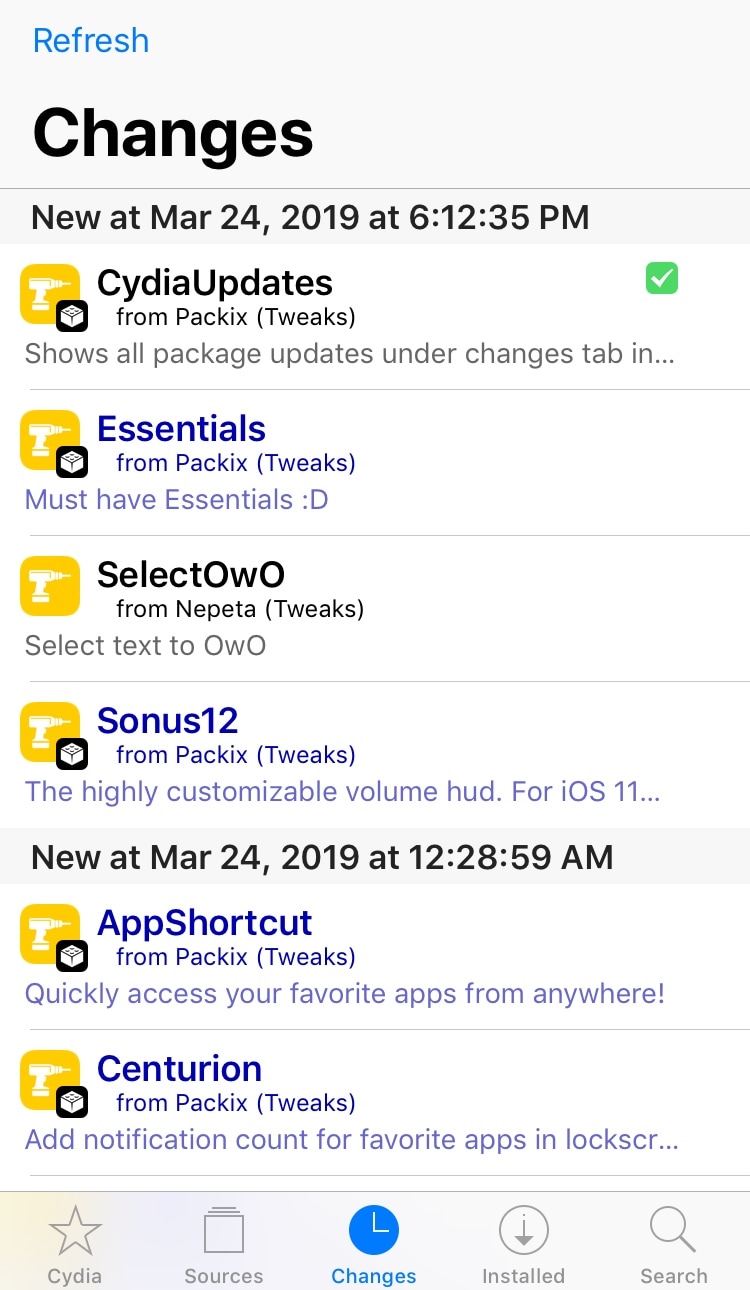
Cydia is still the most-used package manager on the plethora of jailbroken handsets today, and since it serves the bulk of the jailbreak community, it only makes sense that folks will want to modify it much like the rest of their pwned handset.
With that in mind, we’re excited to show you a new free jailbreak tweak called CydiaUpdates by iOS developer SwedishPrxck. This tweak changes the way you see new packages and their respective updates in the Cydia app’s native Changes tab.
By default, the Cydia app’s Changes tab only displays newly-released packages or updates to currently-installed packages. You can manually designate otherwise by going to Change Package Settings → Show All Changes on each and every package you want to see updates for, but this would be a slow and tedious process.
For most, the native implementation is the ideal clutter-free solution to seeing what’s new in Cydia as each day goes by, but for others, it tends to make it more challenging to see when packages that you don’t have installed receive updates.
If you’re in the latter boat, then CydiaUpdates extends an olive branch. While it adds a bit more clutter to the Changes tab by mixing all updated packages in with new releases, it also lets you see more of what’s going on in Cydia and what types of packages are being updated day in and day out.
Note: you might not see a difference in Cydia after installing CydiaUpdates, and this is to be expected. You’ll only see updated packages after the next repository refresh after installing CydiaUpdates, and this could take some time depending on how long it takes each repository to refresh.
For those interested in seeing more than just new releases and updates to installed packages in Cydia’s Changes tab, CydiaUpdates is available as a free download from Cydia’s Packix repository. The tweak doesn’t come with any options to configure and works on all jailbroken iOS 10, 11, and 12 devices.
Do you like seeing more of what’s being updated in Cydia’s Changes tab? Or do you prefer how things are out of the box? Discuss in the comments section below.






Recent Comments