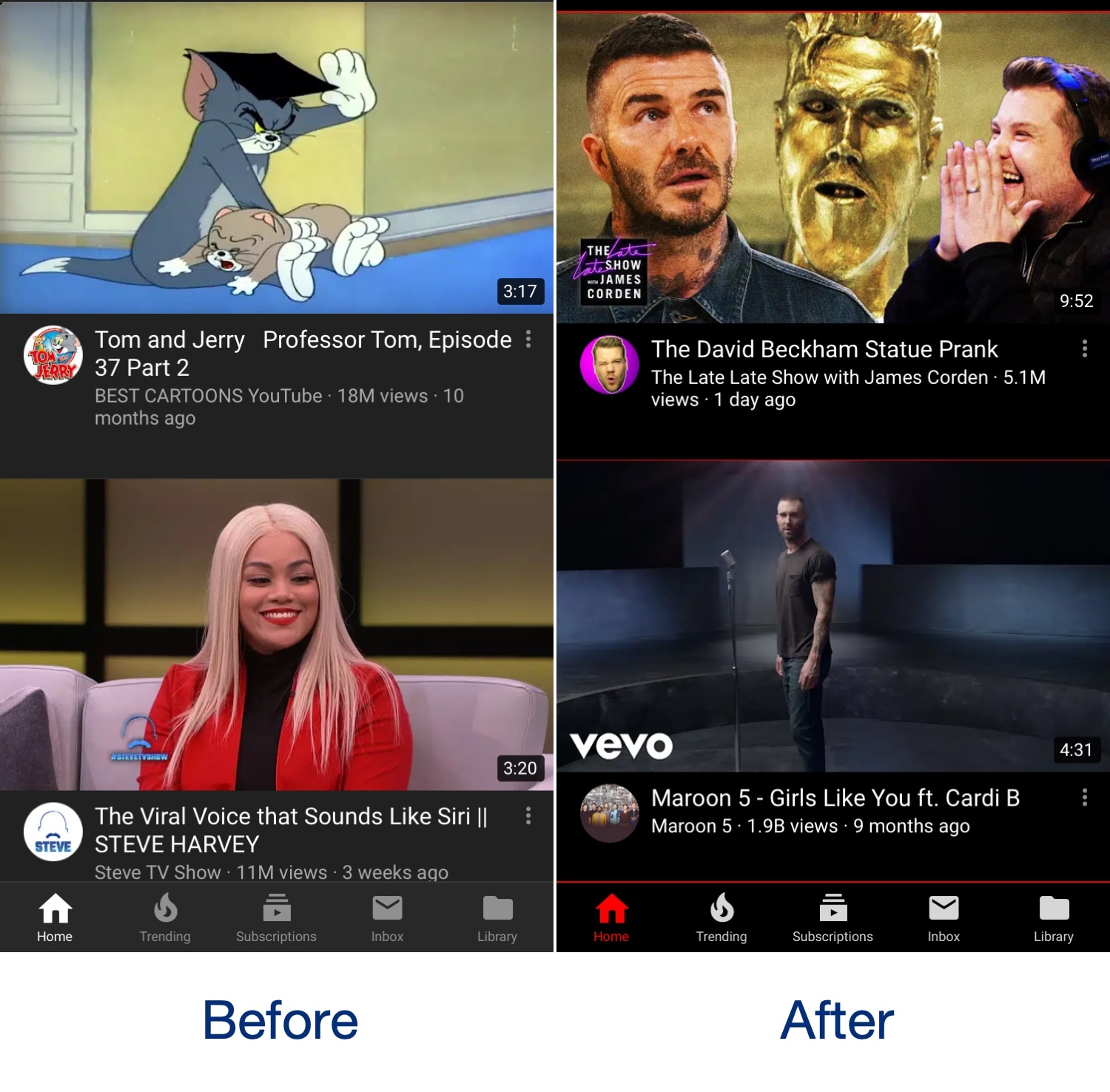
The official YouTube app incorporates a native dark mode that can help ease the stress on your eyes when using the app in a dark environment, and while it’s great, it’s also far from customizable. With that shortcoming in mind, iOS developer Revulate has just released a new free jailbreak tweak called GrooveTube.
After installing GrooveTube, you can manually configure the color scheme of the YouTube app’s dark mode to your liking. In the before and after screenshot examples above, you’ll observe how we’ve re-colored the YouTube app background to be darker and altered the tab bar tint color to be red.
GrooveTube adds a preference pane to the Settings app where you can adjust everything however you see fit:
Here, you can:
- Toggle GrooveTube on or off on demand
- Select a custom background color
- Select custom navigation bar and tab bar colors
- Configure a custom tint color
- Configure a custom secondary tint color
- Configure a custom text color
- Configure a custom secondary text color
- Configure a custom tertiary text color
The developer includes a blue Apply Changes button at the bottom of the preference pane that you can use to save your changes when finished setting up your custom color scheme. You’re also advised to force-quit the YouTube app from the App Switcher and restart it after making changes to GrooveTube.
As it would seem, GrooveTube is only intended to change the color scheme of the YouTube app’s dark mode, which means these settings won’t impact your YouTube app unless you have the dark mode feature turned on.
If you use the YouTube app and wish that it provided a bit more colorization customization, then you can download GrooveTube for free from Cydia’s Nepeta repository. The tweak works with all jailbroken devices that support the official YouTube app, but please note that GrroveTube does not work with third-party YouTube clients.
How will you colorize your YouTube app with GrooveTube? Let us know by dropping a comment below!






Recent Comments