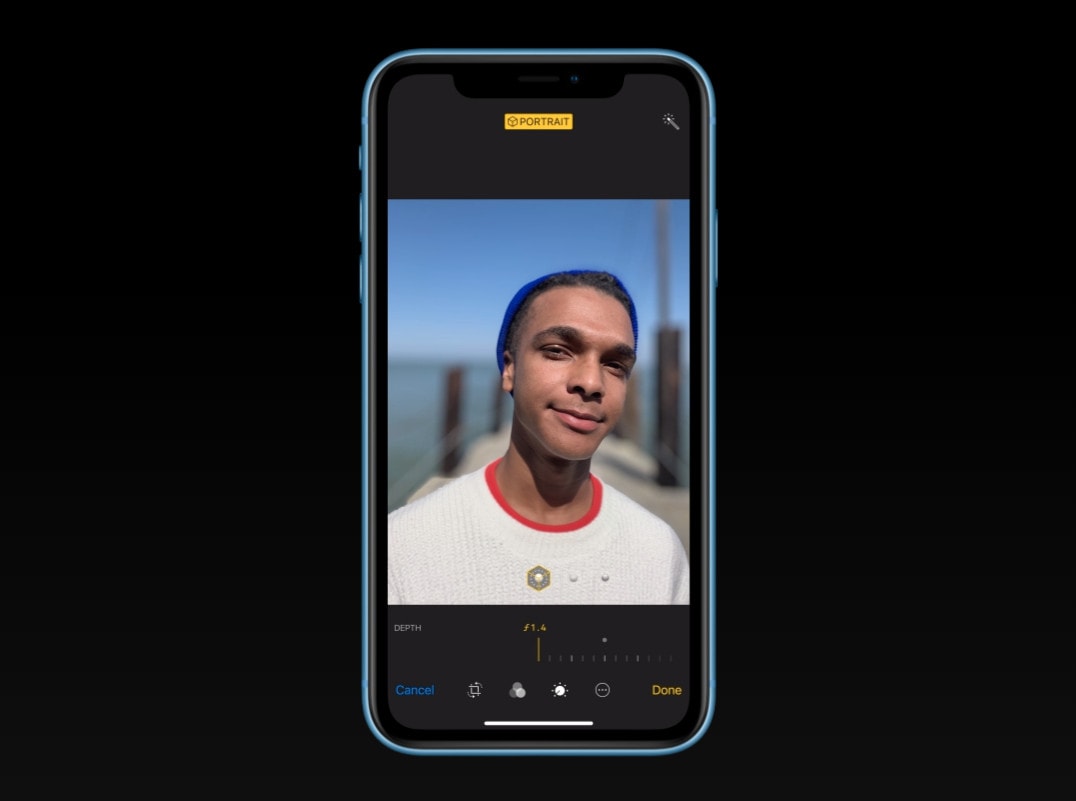
Apple has published a bunch of new how-to videos showcasing features like Depth Control, photo search, and Portrait mode on iPhone. The short clips will help you make the most of the camera on your iPhone X, iPhone XS, XS Max, or XR.
Apple has been delivering its own how-to videos since November 2017 when it launched an official Support channel on YouTube. Every so often it posts new tutorials, each under a minute in length, that help users make the most of their Apple devices.
The videos tend to highlight some of the newest features available on iPhone, iPad, and Apple Watch. The latest four focus on helping you step up your iPhone photography game.
Apple’s newest how-to videos
Apple has already showcased some of these features multilpe times in iPhone ads, but its how-to videos, as the titles suggest, show you exactly how to make the most of them.
One of the most interesting tutorials is for Depth Control, which many iPhone photographers may never touch. But as Apple demonstrates in the clip below, it can make your finest Portrait photos look even better.
Portrait mode lovers will also appreciate the video on how to shoot with the Stage Light Mono setting, which can have really incredibly effects.
The handy tutorial below shows you how to pick a Key Photo from a Live Photo. This lets you pull a single frame out of your animated image.
Finally, the tutorial below shows you how to use the search function in Photos. Many iPhone users aren’t aware of just how powerful Photos search can be, with the ability to find not only people, but also all kinds of objects, animals, and more.
You can subscribe to the Apple Support channel on YouTube to ensure you don’t miss its latest how-to videos. And for more in-depth tutorials, make sure you’re following Cult of Mac on YouTube, too!






Recent Comments