Apple at its March event introduced a new subscription service for Apple News, called Apple News+.
Apple News+ is a new subscription service in the Apple News app that lets you access magazines and paywalled content from some news sites. You have to pay a subscription fee to access Apple News+, and it is an add-on service that lives right alongside Apple’s existing free Apple News content. This guide covers everything that you need to know about Apple News+, from pricing and availability to news sites and magazines included.
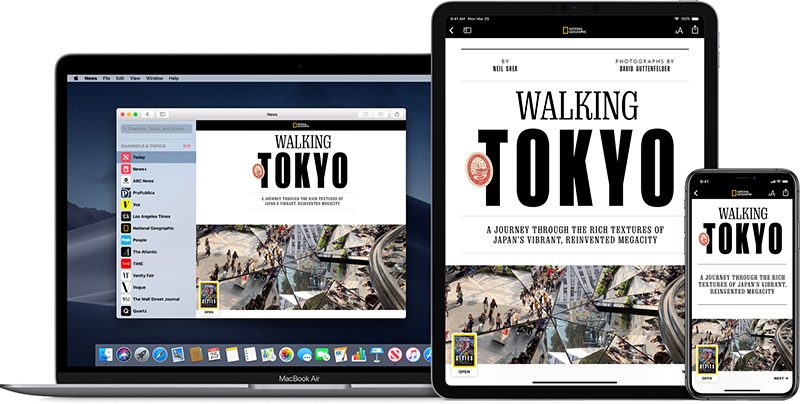
Apple News+ Availability
Apple News+ content is available right in the Apple News app through the new Apple News+ tab that shows up on iPhones, iPads, and iPod touch models running iOS 12.2 and Macs running macOS Mojave 10.14.4.
You need to be in the U.S. or Canada to be able to subscribe to and access Apple News content at the current time, though Apple has plans to expand it to additional countries in the future.
Apple News+ Pricing
Apple News+ costs $9.99 per month in the United States and $12.99 per month in Canada. At the current time, there are no yearly subscription plans available.
The $9.99 per month fee gives your entire family access to Apple News+ as long as you have Family Sharing set up.
Apple News Free Trial
Apple is offering a 30-day free trial for Apple News+, and we have instructions on how to sign up here. You won’t get charged the $9.99 per month fee until the free trial expires, but your free trial ends right when you cancel.
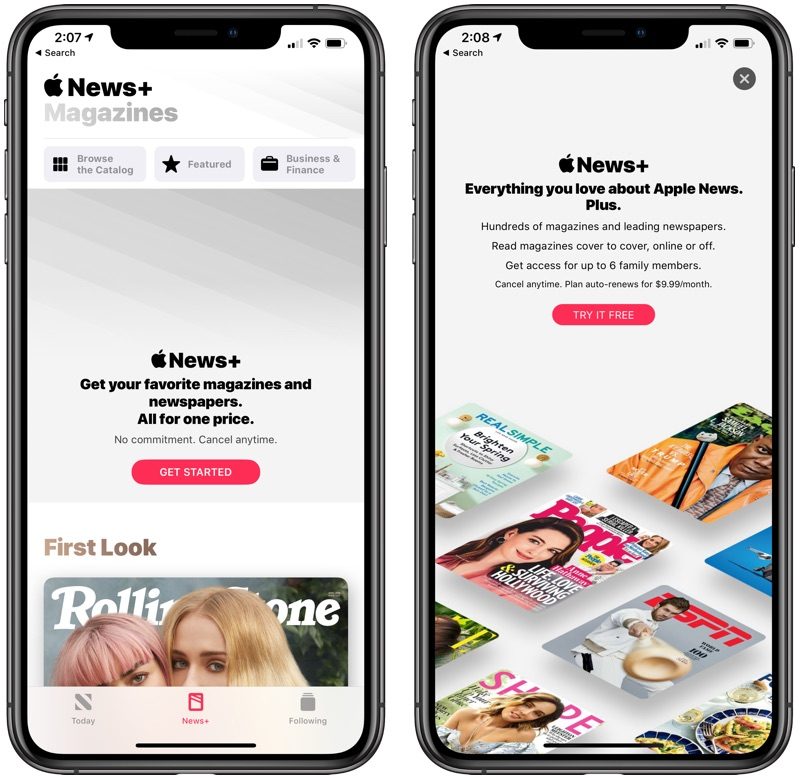
That means there’s no option to sign up, cancel, and then use the service for a month. You’ll need to keep yourself subscribed to continue to use the free trial, so we recommend setting a reminder ahead of when the trial expires so you can get the full 30-day test period without getting charged if you decide to cancel.
How to Get to Apple News+ Content
All Apple News+ content is available in the Apple News app in the Apple News+ tab at the bottom of the display on an iPhone, or through Apple News+ option on the side bar on iPads and Macs.
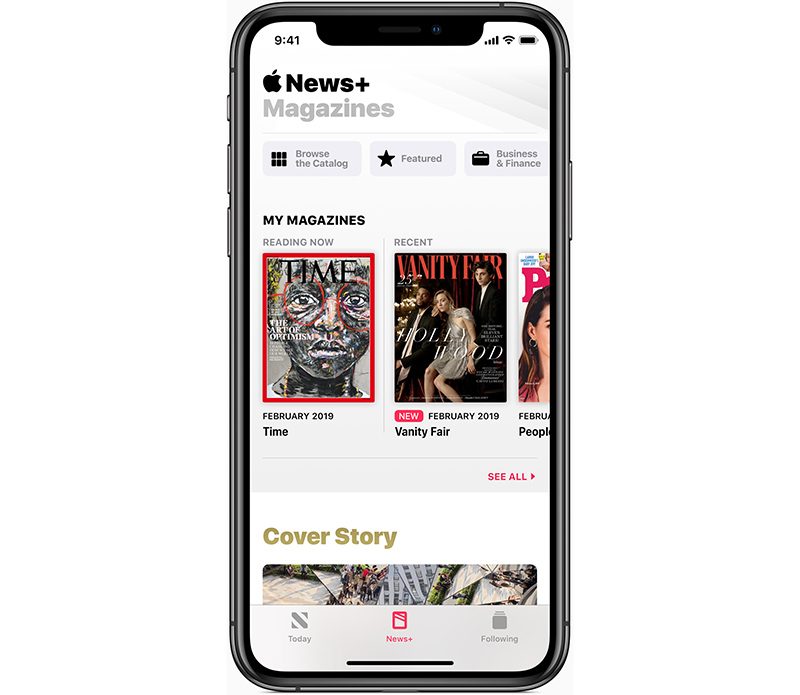
The Apple News+ section houses all available Apple News content, though if you come across Apple News+ articles from magazines news sites like The Wall Street Journal while browsing through the standard Apple News interface, that content will all be available for free to you.
What’s Included in Apple News+
The Apple News+ monthly fee gets you access to more than 200 popular magazines that cover a wide range of categories, including health, style and beauty, lifestyle, sports, finance and business, cars, entertainment, food, hobbies, home and garden, kids and parenting, news and politics, outdoors, science and tech, and travel.
Both past and current issues from a number of magazines are included. Based on a spot check, past issues seem to be available from March 2018 on, so no magazine is offering a full collection of past content. March 2018 is when Apple purchased Texture, the service that Apple News+ evolved from.

Along with more than 300 magazines, Apple News+ includes paywalled subscription content from the following newspapers: The Wall Street Journal, Los Angeles Times, and Toronto Star.
There are also several digital only subscription offerings included such as theSkimm, The Highlight by Vox, New York Magazine’s sites Vulture, The Cut and Grub Street, and Extra Crunch from TechCrunch.
Apple News Formatting
New issues of some magazines in Apple News+ are using a proprietary formatting designed just for Apple News+. It puts a table of contents right up front so you can see what articles are included and skip right to what you want to read, and it also supports full screen interactive media and other digital-first features.
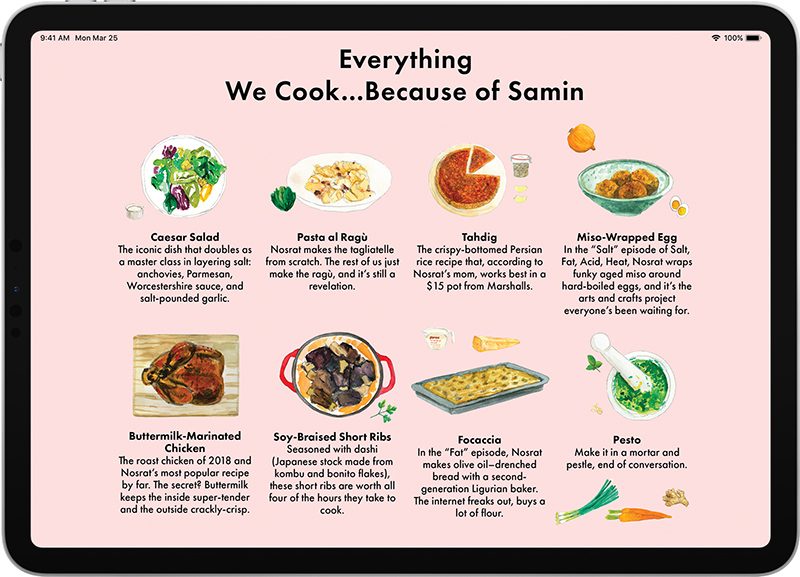
Some magazines have not been updated with this new format and their issues are plain PDFs that you can swipe through with none of these new features. All older issues even from magazines that do support the new Apple News+ digital format are also in PDFs.
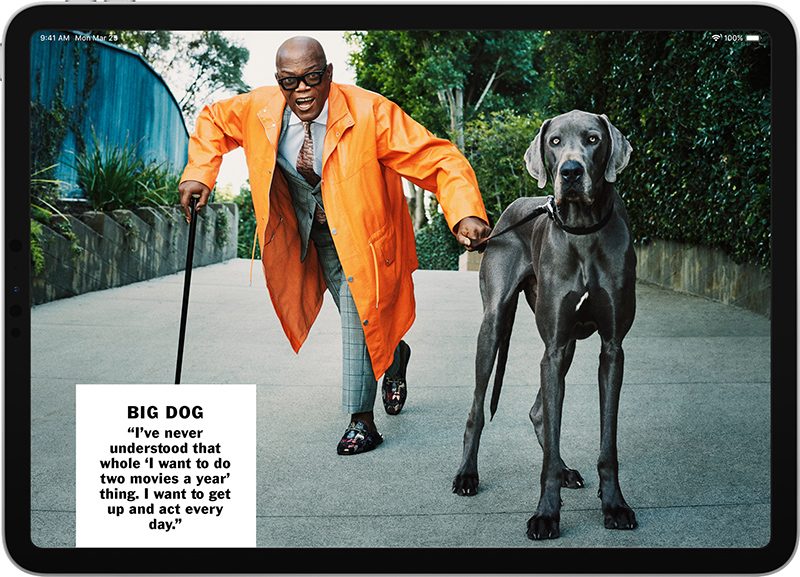
PDFs display all of the available pages in a magazine, but you’ll essentially need to swipe through most of the magazine to see the specifics of what’s available.
MacStories has a great list of all of the magazines that are available in Apple News+ in the United States at the current time, and which formatting those magazines are using.
Subscribing to a Magazine
Apple has no way to formally subscribe to an Apple News+ magazine, but every magazine that you open is listed in the "My Magazines" section at the top of the app. When new issues come out in magazines that you’ve read, the Apple News app will send you a notification.
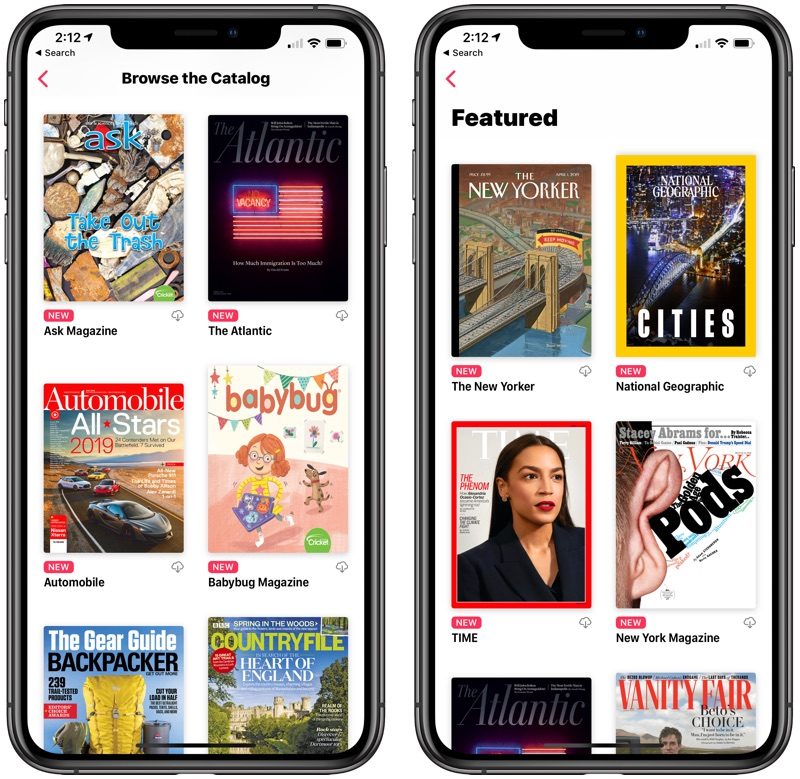
My Magazines seems to be a bit buggy at the current time because there’s no way to remove magazines from the list, and not all magazines and content that you’ve read show up in the My Magazines list after exiting the app and reopening it. Apple will likely have some fixes coming for these issues that will improve the layout and available subscription tools.
Downloading a Magazine for Offline Reading
You can download any magazine in Apple News+ so that you can read it offline. When browsing through magazines, viewing new issues in the Apple News+ section, or looking at a magazine’s overview with all of the available issues listed, tap on the little download icon next to any issue to make it available to read when you don’t have a Wi-Fi or LTE connection.
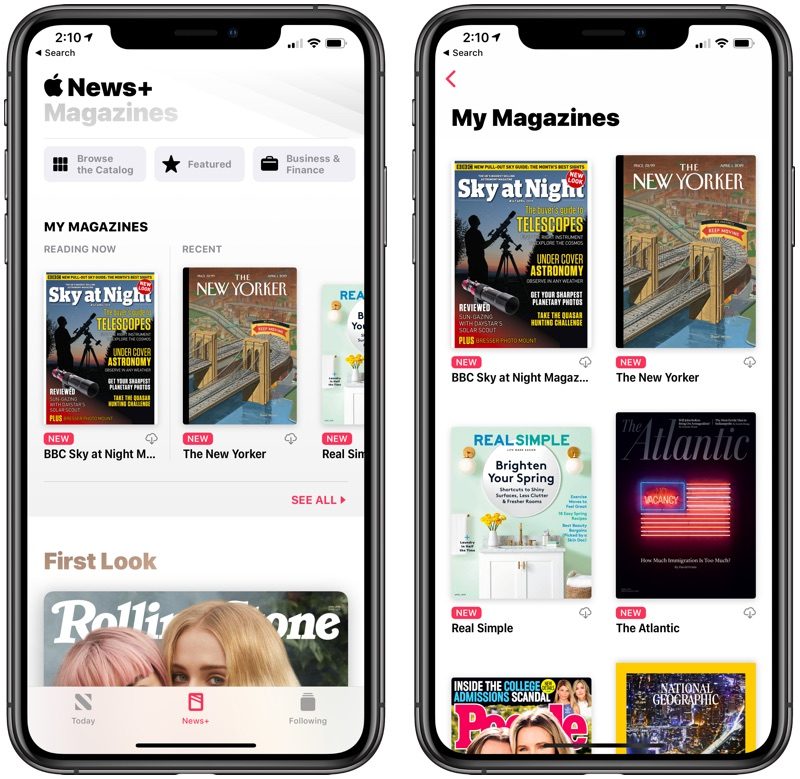
Apple News+ Bugs
Some people are having trouble subscribing to Apple News+, and it’s not quite clear what’s going on. Apple’s servers could be having issues, as some people have run into trouble subscribing to Apple News on one device and then using it on another. One user had luck unsubscribing and resubscribing again, while another said it just started working all of a sudden after a period of time.
There have also been reports of issues with loading times and problems swapping between portrait and landscape mode. If you’re having Apple News+ problems, sign out of iTunes in the Settings app and then sign back in. That seems to fix the problem people are having where they’re not able to log in on a different device.
The Free Apple News Experience
Apple News in the U.S., Canada, UK, and Australia will continue to function as before for those who choose not to sign up for Apple News+. All of the content and news stories from your favorite news sites will still be available to read, you just won’t get access to the magazines and paywalled content included in Apple News+.

For non-subscribers, there are essentially no changes to the Apple News app with the exception of a new Apple News+ tab to ignore. Apple News will continue to offer access to Top Stories, Trending Stories, and a feed of personalized news articles.
Guide Feedback
See something we left out of our Apple News+ guide or have a question not answered here? Let us know in the comments or send us an email at tips@macrumors.com.
This article, "Apple News+ Guide: Everything You Need to Know" first appeared on MacRumors.com
Discuss this article in our forums






Recent Comments