How iOS now makes it easier to manage your subscriptions

Photo: Apple
Apple’s Services division is growing bigger and bigger, but — unlike some companies — it doesn’t want to sucker you into subscriptions by making it really hard to cancel.
With that in mind, the latest iOS update makes it easier than ever to manage your recurring subscriptions. Here’s how you do it.
To begin with, you’ll want to make sure that you are running iOS 12.1.4 or the iOS 12.2 beta.
From there, open the App Store app, hit your profile picture in the top right hand side. Then tap Manage Subscriptions. This will let you view your active recurring subscriptions to services like Apple Music or third-party App Store subs.
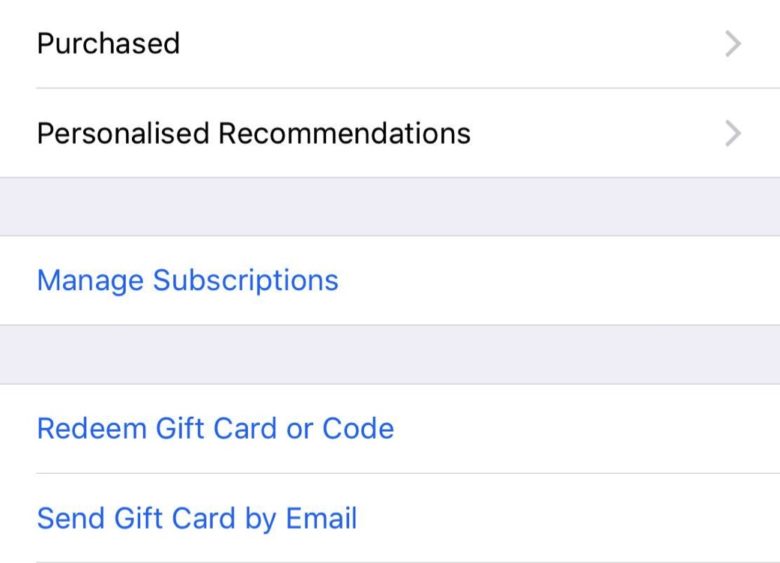
Photo: Apple
Previously, users wanting to manage subscriptions on iOS had to sign in with their Apple ID. While not exactly challenging, this extra step is vastly simplified in the new approach to subscription management.
News of the new feature was shared on Twitter by MacStories editor, Federico Viticci.
Embracing subscription services
Apple has been increasingly pushing toward subscription-based services in recent years. The company’s Apple Music currently has upward of 56 million subscribers, making it the second biggest streaming music service behind Spotify. Apple is also set to launch a new news-based subscription service — although publishers are balking at the revenue split that Apple is demanding.
Apple will supposedly unveil its new services at a March 25 event at Apple Park. The premium Apple News subscription service will likely be the main attraction — although we might hear about Apple’s original video content there as well.
Morgan Stanley analysts have suggested a focus on subscription-based services will help Apple once again hit the $1 trillion valuation.






Recent Comments