This week we blur the background in Skype, edit Photos on the iPad in Obscura, clean up our TV shows and movies with iFlicks 3, and check the forecast on our Apple Watches with Carrot Weather.
iFlicks 3
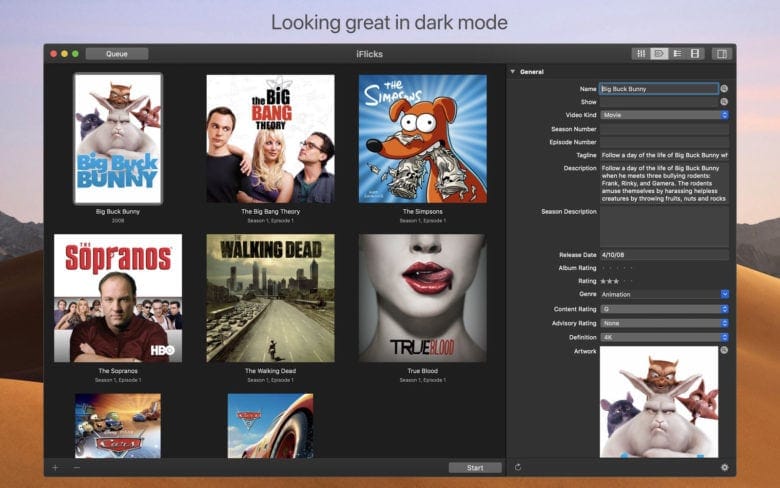
Photo: iFlicks
IFlicks 3 take your raw movie and TV downloads, grabs the episode info, including plot summaries and credits, and adds proper artwork. It also grabs any subtitle files in the same folder as the video file, and embeds them. If needed, the video will be processed and converted to the correct format for iOS.
Add in automation, super-fast video conversion, and a great-looking interface, iFlicks is a winner. I’ve been using it for years.
Price: $34.99
Download: iFlicks 3 from the App Store (iOS)
CARROT Weather

Photo: Carrot Weather
Everyone’s favorite sarcastic weather app got a huge update this week, with a lot of new Apple Watch features. You can look up locations direct from the Watch with your voice, complication shortcuts (tap to expand the view), custom forecasts, plus some genuinely clever touches.
For instance, tap an hour on the Watch’s hourly-details screen to see a summary for that hour.
Check the huge list of new features in the release notes to find out about all the new goodies. It’s enough top make you want to buy an Apple Watch.
Price: $4.99
Download: CARROT Weather from the App Store (iOS)
Skype
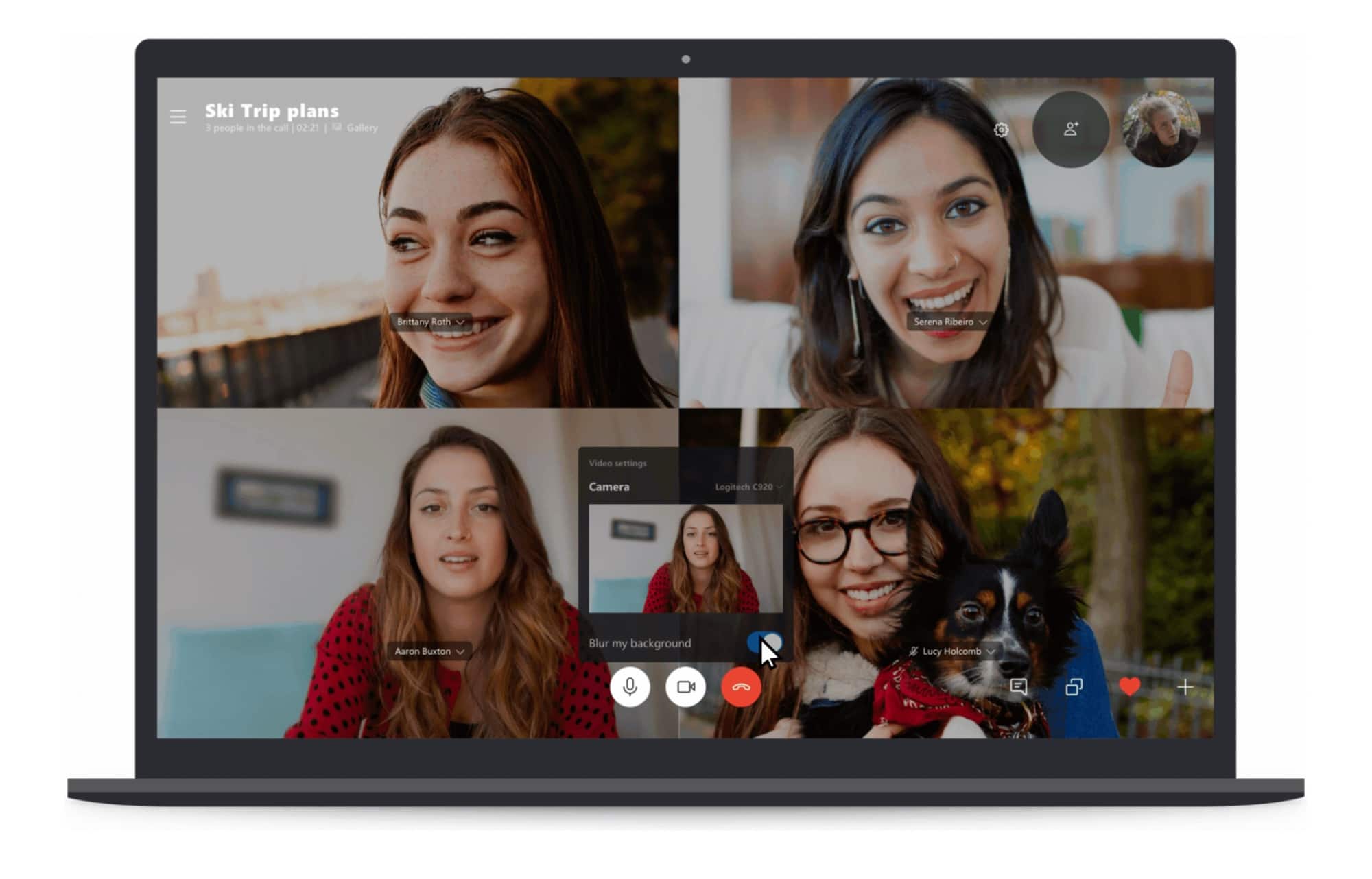
Photo: Skype
The latest Skype for Mac will let you blur the background during calls. It’s a nice trick, removing distractions from behind you while you chat. It’s good for the office, where the background may be cluttered, with lots of people moving around.
And at home? Well, I guess it could hide the shame of your chronically untidy bedroom from potential clients and employers, but I wouldn’t trust the algorithms not to reveal my dirty underwear, and stained, discarded coffee cups at the most embarrassing moment.
Price: Free
Download: Skype for iPhone from the App Store (iOS)
Obscura 2

Photo: Obscura
Obscura is a great camera app for iPhone and iPad, offering all kinds of manual controls for shooting, and a great editor. With the latest update, it brings excellent iPad support, in the form of keyboard shortcuts for taking and editing photos.
There’s also a new image viewer, plus a histogram on both iPad and iPhone versions.
Obscura also shoots RAW, supports depth and Portrait Mode, and even has a photos extension.
Price: $4.99
Download: Obscura 2 from the App Store (iOS)






Recent Comments