In the Phone section of the Settings app in iOS 13, there’s an interesting new toggle called "Silence Unknown Callers," which appears to do exactly what the name suggests. With this feature enabled, calls received by people not in your contacts list seem to be sent straight to voicemail.
We tested out the Silence Unknown Callers feature this week, and it worked well. When an iPhone with the option enabled received a call from a number that wasn’t a known number in contacts, the phone never rang – the call was sent directly to voicemail.
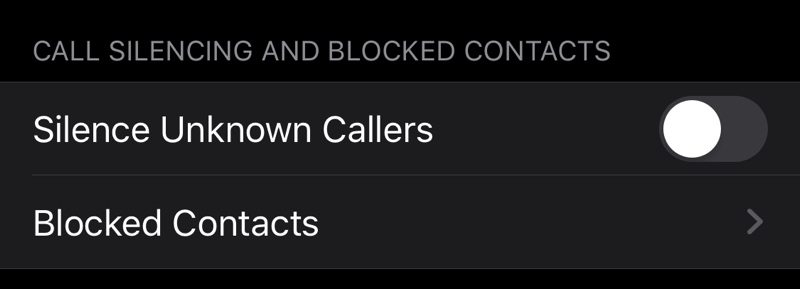
While we haven’t done extensive testing, we did try introducing an unknown number by referencing it in an email because iOS can recognize phone numbers that way, but even when the number had been previously sent to us, phone calls from that number were still muted.
Silence Unknown Callers seems to be an effective way to limit incoming calls to numbers that you already know, blocking out the rest from causing your phone to ring.
It’s a simple, useful solution to the deluge of spam calls that many of us in the United States receive on a daily basis. It’s not identifying spam calls or risky numbers specifically so it’s not the most elegant solution available, but it works for cutting down on unwanted calls.
This isn’t a setting that you’re going to want to enable if you’re worried about missing some legitimate calls from numbers that you don’t know, but all calls do go to voicemail, so when a legitimate call does come in, you can just call the person back.
Silence Unknown Callers will be available to everyone this fall when iOS 13 launches alongside new iPhones.
This article, "iOS 13 Lets You Send Unknown Callers Straight to Voicemail" first appeared on MacRumors.com
Discuss this article in our forums






Recent Comments