
iOS’ native alert system leaves a lot to be desired, particularly because its aesthetics are somewhat antiquated. With that in mind, wouldn’t it be great if you could give them a fresh coat of paint?
Now, with the help of a new jailbreak tweak release called BetterAlerts by iOS developer Adam Seiter (eXqusic), you can!
BetterAlerts lets you customize your iOS device’s alert system to your liking. Out of the box, it lets you modify things such as:
- The UI’s background blur
- The color of any text that appears
- Dark or light background effect
- And much more…
In the screenshot examples above, the new alerts look a lot more tvOS-esque, but you could get creative and make things a lot more custom if you wanted to.
Upon installing BetterAlerts, you’ll find a dedicated preference pane in the Settings app where you can configure the tweak to your liking:

Here, you can:
- Toggle BetterAlerts on or off on demand
- Choose between darker or lighter background blur effect
- Configure a custom title text color for your alerts
- Configure a custom text color for your alerts
The developer provides two buttons at the bottom of the preference pane for displaying test alerts and test action sheets, both of which will give you a better idea of what your settings look like. Once satisfied, you’ll want to tap on the Apply button at the top right of the interface to save your changes.
If you’re interested in trying BetterAlerts, then you can download the tweak for $1.00 from the Packix repository in Cydia or Sileo. The tweak supports all jailbroken iOS 11 and 12 devices.
Will you be adding BetterAlerts to your jailbreak tweak arsenal? Share why or why not in the comments section below!

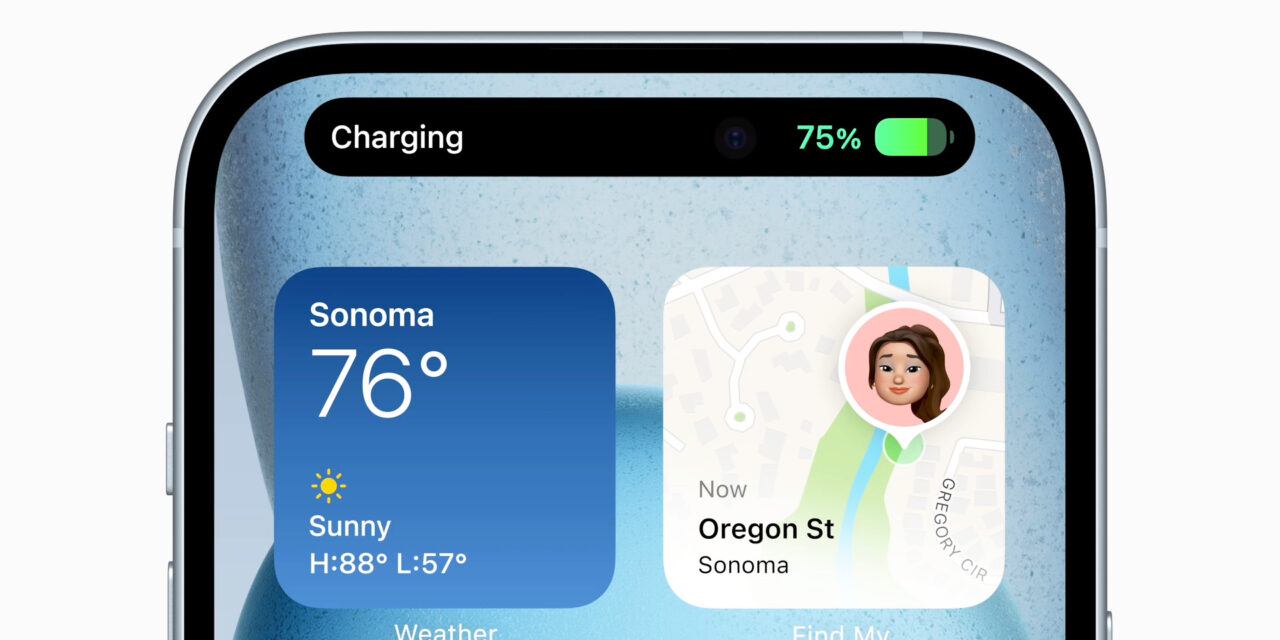




Recent Comments