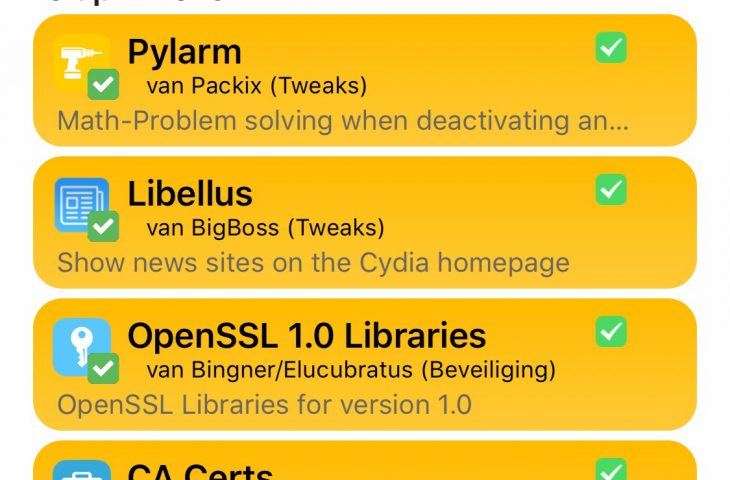
With the help of a newly-released free jailbreak tweak called Renovare by iOS developer KushyDaBush, you can give your Cydia app interface a colorful, modernized makeover in a jiff.
As you can see in the screenshot example above, Renovare can be used to colorize the tabs, glyphs, and backgrounds of the Cydia app. The tweak is fully-customizable, and adds a dedicated preference pane to the Settings app where you can set it up to your liking:
Here, you can:
- Configure custom colors for the Cydia interface
- Configure taptic feedback settings
- Configure Libellus’ settings (installed alongside Renovare)
- Configure your supported add-ons
- Enable or disable Renovare on demand
- Enable or disable the fancy Cydia app loading screen
The primary preference pane is further divided into the following cells:
Color menu
- Configure a custom detail color
- Configure a package gradient #1
- Configure a package gradient #2
- Configure a background color
- Configure a navigation bar + header color
- Configure a sources and navigation cell color
- Configure a text color
- Configure an activity indicator color
Taptic feedback
Here, you can enable or disable taptic feedback on demand. It’s fairly self-explanatory.
Addons
- Browse available add-ons
- Enable or disable the Reddit tab add-on
- Learn how to make your own add-ons
The developer provides a Respring button at the bottom of the preference pane that you’ll need to use to save any changes you make to the settings.
At first glance, Renovare looks like a fun and engaging way to improve the Cydia app. Not only does it let you colorize the interface to look how you want, but it provides add-ons that can be used to make a lesser-used tab more useful.
If you’re interested in trying Renovare, then you can download the tweak for free from Cydia’s BigBoss repository. The tweak supports all jailbroken iOS 11 and 12 devices.
What are your thoughts about Renovare? Drop us a comment below letting us know.






Recent Comments