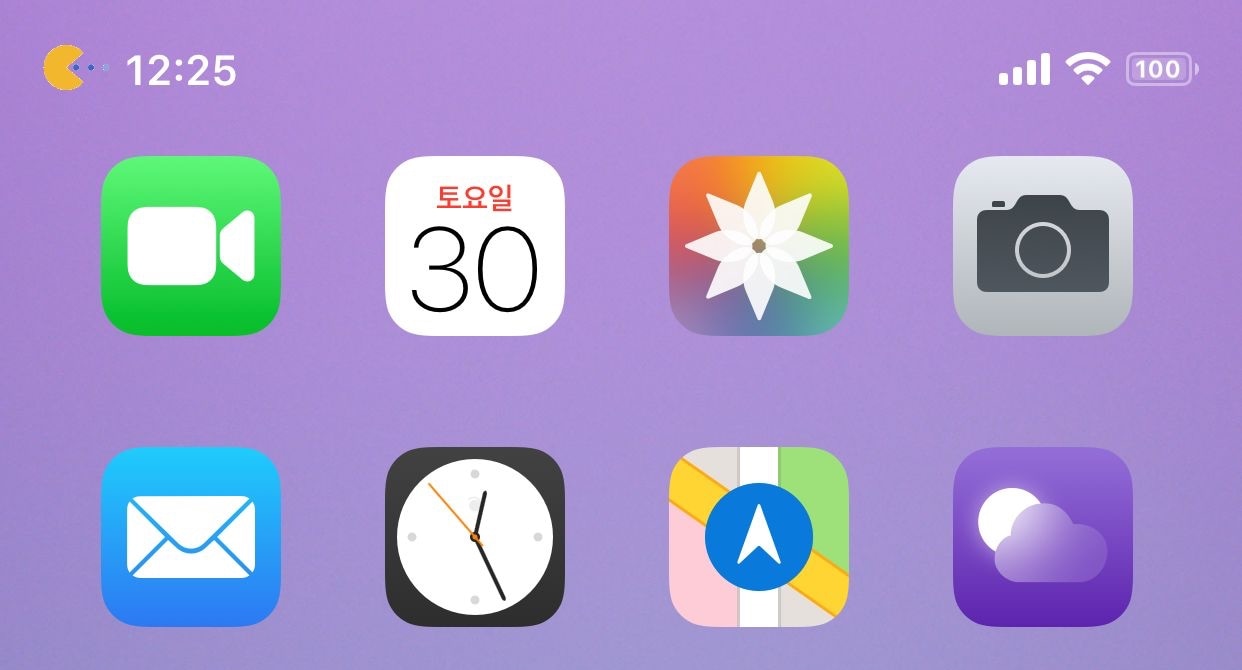
The Status Bar is something that iPhone users see every day when using their handset, so it makes sense that it’s easily one of the most popular things to customize on a jailbroken handset. A classic jailbreak tweak called Zeppelin used to let users customize their carrier icon, but as they say, out with the old and in with the new.
For those onboard, iOS developer PeterDev just recently released a new jailbreak tweak called Xeon (Beta), which aims to be a full-fledged Zeppelin alternative and then some. In addition to working with standard Zeppelin themes right out of the box, Xeon (Beta) also brings a bevy of other proprietary features to the table.
Among the things Xeon (Beta) can do for you are:
- Put a Zeppelin or Xeon theme in front of the carrier and/or time text
- Put an image in front of the carrier and/or time text
- Put a Xeon GIF image in front of the carrier and/or time text
- Put a text or Emoji in front of the carrier and/or time text
- Change the carrier name altogether
- Change the cellular data text (4G, LTE)
- Display the numeric battery percentage in the battery icon
- And so much more…
Once installed, Xeon (Beta) adds a preference pane to the Settings app where you can configure it to your liking:
Here, you can:
- Toggle Xeon (Beta) on or off on demand
- Enable a custom image for the Status Bar
- Choose whether that image is dynamic or static
- Choose whether the image is a theme, GIF theme, custom image, or custom GIF image
- Select the installed theme that you want to use
- Select the installed GIF theme that you want to use
- Choose a GIF image from your photo library that you want to use
- Configure the position in the Status Bar where you’d like the image to appear
- Hide carrier text altogether
- Hide time text altogether
- Adjust the size of the image via a slider
- Adjust the GIF image padding via a slider
- Enable a custom text string for the Status Bar
- Enter the text that you want to appear in the Status Bar
- Choose where the custom text will appear in the Status Bar
- Enable custom carrier text
- Enter the custom carrier text that you want
- Enable custom cellular text – new 5G(E) network from AT&T
- Display the percentage in the battery icon
- Automatically adjust font size based on density
- Enable compatibility with the iPad-style Status Bar
- Reset to defaults
The developer includes a respring button at the bottom of the preference pane that you should use whenever you make changes to ensure that they’re saved.
Xeon (Beta) seems to bring a lot of new features to the table for jailbreakers, and according to the Cydia depiction, many new features are still under development, such as:
- Cellular signal theming
- Wi-Fi signal theming
- Battery icon theming
- And more…
If you’re simply looking for a Zeppelin replacement for iOS 11 and/or 12, then you might want to try the developer’s free Xeon tweak instead of the beta, which can be had from the repository below:
http://nexusrepo.kro.kr/
On the other hand, Xeon (Beta) provides this functionality and so much more for the incredibly fair asking price of just $0.99.
If you’re interested in trying Xeon (Beta), then you can download it right now from Cydia’s Packix repository. The tweak plays nicely with all jailbroken iOS 11 and 12 devices and the developer has published its source code on GitHub for those interested in learning more about what makes it tick.
Will you be downloading Xeon (Beta) on your jailbroken handset? And if so, how will you use it to customize your Status Bar? Let us know by dropping a comment below.






Recent Comments