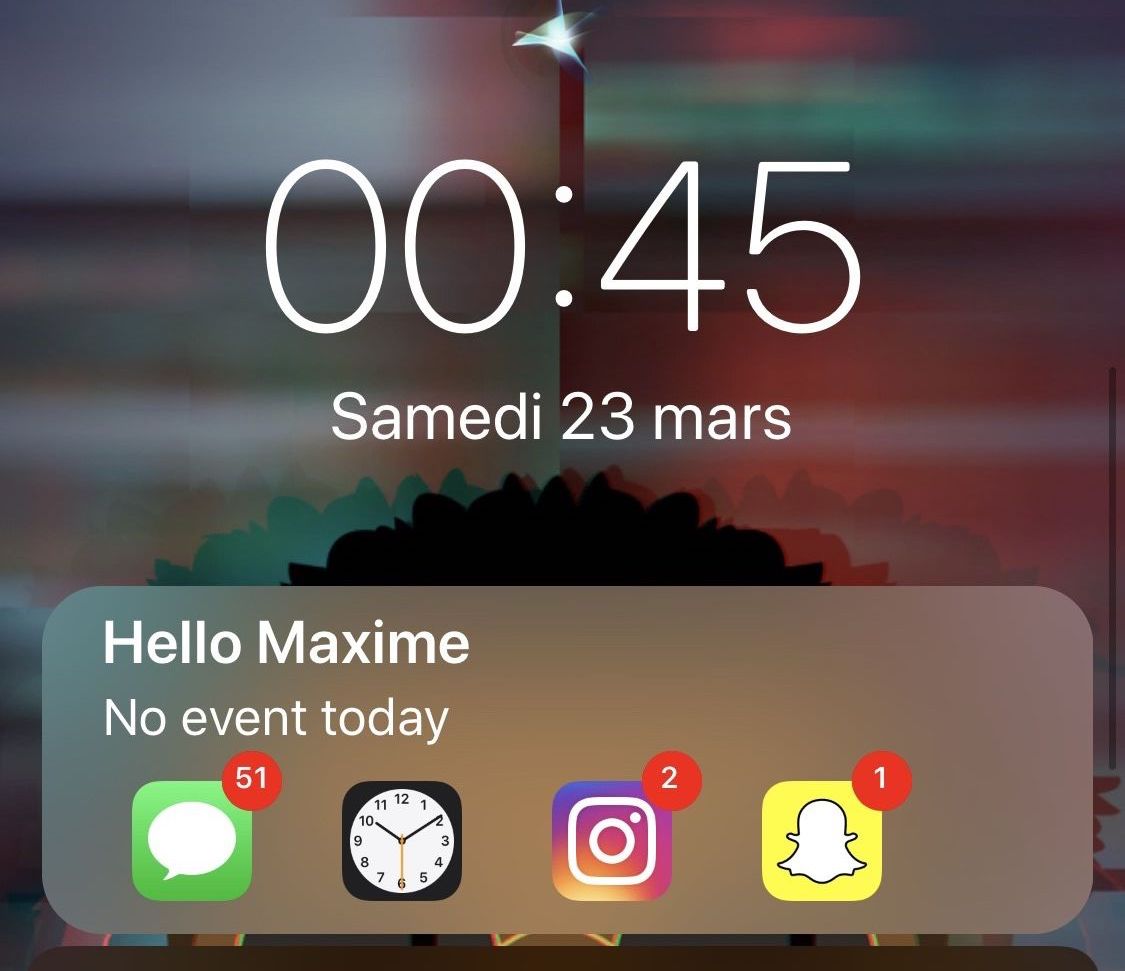
The iPhone’s stock Lock screen is as barebones as can be, and while some people love the minimalistic look, others with Apple would make better use of the available screen real estate. Those in the latter boat, much like myself, will come to appreciate a new jailbreak tweak called Centurion by iOS developer maximehip.
Centurion is essentially a new widget that appears just below the date and time on the Lock screen with an informative view regarding current/upcoming events and the number of missed notifications for some of your favorite apps.
Once installed, the tweak adds a preference pane to the Settings app where you can configure it to your needs:
Here, you can:
- Choose which apps appear in the widget
- Enter your name for the widget to address you
The developer even includes a Respring Device button at the bottom of the preference pane that you should use whenever you make changes. This ensures that those changes are saved for future use.
One thing to note about Centurion is that it’s not a Priority Hub replacement. That said, it doesn’t automatically add apps with unread notifications to your Lock screen; instead, you manually designate which apps appear in the widget and Centurion tells you whether you have any missed notifications for them or not.
I particularly like that the developer includes the Calendar event view in the widget because this is one of the features that I enjoy using on my favorite Apple Watch face.
If you’re interested in trying Centurion, then you can download it from Cydia’s Packix repository for $0.99. The tweak is advertised to work with all jailbroken iOS 10, 11, and 12 devices, although we could only test it on iOS 11 at the time of this writing.
How do you feel about Centurion’s current execution? Discuss in the comments section below.






Recent Comments