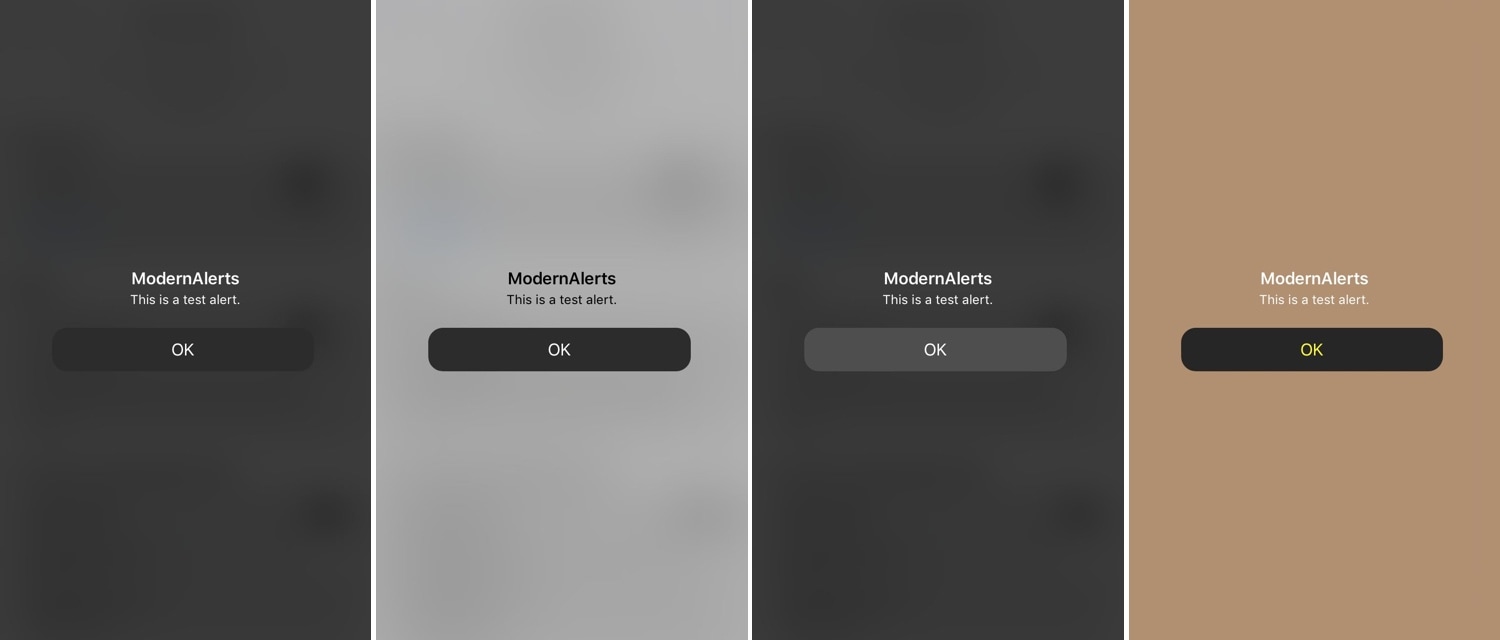
While I enjoy the seamless software experience that the iPhone brings to the table, I still must admit that the mobile platform’s notification system leaves a lot to be desired. As it would seem, iOS developers Luke Muris and Geometric Software felt the same way, and so a new jailbreak tweak called ModernAlerts was born.
As it would seem, ModernAlerts draws most of its inspiration from the tvOS platform; as such, it themes your incoming notifications to look more like what you’d expect to see on your Apple TV. But the tweak doesn’t stop there… it takes things a step further by providing users with a full range of theming options.
After you’ve installed ModernAlerts, you’ll find a preference pane in the Settings app where you can configure it to your liking:
Here, you can:
- Toggle ModernAlerts on or off on demand
- Toggle dark blur on or off
- Adjust blur opacity level via slider
- Customize the alert button color
- Customize the alert button text color
- Customize the alert background color
- Set an image background for the alert via your Photo Library
- Adjust the image blur opacity via slider
- Set rounded corners for the alert via slider
The developer includes a handy Test Alert button just below the kill switch. This launches a fake notification to let you see what your options will look like before setting them and forgetting them. It’s really a great setup.
If you’re looking for something that stands out from the norm, then you’ll absolutely love ModernAlerts. What’s more is that it still feels Apple-esque because it’s based on another of Apple’s production operating systems.
If you’re interested in giving ModernAlerts a try, then you’ll find it in Cydia’s Packix repository for $1.49. The tweak works with all jailbroken iOS 11 and 12 devices and will soon be open-sourced for the world to learn from.
What are your thoughts about having tvOS-inspired alerts on your iPhone or iPad? Share in the comments section below.






Recent Comments