Microsoft Edge for iOS now translates websites in an instant
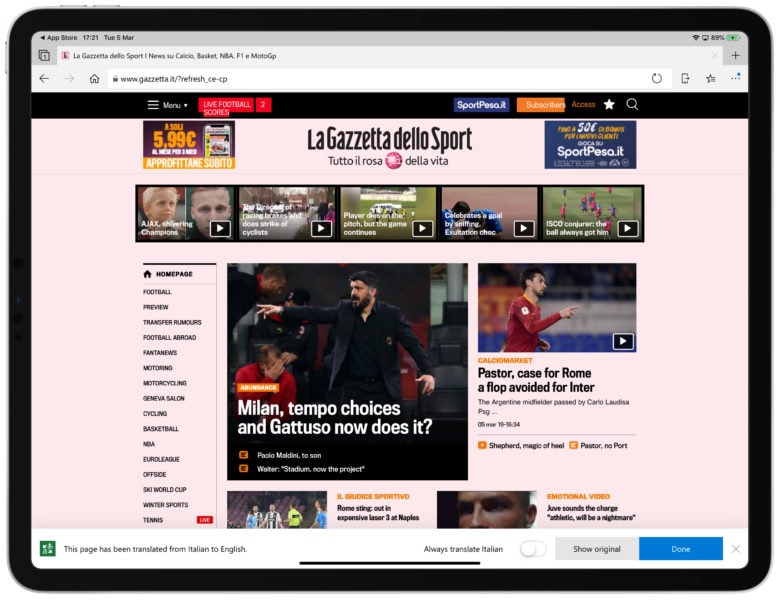
Photo: Killian Bell/Cult of Mac
Microsoft Edge for iOS now boasts instant web page translation.
The feature lets you visit your favorite foreign sites and enjoy them in your native tongue. It also gives you the option to quickly switch back to the site’s original language with little effort.
Microsoft Edge has seen some major improvements on iOS since its initial release in November 2017. It now takes full advantage of the edge-to-edge screens on the latest iPhones, has a dedicated iPad interface, and even supports 3D Touch.
Its latest update adds a feature Google Chrome users have grown to love: Instant web page translation.
Microsoft Edge picks up instant translation
When you visit a foreign site for the first time in Edge, it will ask if you want to translate the page to your native language, and you’ll have the option to translate pages by default in the future — without having to confirm the change first.
Edge will also present you with the ability to view the site in its original language.
Translation is enabled by default in Edge version 42.11.4, but you can disable it inside the browser’s settings menu. This update, which is available from the App Store now, also brings some welcome bug fixes and performance improvements.
Why use Microsoft Edge?
You might be wondering why Edge exists on iOS, what with more popular browsers like Google Chrome available from the App Store, and Safari being the fastest mobile browser for iPhone and iPad. But there’s one big reason why Microsoft brought it to mobile.
Lots of Windows 10 users have made Edge their primary browser, so having an iOS version — which has the ability to sync bookmarks, tabs, reading lists, and more — is incredibly handy.
Edge also boasts some nice features you don’t get in Safari, like visual search and now text translation.






Recent Comments