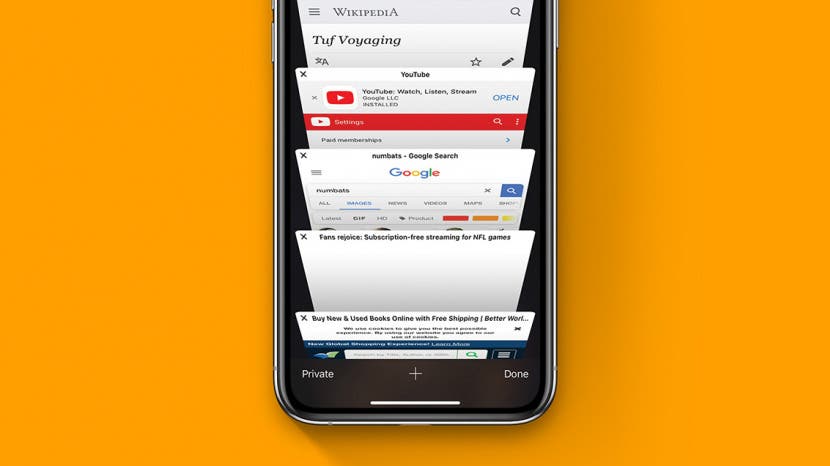
If you’re like me you have a lot of tabs open in the Safari app on your iPhone—of articles you want to come back to, recipes you plan to try later, or an online shopping cart where you’re not ready to check out. Here’s a tip to rearrange those tabs in Safari so your most important tabs are at the front.
Related: How to Block or Allow Pop-ups on Safari on Your iPhone
- Open the Safari app.
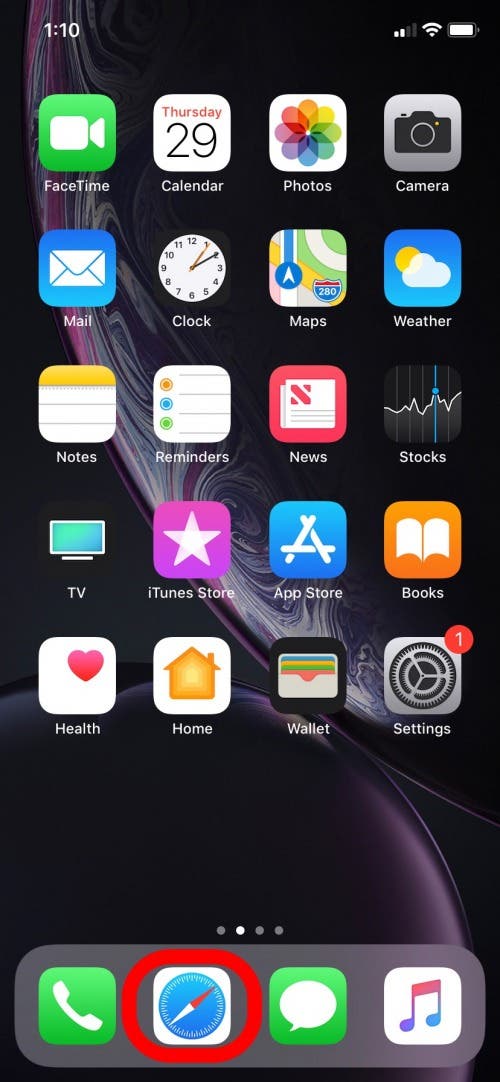
- Tap the Tabs icon in the lower right corner of the screen.
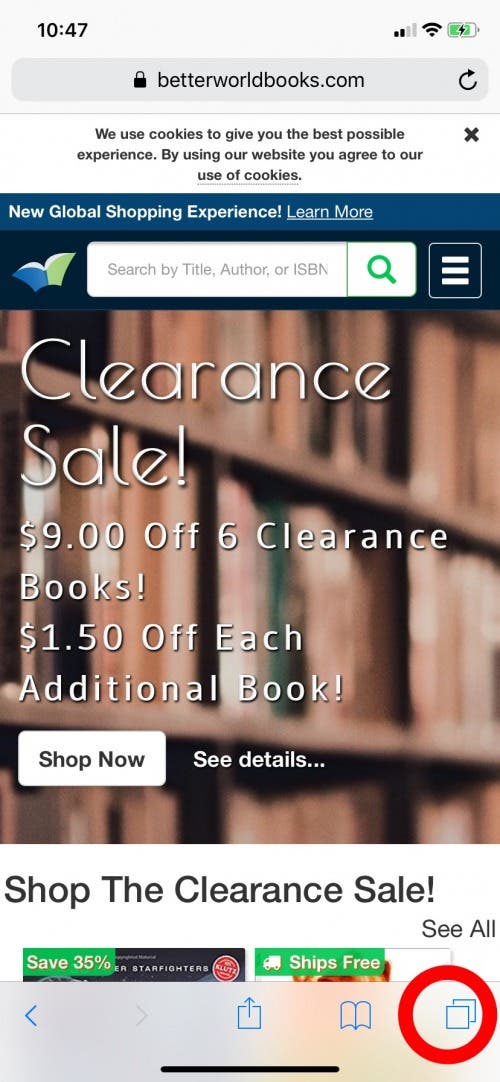
- Find the tab you want to bring to the front. In this example, the Google Search for foxes.
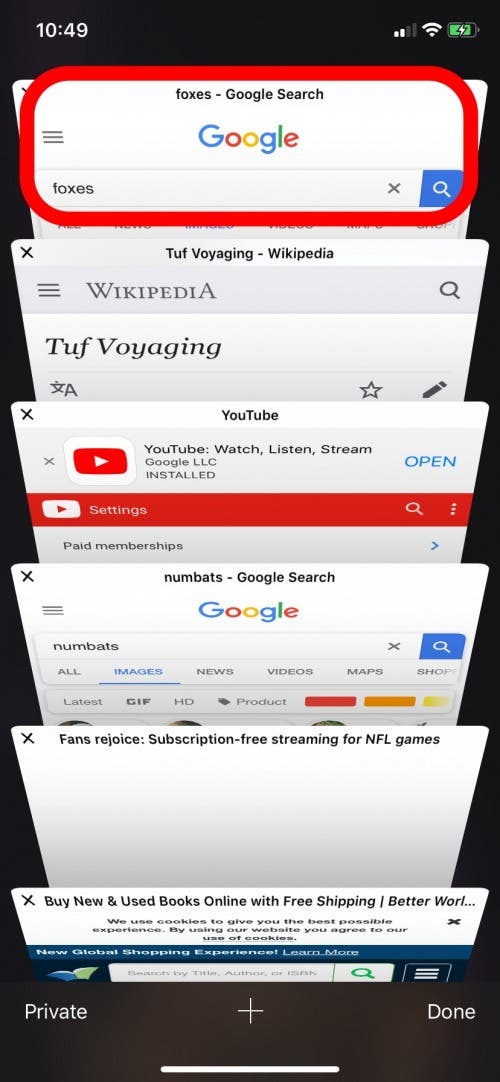
- Press and hold the tab. The remaining tabs will dim. Slide it forward and the other tabs will be pushed back.
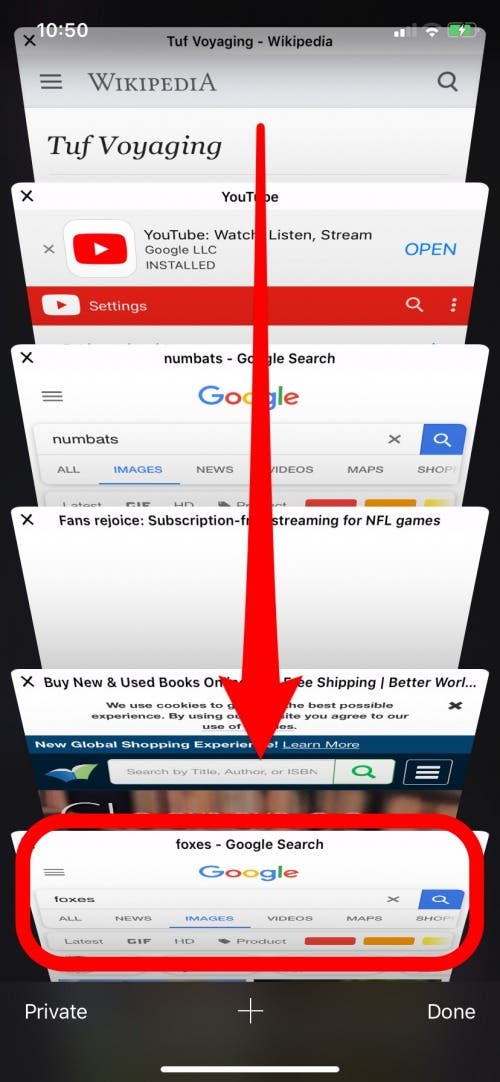
- Tap Done.
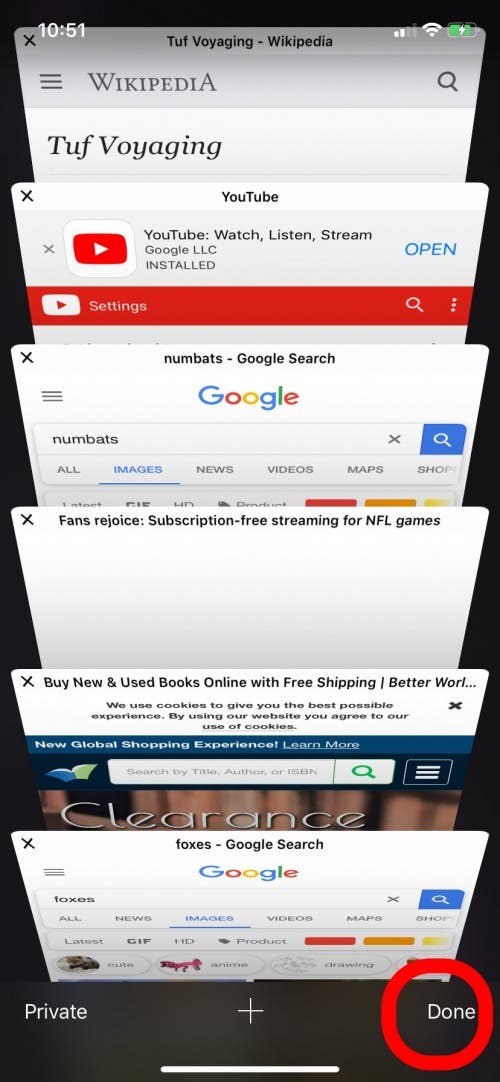
Now when you open Tabs, your selected tab is at the front.
Topics:
Master your iPhone in one minute a day: Sign up here to get our FREE Tip of the Day delivered right to your inbox.






Recent Comments