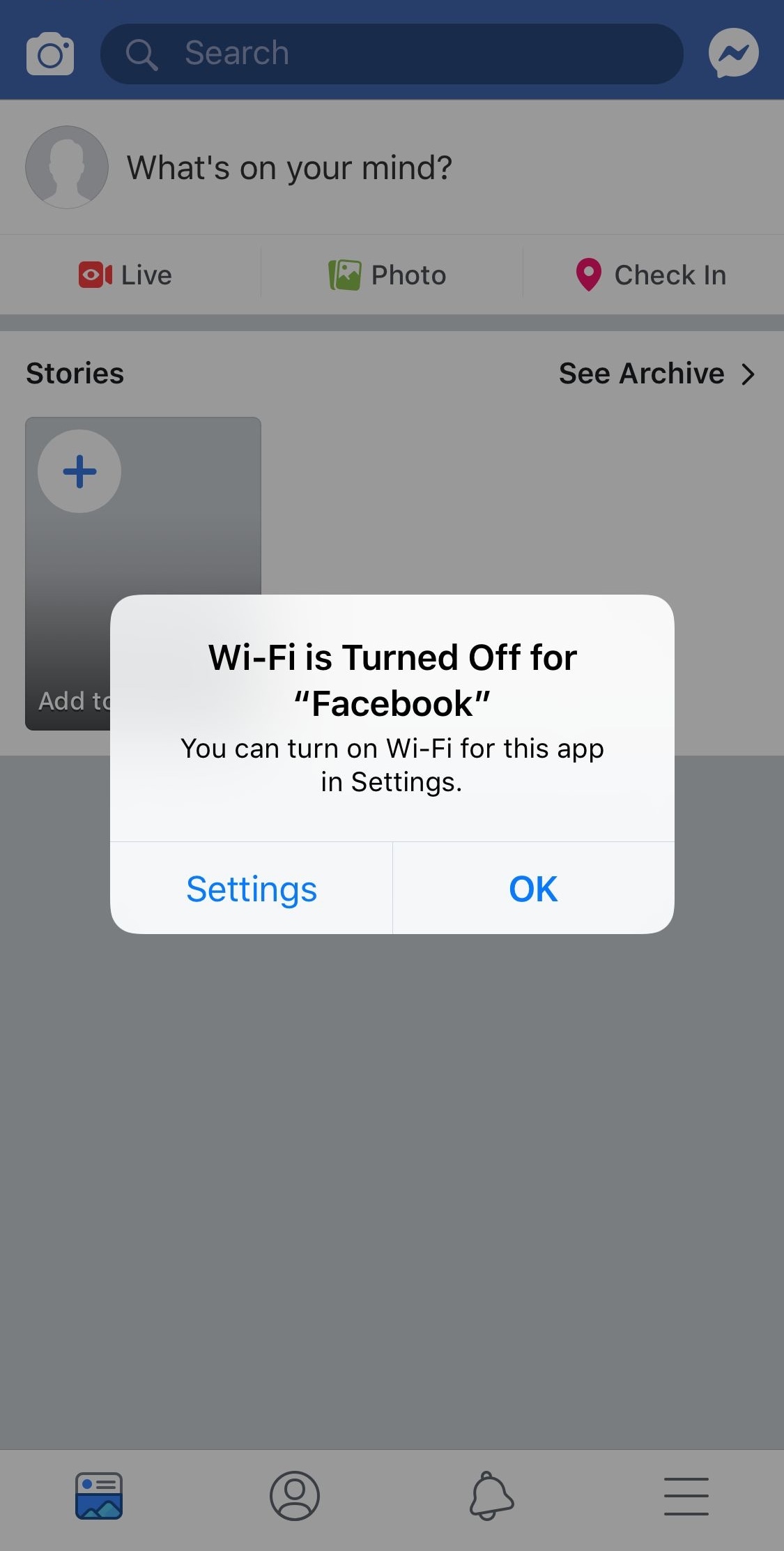
Your iPhone lets you prevent apps from accessing the internet over a cellular connection right out of the box, but the same can’t be said about Wi-Fi. On the other hand, those with jailbroken iOS 12 handsets can finally do something about that with the help of a jailbreak tweak called ConditionalWiFi4 by Andrew Wiik.
As you might’ve discerned already from the tweak’s name,
ConditionalWiFi4 lets you choose which apps can access the internet over your iOS
device’s Wi-Fi connection. Some examples where this might come in handy
include:
- Reducing data usage when you have a capped home Wi-Fi network or VPN service
- Preventing certain apps from ‘phoning home’ when you don’t want them to
- Blocking those annoying ads that tend to pop up in between gaming sessions in many free-to-play App Store games
In case you were wondering, the developer confirms in the
Cydia depiction that blocking apps’ access to Wi-Fi won’t cause them to fall
back on cellular data. Instead, they’ll be completely unable to access internet.
After you’ve installed ConditionalWiFi4, you’ll find a
preference pane in the Settings app where you can toggle individual apps on or
off on demand:
Albeit a somewhat niche jailbreak tweak, one of the benefits of having a jailbroken handset in the first place is to have more control over what your device can do (or can’t do). With that in mind, it’s better for this tweak to exist than the other way around.
If you’re interested in trying ConditionalWiFi4, you can download it from Cydia’s Packix repository for $0.99. Although the tweak only works on jailbroken iOS 12 devices, older versions of the ConditionalWiFi tweak exist that can be used on earlier versions of iOS.
Do you have any particular uses for ConditionalWiFi4?
Describe your use case in the comments section below.






Recent Comments